If you do get the error again then post back and we can get it sorted
Problem running Call of Duty WAW
Started by
87lsmc
, Jul 27 2009 04:11 PM
#16

 Posted 16 August 2009 - 02:36 AM
Posted 16 August 2009 - 02:36 AM

If you do get the error again then post back and we can get it sorted
#17

 Posted 16 August 2009 - 11:14 AM
Posted 16 August 2009 - 11:14 AM

Man I just got that error again. My computer updated yesterday and now the game is crashing again. I just played it a couple of days ago.
#18

 Posted 17 August 2009 - 02:26 AM
Posted 17 August 2009 - 02:26 AM

Ah man 
Ok then we need to look into this more.
What error did you get this time?
When you said it just updated what exactly updated?
There's something installing that is clashing with something else and it really don't like it
Ok then we need to look into this more.
What error did you get this time?
When you said it just updated what exactly updated?
There's something installing that is clashing with something else and it really don't like it
#19

 Posted 17 August 2009 - 07:00 AM
Posted 17 August 2009 - 07:00 AM

It went to the blue screen again. I played the game fine on the 14th, and the update came on the 15th. The update history shows that Windows downloaded an update from NVIDIA for NVIDIA NForce 430/410 Serial ATA Controller. I tried rolling back the drivers for this but the game still crashed. I was then sent the update for these again.
#20

 Posted 18 August 2009 - 04:07 AM
Posted 18 August 2009 - 04:07 AM

Ok then,
Seems there is actually a problem with the NForce 430/410 Serial ATA Controller. Know Apple have issues.
Follow This Guide and try and do a system restore. Hopefully there will be a restore point prior to you install the update.
After that test the game and see if it works.
Seems there is actually a problem with the NForce 430/410 Serial ATA Controller. Know Apple have issues.
Follow This Guide and try and do a system restore. Hopefully there will be a restore point prior to you install the update.
After that test the game and see if it works.
#21

 Posted 18 August 2009 - 11:27 PM
Posted 18 August 2009 - 11:27 PM

Well I played the game for a few hours on Friday the 14 so I set the system restore for that date. The updates came on Saturday and my PC started crashing again on Sunday. After the system restore it goes back to the blue screen when I try to play the game.
#22

 Posted 19 August 2009 - 02:40 AM
Posted 19 August 2009 - 02:40 AM

Ok then there must be something thats going wrong along with that driver.
If you look back at This Post and then follow the instructions again and post the latest minidump.
Hopefully there may be something in there that can help.
Also
Lets check your event log.
Go Start > Control Panel > Administrative Tools > Event Viewer
In the left click on arrow next to Windows Logs
Then click on System
Look for the red Error entries and Critical entries.
Then click the entry and give me the information given. It should look like the below:
If there are errors or Critical entries then Double click the entry and give me the infromation on the screen. See the attached photo for more help.
If the error appears more than once just type it up once.
If you look back at This Post and then follow the instructions again and post the latest minidump.
Hopefully there may be something in there that can help.
Also
Lets check your event log.
Go Start > Control Panel > Administrative Tools > Event Viewer
In the left click on arrow next to Windows Logs
Then click on System
Look for the red Error entries and Critical entries.
Then click the entry and give me the information given. It should look like the below:
Log Name: Source: Event ID: Level:
If there are errors or Critical entries then Double click the entry and give me the infromation on the screen. See the attached photo for more help.
If the error appears more than once just type it up once.
#23

 Posted 19 August 2009 - 11:14 PM
Posted 19 August 2009 - 11:14 PM

Unable to initialize the security package Kerberos for server side authentication. The data field contains the error number.
The previous system shutdown at 6:28:54 AM on 8/18/2009 was unexpected.
The previous system shutdown at 12:44:02 PM on 8/16/2009 was unexpected.
The previous system shutdown at 10:02:45 AM on 8/16/2009 was unexpected.
A timeout (30000 milliseconds) was reached while waiting for a transaction response from the TrkWks service.
Here are the error codes and the last minidump file. I don't know if the minidump files from the 15 are still here since I did system restore.
The previous system shutdown at 6:28:54 AM on 8/18/2009 was unexpected.
The previous system shutdown at 12:44:02 PM on 8/16/2009 was unexpected.
The previous system shutdown at 10:02:45 AM on 8/16/2009 was unexpected.
A timeout (30000 milliseconds) was reached while waiting for a transaction response from the TrkWks service.
Here are the error codes and the last minidump file. I don't know if the minidump files from the 15 are still here since I did system restore.
Attached Files
#24

 Posted 21 August 2009 - 08:26 AM
Posted 21 August 2009 - 08:26 AM

Hi,
Sorry for the delay
Ok your latest minidump is pointing to: audiodg.exe
Bsically audiodg.exe hosts the audio engine for Vista. All the DSP and other audio processing is done in audiodg.exe. There are two reason it runs outside of the windows audio service.
So i believe we need to move into another direction.
Now you said you are using a
Audio Advantage SRM sound card. Now is that made by Turtle Beach?
Could you also give me if there is one a product number or serial number of the sound card?
I want to try and find the latest driver for your devices to make sure its compatible but my searching is turning up a few different devices.
Sorry for the delay
Ok your latest minidump is pointing to: audiodg.exe
Bsically audiodg.exe hosts the audio engine for Vista. All the DSP and other audio processing is done in audiodg.exe. There are two reason it runs outside of the windows audio service.
So i believe we need to move into another direction.
Now you said you are using a
Audio Advantage SRM sound card. Now is that made by Turtle Beach?
Could you also give me if there is one a product number or serial number of the sound card?
I want to try and find the latest driver for your devices to make sure its compatible but my searching is turning up a few different devices.
#25

 Posted 21 August 2009 - 02:55 PM
Posted 21 August 2009 - 02:55 PM

Yes the sound card is made by Turtle Beach. The card is an Audio Advantage SRM 7.1 channel usb audio interface. I think the model number may be TBS-1122-03. I think the serial number is TB127M001251. I downloaded the drivers for it on the Turtle Beach web site.
#26

 Posted 21 August 2009 - 05:29 PM
Posted 21 August 2009 - 05:29 PM

Ok and do the new drivers allow you to play the game or is it still producing a BSOD?
#27

 Posted 22 August 2009 - 06:40 AM
Posted 22 August 2009 - 06:40 AM

Game is still crashing.
#28

 Posted 25 August 2009 - 10:45 AM
Posted 25 August 2009 - 10:45 AM

Well I rolled back the drivers for the audio again and reinstalled with the ones you gave me. I also reinstalled the drivers for the motherboard again. I rolled back the drivers that I think caused the problem this last time. I also disabled automatic updates so I can choose which updates to install. So far the game has booted up fine. I'll see how long that lasts.
#29

 Posted 25 August 2009 - 10:55 AM
Posted 25 August 2009 - 10:55 AM

Hmm im sure i posted my reply on Sunday 
Im having real issues with Firefox for some reason and its happend to about 4 threads now were the reply has gone in and not actually saved.
Anyhow hopefully this one will go through ok,
Now genrally speaking its going to be a driver issue and its seems youve cleaverly grasped that without me

So as youve tried the steps i would have posted (the only Audio driver i could find and trust was the one from the turtle beach site which you seem to have) then I will await your next reply and hopefully see whats causing it if it crashes again.
But it seems to be down to either Audio, The NForce controller or something completley different.
The only other question i asked in the post thats somewere in cybe space was Are you experiencing any other problems with other programs or functions? Just as a comparison.
Im having real issues with Firefox for some reason and its happend to about 4 threads now were the reply has gone in and not actually saved.
Anyhow hopefully this one will go through ok,
Now genrally speaking its going to be a driver issue and its seems youve cleaverly grasped that without me
So as youve tried the steps i would have posted (the only Audio driver i could find and trust was the one from the turtle beach site which you seem to have) then I will await your next reply and hopefully see whats causing it if it crashes again.
But it seems to be down to either Audio, The NForce controller or something completley different.
The only other question i asked in the post thats somewere in cybe space was Are you experiencing any other problems with other programs or functions? Just as a comparison.
#30

 Posted 27 August 2009 - 06:50 AM
Posted 27 August 2009 - 06:50 AM

I'm not experiencing problems with anything else. Other games have played fine throughout this whole ordeal. The first time we got the game working, the update for the NForce controllers was the only change made before the second set of crashes. I'll have to give the game a few more tries to make sure it is okay.
Similar Topics
0 user(s) are reading this topic
0 members, 0 guests, 0 anonymous users
As Featured On:










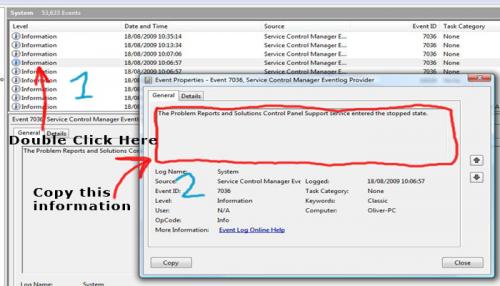





 Sign In
Sign In Create Account
Create Account

