http://www.newegg.co...N82E16822148236
I'm trying to put it inside a Dell Dimension 8400.
The problem I had when buying it is that I'm no expert on deciphering the hard drive specs. I thought it would be enough to match up the speed, cache, etc. I thought I had an SATA system, and that I was ordering a SATA drive to match...as I figured that "serial" ATA was the "S" in "SATA".
SO I get this drive delivered, and I find that the connectors look NOTHING alike.
THe old drive has 3 ports, one looks like a jumper port, but with the bottom 1/2 removed (so it's just 4 pins).
The other two are linear ports, one longer than the other, with sideways "L" shapes. (these were the two ports connected to the power and motherboard.
THe new drive is totally different, with what looks like a 40pin, a standard 8 pin jumper, and another port with 4 larger pins.
Can anyone tell me, first of all, what the [bleep] I missed when I was spec-ing out the machine and matching it up to the drive? And second, can I somehow hook this new drive in? (I'm willing to buy some new cables if need be), or can this motherboard even be hooked to this thing?
Thanks





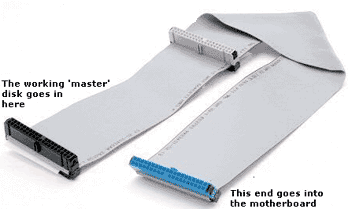











 Sign In
Sign In Create Account
Create Account

