I just experienced a new problem. There's a Red X in my taskbar and I didn't know what it was. I read up on it before posting here.
Apparently, I exceeded my Profile Storage Space Quota. I can't even log off or reboot through Windows because it says I have to move some items from my profile to network or local storage. So I have to manually power down.
I had a few Windows problems and I just did a Windows Repair using my original XP disc. Now the other problems are gone and I have this new one.
I never knew about this quota before, but after reading up on it, there should have beeen a Yellow X as a warning when I came close to my quota, but I never got that. The Red X appeared immediately after I repaired Windows, so I imagine the repair had something to do with it. I'm also grossly over the limit, so there's something wrong here. Why would I not even get a yellow caution, and then be so much over the quota after the Windows Repair?
There's also a new wrinkle. I can't update any Microsoft programs. With the Windows Repair, it reverted back to IE v.6 and Windows Media Player v.9. When I try to update them, it goes through the new installation and then says "Installation could not be completed." I tried to install SP3 and half way through it aborted and said "Access Denied." I don't know if this is related to the Profile Storage Problem or not.
It's a home computer and I'm the only one using it and I have administrative rights.
How can I either disable the quota or increase my storage quota? I looked at my Profile in the Advanced Tab of System Properties, but it didn't allow me to do it.
I would rather not have to delete anything from My Documents.
Also, will curing the storage problem allow me to update my programs?
Can anyone help me with these problems?
Thanks.
My Setup:
Dell 531s Inspiron Desktop
AMD Athlon Core 2 Duo CPU
4GB RAM
500GB Hard Drive
Windows XP Pro with SP2 (can't install updates or update to SP3 right now)

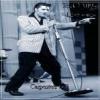















 Sign In
Sign In Create Account
Create Account

