Recently I noticed that I did not have any system restores, although I had been making them at the appropriate times, so I made one, less than a week later my little sister came over and got on my pc, I have no idea what she did, but she did something to my pc.
- I can not restore to an earlier time, I get to the last window before the pc will start the restore and the window just sits there, does not freeze or anything else and I can go back or close it no problem
- when I google something and I click on the link, the browser redirects me to some other page full of adds and sometimes pop ups (also on the very bottom left corner don't know what it's called) I noticed It sometimes said scan-your-pc.org or something like that.
- and last that I noticed and it really bothers me, on my "start" there is a new program "remote desktop connection" I seriously do not ever remember seeing that on my pc and I even tried the hunter mode on revo uninstaller it could not find an uninstalling program or something like that.
I am not sure what kind of problem this is, so I apologize if I am at the wrong board.
thank you in advance for all your helps




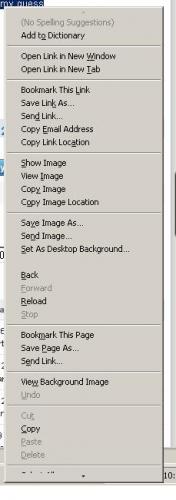











 Sign In
Sign In Create Account
Create Account

