
hardware problem?
Started by
spacecat
, Aug 05 2009 02:24 PM
#31

 Posted 08 August 2009 - 07:31 AM
Posted 08 August 2009 - 07:31 AM

#32

 Posted 08 August 2009 - 07:56 AM
Posted 08 August 2009 - 07:56 AM

Do you have your Original Microsoft XP Home disk?
#33

 Posted 08 August 2009 - 07:57 AM
Posted 08 August 2009 - 07:57 AM

yeah sure do
#34

 Posted 08 August 2009 - 07:59 AM
Posted 08 August 2009 - 07:59 AM

Then please do the following and let us know how it works.
Go Start and then to Run ("Start Search" in Vista),
Type in: sfc /scannow
Click OK (Enter in Vista).
Have Windows CD/DVD handy.
If System File Checker (sfc) finds any errors, it may ask you for the CD/DVD.
If sfc does not find any errors in Windows XP, it will simply quit, without any message.
In Vista you will receive the following message: "Windows resource protection did not find any integrity violations".
For Vista users ONLY: Navigate to C:\Windows\Logs\CBS folder. You'll see CBS.log file.
Usually, it's pretty big file, so upload it to Flyupload, and post download link.
If you don't have Windows CD....
This applies mostly to Windows XP, since Vista rarely requires use of its DVD while running "sfc"
Note This method will not necessarily work as well, as when using Windows CD, because not always ALL system files are backed up on your hard drive. Also, backed up files may be corrupted as well.
Go Start and then Run
type in regedit and click OK
Navigate to the following key:
HKEY_LOCAL_MACHINE\SOFTWARE\Microsoft\Windows\CurrentVersion\Setup
You will see various entries Values on the right hand side.
The one we want is called: SourcePath
It probably has an entry pointing to your CD-ROM drive, usually D and that is why it is asking for the XP CD.
All we need to do is change it to: C:
Now, double click the SourcePatch setting and a new box will pop up.
Change the drive letter from your CD drive to your root drive, usually C:
Close Registry Editor.
Now restart your computer and try sfc /scannow again!
Thanks to Broni for the instructions
Go Start and then to Run ("Start Search" in Vista),
Type in: sfc /scannow
Click OK (Enter in Vista).
Have Windows CD/DVD handy.
If System File Checker (sfc) finds any errors, it may ask you for the CD/DVD.
If sfc does not find any errors in Windows XP, it will simply quit, without any message.
In Vista you will receive the following message: "Windows resource protection did not find any integrity violations".
For Vista users ONLY: Navigate to C:\Windows\Logs\CBS folder. You'll see CBS.log file.
Usually, it's pretty big file, so upload it to Flyupload, and post download link.
If you don't have Windows CD....
This applies mostly to Windows XP, since Vista rarely requires use of its DVD while running "sfc"
Note This method will not necessarily work as well, as when using Windows CD, because not always ALL system files are backed up on your hard drive. Also, backed up files may be corrupted as well.
Go Start and then Run
type in regedit and click OK
Navigate to the following key:
HKEY_LOCAL_MACHINE\SOFTWARE\Microsoft\Windows\CurrentVersion\Setup
You will see various entries Values on the right hand side.
The one we want is called: SourcePath
It probably has an entry pointing to your CD-ROM drive, usually D and that is why it is asking for the XP CD.
All we need to do is change it to: C:
Now, double click the SourcePatch setting and a new box will pop up.
Change the drive letter from your CD drive to your root drive, usually C:
Close Registry Editor.
Now restart your computer and try sfc /scannow again!
Thanks to Broni for the instructions
#35

 Posted 08 August 2009 - 08:06 AM
Posted 08 August 2009 - 08:06 AM

okay it says i have inserted the wrong cd but i currently have the xp install disk in my drive -- i will try method 2 
#36

 Posted 08 August 2009 - 08:29 AM
Posted 08 August 2009 - 08:29 AM

i now im stupid but i don't have source path anywhere  but i have also split my drives with partition magic8.0 so my pc thinks i have 4 seperate drives instead of one(problem?). please forgive 0' tech lord and place your glorious eye upon my screenshot.
but i have also split my drives with partition magic8.0 so my pc thinks i have 4 seperate drives instead of one(problem?). please forgive 0' tech lord and place your glorious eye upon my screenshot.
ow and i also have daemon tools (problem?) avg reads it as a rootkit but i have been told to ignore that particular address
ow and i also have daemon tools (problem?) avg reads it as a rootkit but i have been told to ignore that particular address
Edited by spacecat, 08 August 2009 - 08:32 AM.
#37

 Posted 08 August 2009 - 09:15 AM
Posted 08 August 2009 - 09:15 AM

Is your disk a full version, OEM version, Recovery disk or Retail disk
#38

 Posted 08 August 2009 - 09:33 AM
Posted 08 August 2009 - 09:33 AM

i am pretty sure this is a full version ? i installed from the disk i have all the pakaging (the manual and that) how can I Tell?
#39

 Posted 08 August 2009 - 11:20 AM
Posted 08 August 2009 - 11:20 AM

the memory overvoltage it says ''change the memory overvoltage value''
When you select Memory Overvoltage and hit Enter, what are the possible options? According to your motherboard's manual, the options should be 1.95V, 2.05V, 2.15V, 2.20V, 2.25V, 2.30V, 2.40V, and 2.50V. However, you say the value is at 1.82V.
#40

 Posted 08 August 2009 - 11:41 AM
Posted 08 August 2009 - 11:41 AM

the possible options are
1.82v
1.87v
1.93v
2.00v
1.82v
1.87v
1.93v
2.00v
#41

 Posted 08 August 2009 - 05:11 PM
Posted 08 August 2009 - 05:11 PM

pc just crashed from an 08e 
#42

 Posted 08 August 2009 - 05:30 PM
Posted 08 August 2009 - 05:30 PM

By now, you'd already have new RAM and running computer, but go on....
#43

 Posted 08 August 2009 - 06:06 PM
Posted 08 August 2009 - 06:06 PM

well if the setting's are wrong -then it just might happen again!!!!!!?
#44

 Posted 08 August 2009 - 07:53 PM
Posted 08 August 2009 - 07:53 PM

Exactly. We typically like to try every option first before we tell you to spend your (or your parents') hard-earned money.well if the setting's are wrong -then it just might happen again!!!!!!?
Anyways, I would try raising the Memory Overvoltage one increment at a time, and then running memtest. If it still fails, raise Memory Overvoltage another increment, and keep doing so until it doesn't fail, or you've hit the maximum voltage allowed.
#45

 Posted 09 August 2009 - 11:20 AM
Posted 09 August 2009 - 11:20 AM

it hasengt failed once wih BOTH ram chips in but it fails with onein -- do you want me to do it with one ram chip or 2
Similar Topics
0 user(s) are reading this topic
0 members, 0 guests, 0 anonymous users
As Featured On:









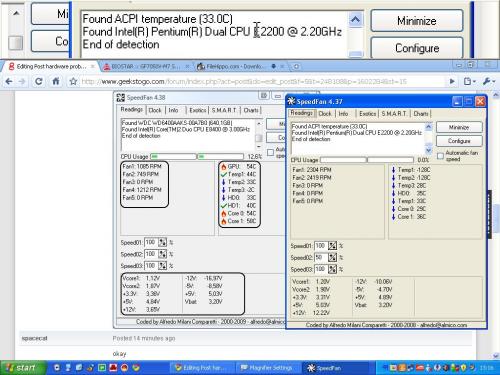

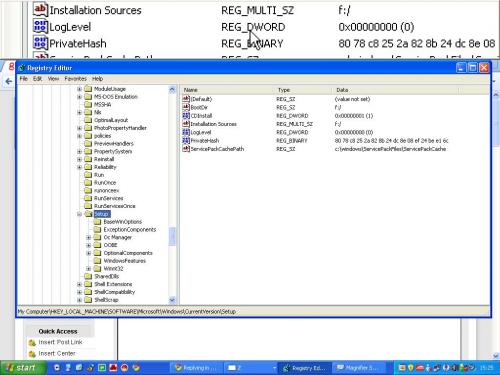
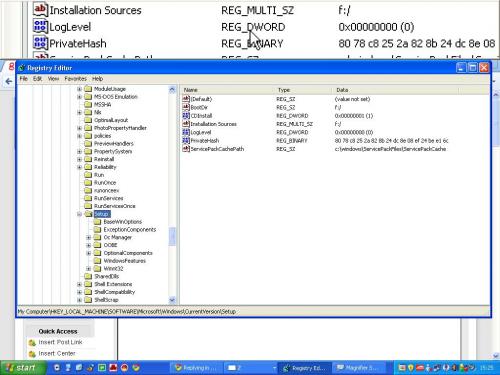






 Sign In
Sign In Create Account
Create Account

