ok so i found a
red x under Realtek AC'97 Audio. And when i tried searching for the master volume & etc .. a message showed up as : Volume Control: There are no active mixers devices available. To install mixer devices, go to Control Panel, click printers and other Hardware, and then click Add Hardware. This program will now close.
& then after i downloaded the everest thing, report showed up as:
--------[ EVEREST Home Edition © 2003-2005 Lavalys, Inc. ]------------------------------------------------------------
Version EVEREST v2.20.405
Homepage
http://www.lavalys.com/ Report Type Quick Report
Computer YVETTE-LPC7MOAZ
Generator Jodie
Operating System Microsoft Windows XP Professional 5.1.2600 (WinXP Retail)
Date 2009-08-10
Time 13:05
--------[ Summary ]-----------------------------------------------------------------------------------------------------
Computer:
Operating System Microsoft Windows XP Professional
OS Service Pack Service Pack 3
DirectX 4.09.00.0904 (DirectX 9.0c)
Computer Name YVETTE-LPC7MOAZ
User Name Jodie
Motherboard:
CPU Type Intel Pentium 4, 2400 MHz (18 x 133)
Motherboard Name Intel Silver Reef D845PESV (6 PCI, 1 AGP, 2 DIMM, Audio)
Motherboard Chipset Intel Brookdale i845PE
System Memory 1024 MB (PC2700 DDR SDRAM)
BIOS Type AMI (03/17/03)
Communication Port Communications Port (COM1)
Communication Port Printer Port (LPT1)
Display:
Video Adapter RADEON 7500 Family (Microsoft Corporation) (64 MB)
Video Adapter RADEON 7500 Family (Microsoft Corporation) (64 MB)
3D Accelerator ATI Radeon 7500 (RV200)
Monitor ViewSonic E70-8 [17" CRT] (23B024100757)
Multimedia:
Audio Adapter Intel 82801DB ICH4 - AC'97 Audio Controller [B-0]
Storage:
IDE Controller Intel® 82801DB Ultra ATA Storage Controller-24CB
Floppy Drive Floppy disk drive
Disk Drive Maxtor 6E040L0 (40 GB, 7200 RPM, Ultra-ATA/133)
Optical Drive SONY CD-ROM CDU5211 (52x CD-ROM)
SMART Hard Disks Status OK
Partitions:
C: (NTFS) 39197 MB (16871 MB free)
Input:
Keyboard Standard 101/102-Key or Microsoft Natural PS/2 Keyboard
Mouse Microsoft PS/2 Mouse
Network:
Network Adapter 3Com EtherLink XL 10/100 PCI For Complete PC Management NIC (3C905C-TX) (99.255.171.101)
Peripherals:
Printer HP LaserJet 2100
Printer HP LaserJet 2200 Series PCL
Printer HP LaserJet 2300 Series PS
Printer HP PSC 1210
Printer Microsoft Office Document Image Writer
Printer Microsoft XPS Document Writer
USB1 Controller Intel 82801DB ICH4 - USB Controller [B-0]
USB1 Controller Intel 82801DB ICH4 - USB Controller [B-0]
USB1 Controller Intel 82801DB ICH4 - USB Controller [B-0]
USB2 Controller Intel 82801DB ICH4 - Enhanced USB2 Controller [B-0]
--------[ Debug - PCI ]-------------------------------------------------------------------------------------------------
B00 D00 F00: Intel 82845G/GL/GV/GE/PE Memory Controller Hub [B-1]
Offset 00: 86 80 60 25 06 01 90 20 03 00 00 06 00 00 00 00
Offset 10: 08 00 00 F8 00 00 00 00 00 00 00 00 00 00 00 00
Offset 20: 00 00 00 00 00 00 00 00 00 00 00 00 86 80 60 25
Offset 30: 00 00 00 00 E4 00 00 00 00 00 00 00 00 00 00 00
Offset 40: BC 03 00 00 41 10 04 21 84 01 00 00 3B 08 10 00
Offset 50: 00 02 08 00 00 00 00 01 3D 36 0C 00 37 36 37 36
Offset 60: 08 10 18 20 00 00 00 00 00 00 00 00 00 00 00 00
Offset 70: 22 22 00 00 00 00 00 00 05 82 11 2B 71 81 00 20
Offset 80: 4D 00 AF 00 AD 00 00 00 01 00 00 00 00 00 00 00
Offset 90: 10 11 11 00 00 33 33 00 45 04 00 00 00 1A 38 00
Offset A0: 02 00 20 00 17 02 00 1F 04 03 00 00 00 00 00 00
Offset B0: 80 00 00 00 30 00 00 00 00 60 00 00 10 10 00 00
Offset C0: 44 40 30 11 00 00 0C 14 00 00 00 00 00 00 00 00
Offset D0: 02 28 04 0E 0B 0D 00 10 00 00 11 B3 00 00 40 00
Offset E0: 00 00 00 00 09 A0 05 61 21 00 00 00 00 00 00 00
Offset F0: 00 00 00 00 74 FC 00 00 40 0F 00 00 04 00 00 00
B00 D01 F00: Intel 82845G/GL/GV/GE/PE AGP Controller [B-1]
Offset 00: 86 80 61 25 07 01 A0 00 03 00 04 06 00 20 01 00
Offset 10: 00 00 00 00 00 00 00 00 00 01 01 20 C0 C0 A0 22
Offset 20: 80 FF 80 FF 90 E6 90 F6 00 00 00 00 00 00 00 00
Offset 30: 00 00 00 00 00 00 00 00 00 00 00 00 00 00 08 00
Offset 40: 00 00 00 00 00 00 00 00 00 00 00 00 00 00 00 00
Offset 50: 00 00 00 00 00 00 00 00 00 00 00 00 00 00 00 00
Offset 60: 00 00 00 00 00 00 00 00 00 00 00 00 00 00 00 00
Offset 70: 00 00 00 00 00 00 00 00 00 00 00 00 00 00 00 00
Offset 80: 00 00 00 00 00 00 00 00 00 00 00 00 00 00 00 00
Offset 90: 00 00 00 00 00 00 00 00 00 00 00 00 00 00 00 00
Offset A0: 00 00 00 00 00 00 00 00 00 00 00 00 00 00 00 00
Offset B0: 00 00 00 00 00 00 00 00 00 00 00 00 00 00 00 00
Offset C0: 00 00 00 00 00 00 00 00 00 00 00 00 00 00 00 00
Offset D0: 00 00 00 00 00 00 00 00 00 00 00 00 00 00 00 00
Offset E0: 00 00 00 00 00 00 00 00 00 00 00 00 00 00 00 00
Offset F0: 00 00 00 00 00 00 00 00 00 00 00 00 00 00 00 00
B00 D1D F00: Intel 82801DB ICH4 - USB Controller [B-0]
Offset 00: 86 80 C2 24 05 00 80 02 02 00 03 0C 00 00 80 00
Offset 10: 00 00 00 00 00 00 00 00 00 00 00 00 00 00 00 00
Offset 20: 01 E8 00 00 00 00 00 00 00 00 00 00 86 80 56 53
Offset 30: 00 00 00 00 00 00 00 00 00 00 00 00 10 01 00 00
Offset 40: 00 00 00 00 00 00 00 00 00 00 00 00 00 00 00 00
Offset 50: 00 00 00 00 00 00 00 00 00 00 00 00 00 00 00 00
Offset 60: 10 00 00 00 00 00 00 00 00 00 00 00 00 00 00 00
Offset 70: 00 00 00 00 00 00 00 00 00 00 00 00 00 00 00 00
Offset 80: 00 00 00 00 00 00 00 00 00 00 00 00 00 00 00 00
Offset 90: 00 00 00 00 00 00 00 00 00 00 00 00 00 00 00 00
Offset A0: 00 00 00 00 00 00 00 00 00 00 00 00 00 00 00 00
Offset B0: 00 00 00 00 00 00 00 00 00 00 00 00 00 00 00 00
Offset C0: 00 2F 00 00 00 00 00 00 00 00 00 00 00 00 00 00
Offset D0: 00 00 00 00 00 00 00 00 00 00 00 00 00 00 00 00
Offset E0: 00 00 00 00 00 00 00 00 00 00 00 00 00 00 00 00
Offset F0: 00 00 00 00 00 00 00 00 60 0F 00 00 00 00 00 00
B00 D1D F01: Intel 82801DB ICH4 - USB Controller [B-0]
Offset 00: 86 80 C4 24 05 00 80 02 02 00 03 0C 00 00 00 00
Offset 10: 00 00 00 00 00 00 00 00 00 00 00 00 00 00 00 00
Offset 20: 81 E8 00 00 00 00 00 00 00 00 00 00 86 80 56 53
Offset 30: 00 00 00 00 00 00 00 00 00 00 00 00 13 02 00 00
Offset 40: 00 00 00 00 00 00 00 00 00 00 00 00 00 00 00 00
Offset 50: 00 00 00 00 00 00 00 00 00 00 00 00 00 00 00 00
Offset 60: 10 00 00 00 00 00 00 00 00 00 00 00 00 00 00 00
Offset 70: 00 00 00 00 00 00 00 00 00 00 00 00 00 00 00 00
Offset 80: 00 00 00 00 00 00 00 00 00 00 00 00 00 00 00 00
Offset 90: 00 00 00 00 00 00 00 00 00 00 00 00 00 00 00 00
Offset A0: 00 00 00 00 00 00 00 00 00 00 00 00 00 00 00 00
Offset B0: 00 00 00 00 00 00 00 00 00 00 00 00 00 00 00 00
Offset C0: 00 2F 00 00 00 00 00 00 00 00 00 00 00 00 00 00
Offset D0: 00 00 00 00 00 00 00 00 00 00 00 00 00 00 00 00
Offset E0: 00 00 00 00 00 00 00 00 00 00 00 00 00 00 00 00
Offset F0: 00 00 00 00 00 00 00 00 60 0F 00 00 00 00 00 00
B00 D1D F02: Intel 82801DB ICH4 - USB Controller [B-0]
Offset 00: 86 80 C7 24 05 00 80 02 02 00 03 0C 00 00 00 00
Offset 10: 00 00 00 00 00 00 00 00 00 00 00 00 00 00 00 00
Offset 20: 01 EC 00 00 00 00 00 00 00 00 00 00 86 80 56 53
Offset 30: 00 00 00 00 00 00 00 00 00 00 00 00 12 03 00 00
Offset 40: 00 00 00 00 00 00 00 00 00 00 00 00 00 00 00 00
Offset 50: 00 00 00 00 00 00 00 00 00 00 00 00 00 00 00 00
Offset 60: 10 00 00 00 00 00 00 00 00 00 00 00 00 00 00 00
Offset 70: 00 00 00 00 00 00 00 00 00 00 00 00 00 00 00 00
Offset 80: 00 00 00 00 00 00 00 00 00 00 00 00 00 00 00 00
Offset 90: 00 00 00 00 00 00 00 00 00 00 00 00 00 00 00 00
Offset A0: 00 00 00 00 00 00 00 00 00 00 00 00 00 00 00 00
Offset B0: 00 00 00 00 00 00 00 00 00 00 00 00 00 00 00 00
Offset C0: 00 2F 00 00 00 00 00 00 00 00 00 00 00 00 00 00
Offset D0: 00 00 00 00 00 00 00 00 00 00 00 00 00 00 00 00
Offset E0: 00 00 00 00 00 00 00 00 00 00 00 00 00 00 00 00
Offset F0: 00 00 00 00 00 00 00 00 60 0F 00 00 00 00 00 00
B00 D1D F07: Intel 82801DB ICH4 - Enhanced USB2 Controller [B-0]
Offset 00: 86 80 CD 24 06 01 90 02 02 20 03 0C 00 00 00 00
Offset 10: 00 FC AF FF 00 00 00 00 00 00 00 00 00 00 00 00
Offset 20: 00 00 00 00 00 00 00 00 00 00 00 00 86 80 56 53
Offset 30: 00 00 00 00 50 00 00 00 00 00 00 00 17 04 00 00
Offset 40: 00 00 00 00 00 00 00 00 00 00 00 00 00 00 00 00
Offset 50: 01 58 C2 C9 00 00 00 00 0A 00 80 20 00 00 00 00
Offset 60: 20 20 00 00 00 00 00 00 01 00 00 00 00 00 00 C0
Offset 70: 00 00 C7 0F 00 00 00 00 00 00 00 00 00 00 00 00
Offset 80: 00 00 00 00 01 00 00 00 00 00 00 00 00 00 00 00
Offset 90: 00 00 00 00 00 00 00 00 00 00 00 00 00 00 00 00
Offset A0: 00 00 00 00 00 00 00 00 00 00 00 00 00 00 00 00
Offset B0: 00 00 00 00 00 00 00 00 00 00 00 00 00 00 00 00
Offset C0: 00 00 00 00 00 00 00 00 00 00 00 00 00 00 00 00
Offset D0: 00 00 00 00 00 00 00 00 00 00 00 00 10 00 15 00
Offset E0: 00 00 00 00 00 00 00 00 00 00 00 00 00 00 00 00
Offset F0: 78 BF 1F 00 88 83 00 00 60 0F 00 00 06 00 00 00
B00 D1E F00: Intel 82801DB I/O Controller Hub 4 (ICH4) [B-0]
Offset 00: 86 80 4E 24 07 01 80 80 82 00 04 06 00 00 01 00
Offset 10: 00 00 00 00 00 00 00 00 00 02 02 20 D0 D0 80 22
Offset 20: 90 FF 90 FF A0 F6 A0 F6 00 00 00 00 00 00 00 00
Offset 30: 00 00 00 00 00 00 00 00 00 00 00 00 00 00 06 00
Offset 40: 02 28 20 00 00 00 00 00 00 00 00 00 00 00 00 00
Offset 50: 02 74 00 00 00 00 00 00 00 00 00 00 00 00 00 00
Offset 60: 00 00 00 00 00 00 00 00 00 00 00 00 00 00 00 00
Offset 70: 40 00 00 00 00 00 00 00 00 00 00 00 00 00 00 00
Offset 80: 00 00 88 00 00 00 00 00 00 00 00 00 00 00 00 00
Offset 90: 00 00 00 00 00 00 00 00 00 00 00 00 00 00 00 00
Offset A0: 10 00 08 00 00 00 00 00 00 00 00 00 00 00 00 00
Offset B0: 01 00 02 00 00 00 C0 00 00 00 00 00 00 00 00 00
Offset C0: 00 00 00 00 00 00 00 00 00 00 00 00 00 00 00 00
Offset D0: 00 00 00 00 00 00 00 00 00 00 00 00 00 00 00 00
Offset E0: 00 00 00 00 00 00 00 00 00 00 00 00 00 00 00 00
Offset F0: 00 00 00 00 00 00 00 00 60 0F 00 00 00 00 52 2E
B00 D1F F00: Intel 82801DB ICH4 - LPC Bridge [B-0]
Offset 00: 86 80 C0 24 0F 01 80 02 02 00 01 06 00 00 80 00
Offset 10: 00 00 00 00 00 00 00 00 00 00 00 00 00 00 00 00
Offset 20: 00 00 00 00 00 00 00 00 00 00 00 00 00 00 00 00
Offset 30: 00 00 00 00 00 00 00 00 00 00 00 00 00 00 00 00
Offset 40: 01 04 00 00 10 00 00 00 00 00 00 00 00 00 02 00
Offset 50: 00 00 00 00 00 00 00 00 81 04 00 00 10 00 00 00
Offset 60: 8B 83 89 85 D0 00 00 00 80 80 80 8A 00 00 00 00
Offset 70: 00 00 00 00 00 00 00 00 00 00 00 00 00 00 00 00
Offset 80: 00 00 00 00 00 00 00 00 00 00 00 00 00 00 00 00
Offset 90: FF FC 00 00 00 00 00 00 00 00 00 00 00 00 00 00
Offset A0: 30 02 00 00 00 00 00 00 0D 00 00 00 00 00 01 00
Offset B0: 00 00 00 00 00 00 00 00 00 00 00 08 00 00 00 00
Offset C0: 00 00 00 00 00 00 00 00 00 00 00 00 00 00 00 00
Offset D0: 86 21 00 00 02 0F 00 00 04 00 00 00 00 00 00 00
Offset E0: 10 00 00 80 81 06 0F 14 33 22 11 00 00 00 67 45
Offset F0: 00 00 40 00 00 00 00 00 60 0F 02 00 00 00 81 00
B00 D1F F01: Intel 82801DB ICH4 - IDE Controller [B-0]
Offset 00: 86 80 CB 24 07 00 80 02 02 8A 01 01 00 00 00 00
Offset 10: 01 00 00 00 01 00 00 00 01 00 00 00 01 00 00 00
Offset 20: A1 FF 00 00 00 FC EF FF 00 00 00 00 86 80 56 53
Offset 30: 00 00 00 00 00 00 00 00 00 00 00 00 FF 01 00 00
Offset 40: 07 A3 03 A3 00 00 00 00 01 00 01 00 00 00 00 00
Offset 50: 00 00 00 00 11 14 00 00 00 00 00 00 00 00 00 00
Offset 60: 08 00 00 00 00 00 00 00 08 00 00 00 00 00 00 00
Offset 70: 00 00 00 00 00 00 00 00 00 00 00 00 00 00 00 00
Offset 80: 00 00 00 00 00 00 00 00 00 00 00 00 00 00 00 00
Offset 90: 00 00 00 00 00 00 00 00 00 00 00 00 00 00 00 00
Offset A0: 00 00 00 00 00 00 00 00 00 00 00 00 00 00 00 00
Offset B0: 00 00 00 00 00 00 00 00 00 00 00 00 00 00 00 00
Offset C0: 00 00 00 00 00 00 00 00 00 00 00 00 00 00 00 00
Offset D0: 00 00 00 00 00 00 00 00 00 00 00 00 00 00 00 00
Offset E0: 00 00 00 00 00 00 00 00 00 00 00 00 00 00 00 00
Offset F0: 00 00 00 00 00 00 00 00 60 0F 00 00 00 00 00 00
B00 D1F F03: Intel 82801DB ICH4 - SMBus Controller [B-0]
Offset 00: 86 80 C3 24 01 00 80 02 02 00 05 0C 00 00 00 00
Offset 10: 00 00 00 00 00 00 00 00 00 00 00 00 00 00 00 00
Offset 20: 01 E0 00 00 00 00 00 00 00 00 00 00 86 80 56 53
Offset 30: 00 00 00 00 00 00 00 00 00 00 00 00 03 02 00 00
Offset 40: 01 00 00 00 00 00 00 00 00 00 00 00 00 00 00 00
Offset 50: 00 00 00 00 00 00 00 00 00 00 00 00 00 00 00 00
Offset 60: 00 00 00 00 00 00 00 00 00 00 00 00 00 00 00 00
Offset 70: 00 00 00 00 00 00 00 00 00 00 00 00 00 00 00 00
Offset 80: 00 00 00 00 00 00 00 00 00 00 00 00 00 00 00 00
Offset 90: 00 00 00 00 00 00 00 00 00 00 00 00 00 00 00 00
Offset A0: 00 00 00 00 00 00 00 00 00 00 00 00 00 00 00 00
Offset B0: 00 00 00 00 00 00 00 00 00 00 00 00 00 00 00 00
Offset C0: 00 00 00 00 00 00 00 00 00 00 00 00 00 00 00 00
Offset D0: 00 00 00 00 00 00 00 00 00 00 00 00 00 00 00 00
Offset E0: 00 00 00 00 00 00 00 00 00 00 00 00 00 00 00 00
Offset F0: 00 00 00 00 00 00 00 00 60 0F 00 00 00 00 00 00
B00 D1F F05: Intel 82801DB ICH4 - AC'97 Audio Controller [B-0]
Offset 00: 86 80 C5 24 00 00 90 02 02 00 01 04 00 00 00 00
Offset 10: 01 E4 00 00 81 E0 00 00 00 F8 AF FF 00 F4 AF FF
Offset 20: 00 00 00 00 00 00 00 00 00 00 00 00 86 80 06 01
Offset 30: 00 00 00 00 50 00 00 00 00 00 00 00 03 02 00 00
Offset 40: 09 01 00 00 00 00 00 00 00 00 00 00 00 00 00 00
Offset 50: 01 00 C2 C9 03 00 00 00 00 00 00 00 00 00 00 00
Offset 60: 00 00 00 00 00 00 00 00 00 00 00 00 00 00 00 00
Offset 70: 00 00 00 00 00 00 00 00 00 00 00 00 00 00 00 00
Offset 80: 00 00 00 00 00 00 00 00 00 00 00 00 00 00 00 00
Offset 90: 00 00 00 00 00 00 00 00 00 00 00 00 00 00 00 00
Offset A0: 00 00 00 00 00 00 00 00 00 00 00 00 00 00 00 00
Offset B0: 00 00 00 00 00 00 00 00 00 00 00 00 00 00 00 00
Offset C0: 00 00 00 00 00 00 00 00 00 00 00 00 00 00 00 00
Offset D0: 00 00 00 00 00 00 00 00 00 00 00 00 00 00 00 00
Offset E0: 00 00 00 00 00 00 00 00 00 00 00 00 00 00 00 00
Offset F0: 00 00 00 00 00 00 00 00 60 0F 00 00 00 00 00 00
B01 D00 F00: ATI Radeon 7500 (RV200) Video Adapter
Offset 00: 02 10 57 51 87 01 B0 02 00 00 00 03 08 FF 00 00
Offset 10: 08 00 00 E8 01 C8 00 00 00 00 8F FF 00 00 00 00
Offset 20: 00 00 00 00 00 00 00 00 00 00 00 00 4B 17 92 71
Offset 30: 00 00 8C FF 58 00 00 00 00 00 00 00 10 01 08 00
Offset 40: 00 00 00 00 00 00 00 00 00 00 00 00 4B 17 92 71
Offset 50: 01 00 02 06 00 00 00 00 02 50 20 00 07 02 00 2F
Offset 60: 04 03 00 1F 00 00 00 00 00 00 00 00 00 00 00 00
Offset 70: 00 00 00 00 00 00 00 00 00 00 00 00 00 00 00 00
Offset 80: 00 00 00 00 00 00 00 00 00 00 00 00 00 00 00 00
Offset 90: 00 00 00 00 00 00 00 00 00 00 00 00 00 00 00 00
Offset A0: 00 00 00 00 00 00 00 00 00 00 00 00 00 00 00 00
Offset B0: 00 00 00 00 00 00 00 00 00 00 00 00 00 00 00 00
Offset C0: 00 00 00 00 00 00 00 00 00 00 00 00 00 00 00 00
Offset D0: 00 00 00 00 00 00 00 00 00 00 00 00 00 00 00 00
Offset E0: 00 00 00 00 00 00 00 00 00 00 00 00 00 00 00 00
Offset F0: 00 00 00 00 00 00 00 00 00 00 00 00 00 00 00 00
B02 D03 F00: 3Com 3C905C-TX EtherLink XL 10/100 Fast Ethernet Controller
Offset 00: B7 10 00 92 17 01 10 02 78 00 00 02 08 20 00 00
Offset 10: 01 DC 00 00 00 FC 9F FF 00 00 00 00 00 00 00 00
Offset 20: 00 00 00 00 00 00 00 00 00 00 00 00 B7 10 00 10
Offset 30: 00 00 9C FF DC 00 00 00 00 00 00 00 13 01 0A 0A
Offset 40: 00 00 00 00 00 00 00 00 00 00 00 00 00 00 00 00
Offset 50: 00 00 00 00 00 00 00 00 00 00 00 00 00 00 00 00
Offset 60: 00 00 00 00 00 00 00 00 00 00 00 00 00 00 00 00
Offset 70: 00 00 00 00 00 00 00 00 00 00 00 00 00 00 00 00
Offset 80: 00 00 00 00 00 00 00 00 00 00 00 00 00 00 00 00
Offset 90: 00 00 00 00 00 00 00 00 00 00 00 00 00 00 00 00
Offset A0: 00 00 00 00 00 00 00 00 00 00 00 00 00 00 00 00
Offset B0: 00 00 00 00 00 00 00 00 00 00 00 00 00 00 00 00
Offset C0: 00 00 00 00 00 00 00 00 00 00 00 00 00 00 00 00
Offset D0: 00 00 00 00 00 00 00 00 00 00 00 00 01 00 02 FE
Offset E0: 00 41 00 B7 00 00 00 00 00 00 00 00 00 00 00 00
Offset F0: 00 00 00 00 00 00 00 00 00 00 00 00 00 00 00 00
--------[ Debug - Video BIOS ]------------------------------------------------------------------------------------------
C000:0000 U.h....................`.....IBM............... 761295520......
C000:0040 ??..............2003/02/20 10:37................E.[.K..q........
C000:0080 ..P/N133-P19205-26A...© 1988-2002, ATI Technologies Inc. BK-AM
C000:00C0 I VER008.004.019.000.BR wcp19205.26a v611 .V200AGP DGD1UN..`.
C000:0100 ......`...8Y................K..qWQ.........t.j............$TVS..
C000:0140 ...........{....................PCIR..WQ........h.......ATI RADE
C000:0180 ON 7500..A...............................A......................
C000:01C0
[email protected] ..3Q0`..........CD..<..... ....P ..
C000:0200 ..P`........X .A`.X`........h....` .....$......A.........M......
C000:0240 .[.M..............t.....0....px..r..|..............`..........Rc
C000:0280 ..........Rc..........I............P...........P................
C000:02C0
[email protected].. .'H.....T.DDD4..0.0.D...9.X.2.2u.....
C000:0300
[email protected].... ...dM.........H.........M.........D.....
C000:0340 ...4`...s.....H......g..H......g..M.................A...........
C000:0380 ....A.................A...............A...............5......#?
C000:03C0 ......-......0...........s.%2...$..........3....................
------------------------------------------------------------------------------------------------------------------------
The names of actual companies and products mentioned herein may be the trademarks of their respective owners
Edited by twinklingxtwilightsx, 10 August 2009 - 11:21 AM.




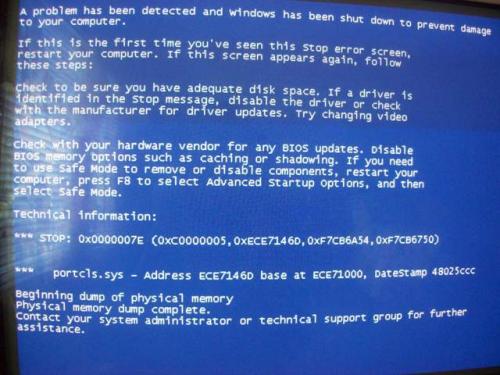












 Sign In
Sign In Create Account
Create Account

