Hard Drive size
#1

 Posted 12 August 2009 - 05:56 AM
Posted 12 August 2009 - 05:56 AM

#2

 Posted 12 August 2009 - 08:20 AM
Posted 12 August 2009 - 08:20 AM

I'm sorry you are having a problem and we will do our best to help you.
Please do the following steps and reply back with the requested items.
Go to Start then to Run
Type in compmgmt.msc and then click Enter
A new window will open.
On the LEFT click on Disk Management
On the right make sure the window is expanded to see the complete drive space.
What you should see should look like the picture below.
To do a screenshot please have click on your Print Screen on your keyboard. It is normally the key above your number pad between the F12 key and the Scroll Lock key
Now go to Start and then to All Programs
Scroll to Accessories and then click on Paint
In the Empty White Area click and hold the CTRL key and then click the V
Go to the File option at the top and click on Save as
Save as file type JPEG and save it to your Desktop
Attach it to your next reply
#3

 Posted 12 August 2009 - 09:02 AM
Posted 12 August 2009 - 09:02 AM

#4

 Posted 12 August 2009 - 09:12 AM
Posted 12 August 2009 - 09:12 AM

One is a 160 gig and the other is a 10 gig or so.
Even if they were the same drive that does not equal to what a partition 250 gig hard drive be.
Somewhere around 235 gigs total free space.
Are you sure the drive was a 250 and not a 160?
#5

 Posted 12 August 2009 - 09:31 AM
Posted 12 August 2009 - 09:31 AM

#6

 Posted 12 August 2009 - 09:37 AM
Posted 12 August 2009 - 09:37 AM

rshaffer61 seems to be right regarding you having 1x 160GB and 1x 10GB Hard Drive(s) installed and not a 1x 250GB Hard Drive.
please report back if this seems to be incorrect.
Edited by SalomonXM, 12 August 2009 - 09:58 AM.
#7

 Posted 12 August 2009 - 09:55 AM
Posted 12 August 2009 - 09:55 AM

I really need help. for some months now my hard drive says its only 7,45 Gb or something while it should be 250 gb
Now you say this:
right now i have one 150 gb hard drive and one 7.45. i just reconnected the 150 one so i know they are two different ones
Where is the 250 gig hard drive at?
Please do the following as this will give me the information to verify the drive sizes.
Download and install EVEREST Free Home Edition
Open it.
1: In left pane expand Computer folder.
2: Click once on Summary
3: In upper menu, go Report
4: And then to Quick Report-Summary
5: Save it in text file, and paste it in your next post.
DO NOT INCLUDE ANYTHING UNDER THE LINE THAT SAYS "DEBUG- PCI"
#8

 Posted 12 August 2009 - 10:47 AM
Posted 12 August 2009 - 10:47 AM

i have two hard drives that are connected to the computer right now. one that's 150 gb and another one that is supposed to be 250 but is 7.45. the 150 gb disk is HDD or something and the 250 disk wich has the problem is a Sata .
im not a expert but im pretty sure this is not a partitioning problem because i just partitioned the disk and i could only make a 7.45 gb large partition (or so) i just formatted both drives and reinstalled windows xp pro with a new cd so i think its not windows who's reading something wrong so my best gues is that its a hardware problem. ill test out that Everest thingie and check the label on the disk .
thanks for all your help though so far
#9

 Posted 12 August 2009 - 10:49 AM
Posted 12 August 2009 - 10:49 AM

#10

 Posted 12 August 2009 - 10:57 AM
Posted 12 August 2009 - 10:57 AM

i checked the label on the disk and found out that its actually 500 gb not 250
i am downloading everest now going to post that report if i have the time . have work in like 15 mins :/
#11

 Posted 12 August 2009 - 11:00 AM
Posted 12 August 2009 - 11:00 AM

Attached Files
#12

 Posted 12 August 2009 - 11:04 AM
Posted 12 August 2009 - 11:04 AM

#13

 Posted 12 August 2009 - 11:10 AM
Posted 12 August 2009 - 11:10 AM

Can you please give the model number of the drive that is suppose to be 500 gigs
#14

 Posted 12 August 2009 - 11:28 AM
Posted 12 August 2009 - 11:28 AM

#15

 Posted 12 August 2009 - 11:50 AM
Posted 12 August 2009 - 11:50 AM

Sata
Now the problem is that even in computer management it is not showing any unallocated area to show it is a 500 gig drive.
It actually is only showing it as a 10 gig drive.
How old is the drive and where did you buy it from?
Is it still under warranty?
Do you have another system you can try it in to make sure?
How did you partition it and format it?
With what program?
Similar Topics
0 user(s) are reading this topic
0 members, 0 guests, 0 anonymous users
As Featured On:










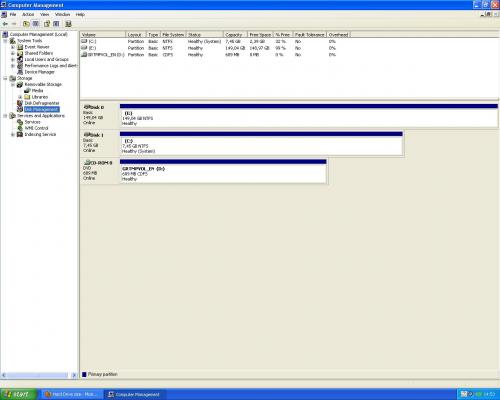





 Sign In
Sign In Create Account
Create Account

