I HAVE HAD THIS PROBLEM BEFORE, ABOUT 3 MONTHS AGO.
But it started working and now the same problem has happend again it has stopped working and i dont know why this is happening.
Problem:
My external hard disk drive is not working, but it is in a way because when all the stuff are connected the light on the hard disk drive is on and you can hear the noise coming from the machine.
But when i do: Start >My computer and i click on the external hard disk drive (F), it says that it´s corupt and stuff. (I connected a picture for you to see)
Things i have done to try and solve the problem:
1)Restart my computer.
2)Change the USB port it was in.
3)Wait forr it to cool down and down point (1) and (2) again.
4)Ran virus checks
5)Run ATF_Cleaner
And none of the above (1) to (5) have solved my external hard disk drive problem.
Computer Info:
Intel ®
Celeron® CPU 2.80GHz
2.79 GHz, 0,99 GB of RAM
Physical Address Extension
External hard disk drive Info:
Features & Benefits
# 1-TB Capacity Add enormous capacity instantly. Stores 320,000 digital photos or 1,000 hours of digital video or 16,660 hours of digital music.
7,200 RPM, 16-MB cache buffer
# For fast drive performance, seamless data exchange and instant access to your files.
USB 2.0 Interface
# Plug and play. Simply connect using the USB 2.0 cable and get up and running fast.
Simple setup
# Just connect the power adapter, then connect the USB cable into your PC or Mac, and you’re up and running.
Warranty 3-year limited warranty.
Specifications
Hard Drive 3.5-inch SATA
# Capacity (Model No.) 1 TB (STM310005EHD301-RK) RPM 7,200
# Cache Buffer 16-MB
# Interface USB 2.0
# Bus Transfer Rate
# USB 2.0 480 MB/sec
# Dimensions 8"H x 1.75"W x 5"L (203 mm x 44.5 mm x 127 mm)
# Weight 2.33 lbs (1.0569 kg)
# Compatibility Mac and PC
# PC Requirements Pentium III, 500 Mhz equivalent processor or higher Windows Vista, 2000 Professional, XP Professional or XP Home Edition 128-MB RAM or more as required by operating system (256-MB recommended)
# Macintosh Requirements Apple G4 processor or greater Mac OS X (10.2.8 or later): 128-MB (256-MB recommended) RAM or more as required by operating system
Warranty 3-year limited warranty.
* Model: EXTERNAL HARDDISK 1TB MAXTOR BAS
* Shipping Weight: 3kg
* 5 Units in Stock
* Manufactured by: Maxtor





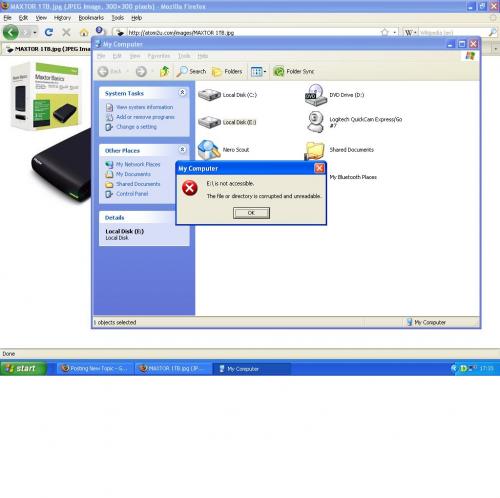











 Sign In
Sign In Create Account
Create Account

