Just unselected all start up items and re-booting agin
Frozen in chkdsk
Started by
krae13937
, Aug 15 2009 07:05 AM
#16

 Posted 16 August 2009 - 08:53 AM
Posted 16 August 2009 - 08:53 AM

Just unselected all start up items and re-booting agin
#17

 Posted 16 August 2009 - 09:04 AM
Posted 16 August 2009 - 09:04 AM

I need to change my booting sequence back. It takes longer now. I should have written down how they were. Should hard drive be first?
This is a desktop we r trying to fix.
Deleted Spyware and booted up. Will let you know what happens. I have Norton 360. What apps do u recommend I run in addition to this?
This is a desktop we r trying to fix.
Deleted Spyware and booted up. Will let you know what happens. I have Norton 360. What apps do u recommend I run in addition to this?
#19

 Posted 16 August 2009 - 10:14 AM
Posted 16 August 2009 - 10:14 AM

I deleted some other things. Ran liveupdate for Norton. Completed now when it didnt before. Froze again. Rebooted. Not it says the volume is dirty. And went into chkdsk. Stopped at stage 2 - 23%
#20

 Posted 16 August 2009 - 10:25 AM
Posted 16 August 2009 - 10:25 AM

oops, sorry , yes uninstalled - just re-booted again and it went into chkdsk again. Still saying dirty. And froze at 23% again
#21

 Posted 16 August 2009 - 10:48 AM
Posted 16 August 2009 - 10:48 AM

Please follow the next steps in order:
Click Start, then Run
Type cmd, and click Ok
At the prompt in the command window that opens, type fsutil dirty query ?: and press Enter (Where ? is the letter of the drive to queried)
Does the result of this indicate the drive is "Dirty"?
Click Start, then Run
Type cmd, and click Ok
At the prompt in the command window that opens, type fsutil dirty query ?: and press Enter (Where ? is the letter of the drive to queried)
Does the result of this indicate the drive is "Dirty"?
#22

 Posted 16 August 2009 - 11:49 AM
Posted 16 August 2009 - 11:49 AM

ok - i just got it to boot back into windows
c: is NOT dirty
i am so confused
Had a screen that said verifying USN Journal - completed
added 2 bad clusters...missed rest
and then it restarted
going to try to copy task mgr screet shot now
c: is NOT dirty
i am so confused
Had a screen that said verifying USN Journal - completed
added 2 bad clusters...missed rest
and then it restarted
going to try to copy task mgr screet shot now
#23

 Posted 16 August 2009 - 11:52 AM
Posted 16 August 2009 - 11:52 AM

Did you run the steps I gave in my last post?
#24

 Posted 16 August 2009 - 11:58 AM
Posted 16 August 2009 - 11:58 AM

yes, sorry, that's what it said - c: is NOT dirty
(had the NOT in caps)
(had the NOT in caps)
#25

 Posted 16 August 2009 - 12:03 PM
Posted 16 August 2009 - 12:03 PM

#26

 Posted 16 August 2009 - 12:17 PM
Posted 16 August 2009 - 12:17 PM

and just a note - i was able to do this w/out freezing...been sending everything else from laptop. Also, just now copied a bunch of my folders over, and still good for now. As soon as I send this, with my luck, it will prob freeze again :-)
#27

 Posted 16 August 2009 - 12:32 PM
Posted 16 August 2009 - 12:32 PM

Lets see what you have in your startup
Please click on
Start and then to Run
Type in msconfig and press Enter
Now click on Startups
Then uncheck everything and restart.
If system boots correctly and is running smoothly and faster then we have a startup problem
Does this stop the freezing?
Try going back into msconfig and check one item and reboot
Keep doing that till you have found the problem or all are finally checked.
Post back with the results
Please click on
Start and then to Run
Type in msconfig and press Enter
Now click on Startups
Then uncheck everything and restart.
If system boots correctly and is running smoothly and faster then we have a startup problem
Does this stop the freezing?
Try going back into msconfig and check one item and reboot
Keep doing that till you have found the problem or all are finally checked.
Post back with the results
#28

 Posted 16 August 2009 - 12:52 PM
Posted 16 August 2009 - 12:52 PM

I just walked back into room and it is frozen again. Will re-boot
#29

 Posted 16 August 2009 - 01:00 PM
Posted 16 August 2009 - 01:00 PM

It did re-boot straight to windows this time.
The other person I was talking to, had me disable all start up items except for Norton, so all are basically off for now and still freezing.
I am re-checking and ccApp is checked - says its Symantec, so I left. This was the only one I left checked, I thought, but now I see that ctfmon is also checked. I don't know what this is. So I am leaving it alone til u write back. I don't know if something else triggered it to check.
It is definately taking longer to freeze this way, but still freezing.
The other person I was talking to, had me disable all start up items except for Norton, so all are basically off for now and still freezing.
I am re-checking and ccApp is checked - says its Symantec, so I left. This was the only one I left checked, I thought, but now I see that ctfmon is also checked. I don't know what this is. So I am leaving it alone til u write back. I don't know if something else triggered it to check.
It is definately taking longer to freeze this way, but still freezing.
#30

 Posted 16 August 2009 - 05:48 PM
Posted 16 August 2009 - 05:48 PM

Disable Nortons
Do not download anything form the internet unless instructed to do so.
Better yet do the following:
Please download Avast from my signature below. Please make sure you do the registration as it is good for a year or more. When it is due simply just reregister it.
Avast in my opinion is better because:
It's FREE to the Home User
It Updates it's Definitions daily
You can scan Individual Files, Folders and Drives
No buying new versions every year
CTFMON.EXE needs to be manually disabled and is only needed if you use multi language on your keyboard. If you do then skip the step.
To turn off just ctfmon.exe go to:
Control Panel then to Regional and Language Options
Click on the Languages Tab then click the Details button
Click on the Advanced tab
Check the box that says Turn off advanced text services option
Click A and then OK
Do not download anything form the internet unless instructed to do so.
Better yet do the following:
Please download Avast from my signature below. Please make sure you do the registration as it is good for a year or more. When it is due simply just reregister it.
Avast in my opinion is better because:
It's FREE to the Home User
It Updates it's Definitions daily
You can scan Individual Files, Folders and Drives
No buying new versions every year
CTFMON.EXE needs to be manually disabled and is only needed if you use multi language on your keyboard. If you do then skip the step.
To turn off just ctfmon.exe go to:
Control Panel then to Regional and Language Options
Click on the Languages Tab then click the Details button
Click on the Advanced tab
Check the box that says Turn off advanced text services option
Click A and then OK
Similar Topics
1 user(s) are reading this topic
0 members, 1 guests, 0 anonymous users
As Featured On:










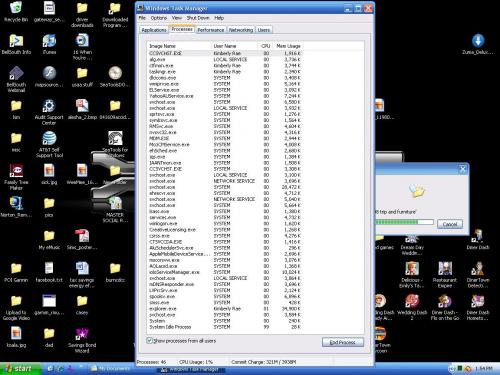




 Sign In
Sign In Create Account
Create Account

