first time it happened I was playing Prototype, my speakers made a weird click sound and the screen flashed. I could still play the game but without sound.
then it happened playing Combat Arms and it crashed to blue screen.
I took out my graphics card and used my onboard one.
I played Lunia and it did the same, but it crashed to desktop and not blue screen.
this is what it looked like when it was at desktop.
http://i128.photobuc.../Untitled-3.jpg
notice the colors at the top of windows live.
here are my specs.
vista x64 bit
AMD Athlon Processor 64 X2 Dual Core Processor 6400+ (2 CPUs) ~3.2GHz
4 GB Ram
Direct X 10.
NVIDIA GeForce 8500 GT
600 Watt Power Supply
please help




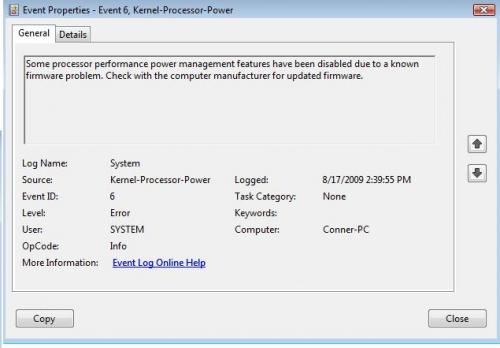











 Sign In
Sign In Create Account
Create Account

