Thank you! Sorry for all the work.
I'm confused by the Unknown device indication. It's being identified as an unknown chipset from ATI. Of course, we can't guarantee the program is correctly making the identification, so its not a concrete detection. Then again, it might be the program is detecting something on the bus, (hence the PCI callout), and just flagging the chipset. I would think that if something was really wrong with the Chipset driver you installed, you would get yellow or red question marks under System Devices in Device manager... which you're not.
Since neither HP tech or I can seem to help with this bugger, how's about we try something new?
In the last section (Utility - tools), of the download
PAGE is the
HP Update utility. Download and install the utility and see if it'll find a driver for what's missing. I've never run this tool, so I can't help you with running it. Actually, you're doing great by yourself so you really don't need my help, do you?

BUT... before you install this utility... Go to Start>All Programs>Accessories>System Tools>... and run System Restore. Create a Restore point and name it UpdateDrivers.
Let me know how it goes. I'll keep my fingers crossed!





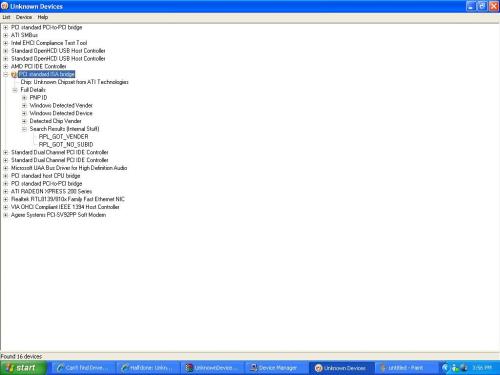
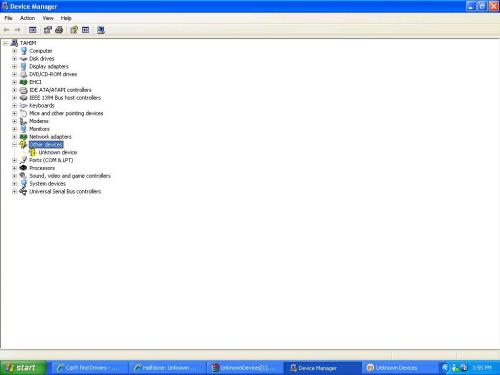

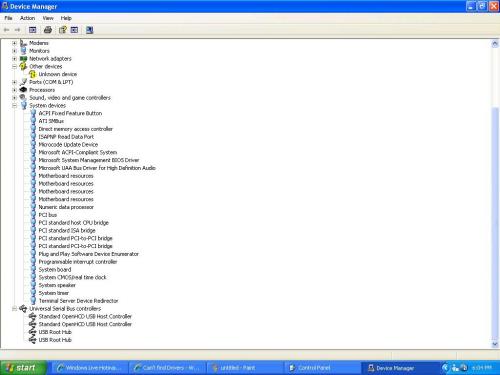











 Sign In
Sign In Create Account
Create Account

