Results of screen317's Security Check version 0.98.9
Windows XP Service Pack 3
``````````````````````````````
Antivirus/Firewall Check:
Windows Firewall Enabled!
``````````````````````````````
Anti-malware/Other Utilities Check:
CA Yahoo! Anti-Spy (remove only)
Malwarebytes' Anti-Malware
HijackThis 2.0.2
Java 2 Runtime Environment, SE v1.4.2_03
Adobe Flash Player 10
Adobe Reader 7.1.0
Out of date Adobe Reader installed!
``````````````````````````````
Process Check:
objlist.exe by Laurent
``````````````````````````````
DNS Vulnerability Check:
GREAT! (Not vulnerable to DNS cache poisoning)
`````````End of Log```````````
Update acrobat reader, after seeing this.
Edited by eyedoc71, 22 August 2009 - 09:55 PM.

 This topic is locked
This topic is locked

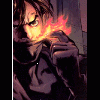

















 Sign In
Sign In Create Account
Create Account

