Lorenzo
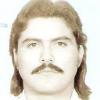
Can't open anything on XP PC
Started by
sdsunak
, Aug 17 2009 01:28 PM
#1

 Posted 17 August 2009 - 01:28 PM
Posted 17 August 2009 - 01:28 PM

Lorenzo
#2

 Posted 17 August 2009 - 02:45 PM
Posted 17 August 2009 - 02:45 PM

Lets see what you have in your startup
Please click on
Start and then to Run
Type in msconfig and press Enter
Now click on Startups
Then uncheck everything that references Micro Trend and restart.
Please click on
Start and then to Run
Type in msconfig and press Enter
Now click on Startups
Then uncheck everything that references Micro Trend and restart.
#3

 Posted 18 August 2009 - 11:59 AM
Posted 18 August 2009 - 11:59 AM

Ok, I got it resolved. After deselecting Trend Micro in System Config Utility it continued to load once I rebooted. I tried and tried to uninstall from the Add/Remove Programs windows. I was ready to give up and do a system recovery with backup to save any needed files but decided to look what options were available under Trend Micro in the Start Menu. In safe mode I ran Trend Micro diagnostic tool which had a force uninstall option. It ran fine, asked me to reboot, and upon reboot the PC started running normal. Trend Micro has been on this PC since Feb. It recently started messing up. So Trend Micro must have released an update that XP ( or this Computer) did not like. I am still seeing some Trend Micro items in the System Config Utility. Other than that this PC is running great, ESET V4 is now being put on for Anti-Virus. Thank You for your help.
#4

 Posted 18 August 2009 - 12:43 PM
Posted 18 August 2009 - 12:43 PM

Make sure anything with Trend Micro is unchecked in MsConfig
This will stop it from loading and causing a conflict.
Download Revo Uninstaller and see if ti list any Trend Micro entries. If so use it to completely uninstall them.
Let us know how it works.
Since the biggest issue is resolved then I can say:
Congratulations. for a successful resolution for your issue. I am happy everything has been worked out for you. With that being said I am happy to say:
for a successful resolution for your issue. I am happy everything has been worked out for you. With that being said I am happy to say:
You are very welcome. I'm glad we could help and please let us know how everything works out for you.
If there is anything else we can do to help please feel free to ask. I appreciate that you allowed me to assist you with your issue and for your patience. Thank you for choosing GeeksToGo for help.

This issue now appears to be resolved.
If other members are reading this and have a similar problem please begin a New Topic and someone will assist you as soon as possible
This will stop it from loading and causing a conflict.
Download Revo Uninstaller and see if ti list any Trend Micro entries. If so use it to completely uninstall them.
Let us know how it works.
Since the biggest issue is resolved then I can say:
Congratulations.
You are very welcome. I'm glad we could help and please let us know how everything works out for you.
If there is anything else we can do to help please feel free to ask. I appreciate that you allowed me to assist you with your issue and for your patience. Thank you for choosing GeeksToGo for help.
This issue now appears to be resolved.
If other members are reading this and have a similar problem please begin a New Topic and someone will assist you as soon as possible
Similar Topics
0 user(s) are reading this topic
0 members, 0 guests, 0 anonymous users
As Featured On:














 Sign In
Sign In Create Account
Create Account

