and my laptop connected to it with Unidetified network message
Cannot connect to my internet"wireless"
#31

 Posted 18 August 2009 - 12:31 PM
Posted 18 August 2009 - 12:31 PM

and my laptop connected to it with Unidetified network message
#32

 Posted 18 August 2009 - 12:35 PM
Posted 18 August 2009 - 12:35 PM

sorry, its " 2WIRE280" which is at&t yahoo DSL
and my laptop connected to it with Unidetified network message
OK what I suggest you do is create a new wifi network profile.
Open network and sharing center
At the left select manage wireless networks
Select Add (top left)
Select manually create a network profile
Fill out the CORRECT details according to your router / ISP settings (pic attached)
Choose connect automatically
Click next
Regards
Edited by datarunner, 18 August 2009 - 12:36 PM.
#33

 Posted 18 August 2009 - 12:45 PM
Posted 18 August 2009 - 12:45 PM

I did that still the same,
by the way yesterday I checked my Device manager and I found a conflict on one of my modems is that cause this problem?
Thanx
#34

 Posted 18 August 2009 - 12:57 PM
Posted 18 August 2009 - 12:57 PM

Hi,
I did that still the same,
by the way yesterday I checked my Device manager and I found a conflict on one of my modems is that cause this problem?
Thanx
Hi There
You tell me that now lol. One of your modems? Does your wifi adaptor show up as OK in device manager?
Regards
Edited by datarunner, 18 August 2009 - 01:37 PM.
#35

 Posted 18 August 2009 - 01:02 PM
Posted 18 August 2009 - 01:02 PM

#36

 Posted 18 August 2009 - 01:25 PM
Posted 18 August 2009 - 01:25 PM

Yes it is no conflicts
Hi There
If you have created a new profile and set it to connect to that as default and these settings match the settings on the router 100% then it's one for your ISP tech support I'm afraid.
Unless someone else on here can add something else.
Just as a matter of interest, without revealing your security key. What exactly did you put in the profile box?
My reason is that I beleive the problem lies here.
So what did you put for:
Network name:
Security type:
Encryption type:
Regards
#37

 Posted 18 August 2009 - 02:12 PM
Posted 18 August 2009 - 02:12 PM

Network name:2WIRE280
Security type: I don't know this
Encryption type:WEP
#38

 Posted 18 August 2009 - 02:17 PM
Posted 18 August 2009 - 02:17 PM

hi,
Network name:2WIRE280
Security type:Encryption type:WEPI don't know this
Hi There
with the security type:
I'm guessing that's where your problem lies. Can you find out?I don't know this
Regards
#39

 Posted 18 August 2009 - 03:04 PM
Posted 18 August 2009 - 03:04 PM

#40

 Posted 19 August 2009 - 09:30 AM
Posted 19 August 2009 - 09:30 AM

#41

 Posted 19 August 2009 - 09:37 AM
Posted 19 August 2009 - 09:37 AM

still I have the problem
Can you tell me what the security settings are on your router wireless settings page (without the security key)? Otherwise call your ISP tech support as I do not know what the security settings are for your router.
To me it looks as if you are NOT joining the wifi network due to INCORRECT / DIFFERENT security settings between router and client.
Regards
#42

 Posted 19 August 2009 - 09:46 AM
Posted 19 August 2009 - 09:46 AM

hi,
Network name:2WIRE280
Security type: I don't know this
Encryption type:WEP
Hi There
Try setting both security and encryption to WEP and put in the appropriate key and choose connect automatically.
Regards
#43

 Posted 19 August 2009 - 10:22 AM
Posted 19 August 2009 - 10:22 AM

this is what my security saidok in the security type it says: " no authentication(open) "
#44

 Posted 19 August 2009 - 10:53 AM
Posted 19 August 2009 - 10:53 AM

this is what my security saidok in the security type it says: " no authentication(open) "
Where does it say that?
Regards
#45

 Posted 19 August 2009 - 12:27 PM
Posted 19 August 2009 - 12:27 PM

it says that at the security type
Similar Topics
0 user(s) are reading this topic
0 members, 0 guests, 0 anonymous users
As Featured On:










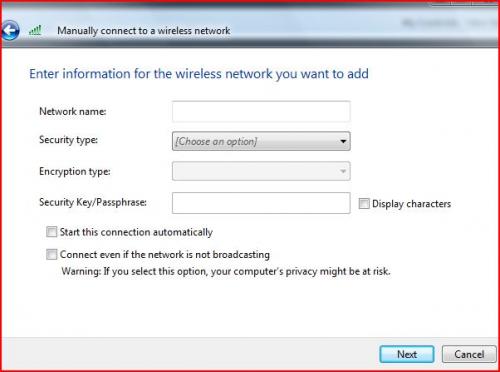




 Sign In
Sign In Create Account
Create Account

