I would like to be able to get the original icons back and to put the Show Desktop icon with its original icon in the task bar. The programs I have seen on web using notepad do not restore the origian icon because it is missing in the windows folder too!
Can you suggest?
many thnaks
Paul




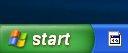












 Sign In
Sign In Create Account
Create Account

