Reinstalled home edition fully, with drive formatted. (it was automatic for the full reinstall, I didn't see any option for factory settings )Only installation is firefox again.
Yes, its just as before. My video card and sound card and whatnot aren't being recognised it seems, and the refresh on internet browsers is choppy. Basically, I guess I don't know how to set up the OS.




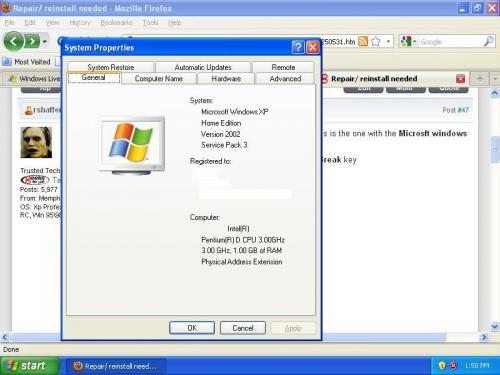
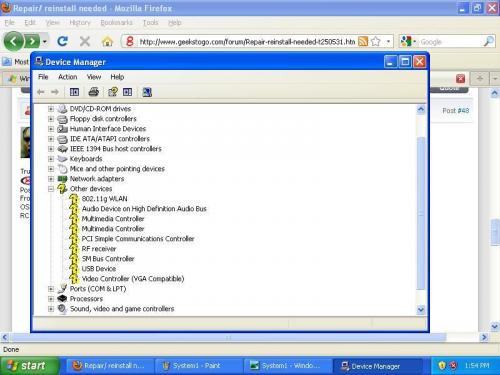
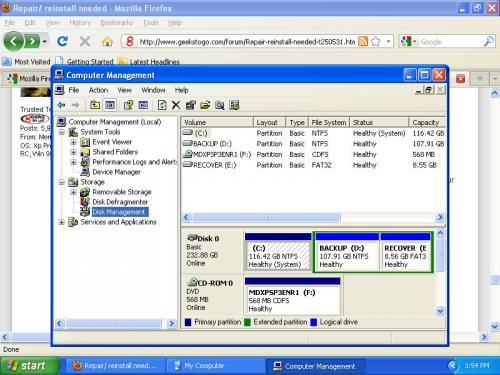











 Sign In
Sign In Create Account
Create Account

