
Computer pranks
Started by
Chopin
, Aug 29 2009 03:42 PM
#31

 Posted 14 September 2009 - 12:40 PM
Posted 14 September 2009 - 12:40 PM

#32

 Posted 14 September 2009 - 01:36 PM
Posted 14 September 2009 - 01:36 PM

That's great...
#33

 Posted 12 October 2009 - 03:04 PM
Posted 12 October 2009 - 03:04 PM

forgot about this one....this isn't specifically computer related...but if you're in IT...you're probably responsible for phones as well.
if you unplug the cord that goes from the phone to the handset on the handset end of the cord and place a small piece of scotch tape over 2 of the 4 available contacts (little copper wires) then reinsert the cord into the handset you'll block out either the speaker or the microphone from receiving a signal (when looking at the connector from the end with the clip on top the two right most connectors are for the microphone and the left most are for the speaker)...so either the person on the other end will hear what the person on this end says but this end won't hear the other...or the other way round
if you unplug the cord that goes from the phone to the handset on the handset end of the cord and place a small piece of scotch tape over 2 of the 4 available contacts (little copper wires) then reinsert the cord into the handset you'll block out either the speaker or the microphone from receiving a signal (when looking at the connector from the end with the clip on top the two right most connectors are for the microphone and the left most are for the speaker)...so either the person on the other end will hear what the person on this end says but this end won't hear the other...or the other way round
#34

 Posted 24 November 2009 - 06:50 PM
Posted 24 November 2009 - 06:50 PM

Today I went onto a blocked site and copied the source code for the blocked site notification into notepad. I screwed around with it making it say "No soup for you!" and "Internet blocked because we hate you". I then saved it as Internet explorer and moved the real internet explorer off the desktop. I open the file and called the IT people over. It took them 5 minutes of closing and opening it to find out it was fake. We need smarter IT people
#35

 Posted 24 November 2009 - 07:57 PM
Posted 24 November 2009 - 07:57 PM

If one of my staff did that to me then I'd seek revenge.
You might want to watch out, IT people can think of some interesting ways to get pay back
You might want to watch out, IT people can think of some interesting ways to get pay back
#36

 Posted 24 November 2009 - 10:36 PM
Posted 24 November 2009 - 10:36 PM

I got one, if the computer has a floppy disk drive, put any floppy disk in it. The next time they try to turn on the computer, it won't boot. 
I did this to myself by mistake once.
Johnny
I did this to myself by mistake once.
Johnny
#37

 Posted 25 November 2009 - 02:34 AM
Posted 25 November 2009 - 02:34 AM

NO KIDDING!If one of my staff did that to me then I'd seek revenge.
You might want to watch out, IT people can think of some interesting ways to get pay back
To this day I still believe that someone in our IT staff is doing it in for me. Some six months ago I sent them an e-mail threatening them that I'd go straight to the Board of Directors the next time they take the liberty to mess around with my programs and projects that fall under my responsibilty for the Student Registration office, Student Information Desks and several academies. Pranks (or in this case) revenge on their part includes: that mouse war thing; deleting my 'ever so important' normal.dot - which is located on MY OWN directory; switching my printer settings... and such.
I'm not going to say or do anything anymore and let this just die off when they finally get bored with their childish pranks.
#38

 Posted 28 November 2009 - 11:21 AM
Posted 28 November 2009 - 11:21 AM

Luckily, I'm the paranoid type who carries his external hard drive (with everything backed up on it) with him everywhere. I'll certainly be on the alert though.
#39

 Posted 24 November 2012 - 12:35 AM
Posted 24 November 2012 - 12:35 AM

To trick these typers, you can switch keys and then rearrange them in any order but it takes more than a minute depending. If you want a quickie, switch the input keyboard language into Dvorak layout by adding it into the language input and then setting Dvorak keyboard into default typing language. When using Dvorak keyboard typing you can even trick the touch typist, make sure the computer is NOT locked! 
Another one is that you can plug in the wireless keyboard and mouse, but it can take time to install the hardware into the computer ready to use. After installing the wireless keyboard and mouse, you can randomly type any words to scare them.
The last one....a very classic prank...is disappearing desktop (fake desktop). Make sure all windows are minimised before taking screenshots, after taking screenshots paste it in the paint without making any modifications. If you want to embarrass someone, create a new folder and name whether you choose; examples are "girlz girlz girlz", "1D photos" etc. before taking screenshots. Load the last recent screenshot you took and then set it as wallpaper. Then right click on the desktop background, navigate and DESELECT show desktop icons and gadgets (if Windows Vista or 7). Last one, right click on the taskbar, click properties and then select auto hide taskbar.
P.S. if you really want to annoy someone you hate the most or hates you according to the final prank I have said in the 3rd paragraph, you can go to task manager (really depends on computer administration rights) and then end "explorer.exe" in the Processes tab. Happy pranking! Remember only do these computer pranks at the appropriate times or April Fools!

Another one is that you can plug in the wireless keyboard and mouse, but it can take time to install the hardware into the computer ready to use. After installing the wireless keyboard and mouse, you can randomly type any words to scare them.
The last one....a very classic prank...is disappearing desktop (fake desktop). Make sure all windows are minimised before taking screenshots, after taking screenshots paste it in the paint without making any modifications. If you want to embarrass someone, create a new folder and name whether you choose; examples are "girlz girlz girlz", "1D photos" etc. before taking screenshots. Load the last recent screenshot you took and then set it as wallpaper. Then right click on the desktop background, navigate and DESELECT show desktop icons and gadgets (if Windows Vista or 7). Last one, right click on the taskbar, click properties and then select auto hide taskbar.
P.S. if you really want to annoy someone you hate the most or hates you according to the final prank I have said in the 3rd paragraph, you can go to task manager (really depends on computer administration rights) and then end "explorer.exe" in the Processes tab. Happy pranking! Remember only do these computer pranks at the appropriate times or April Fools!
Edited by zombklr092, 24 November 2012 - 12:36 AM.
#40

 Posted 25 November 2012 - 12:53 AM
Posted 25 November 2012 - 12:53 AM

- Take a screenshot of the whole Desktop.
- Then make it the Desktop wallpaper.
- Delete everything from Desktop.
- Unlock the taskbar (rightclick on the taskbar and remove the "tick" from the "Lock the taskbar" option)
- Then drag it downward and make it hidden form the view.
- Change the keyboard mapping for the following buttons:
- Windows button
- Ctrl
- BAZINGA!!! you are done.
Similar Topics
0 user(s) are reading this topic
0 members, 0 guests, 0 anonymous users
As Featured On:












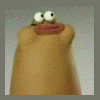





 Sign In
Sign In Create Account
Create Account

