Service Pack 3 8 29 2009 21:33:53.359
Loaded driver \WINDOWS\system32\ntkrnlpa.exe
Loaded driver \WINDOWS\system32\hal.dll
Loaded driver \WINDOWS\system32\KDCOM.DLL
Loaded driver \WINDOWS\system32\BOOTVID.dll
Loaded driver ACPI.sys
Loaded driver \WINDOWS\system32\DRIVERS\WMILIB.SYS
Loaded driver pci.sys
Loaded driver isapnp.sys
Loaded driver compbatt.sys
Loaded driver \WINDOWS\system32\DRIVERS\BATTC.SYS
Loaded driver pciide.sys
Loaded driver \WINDOWS\system32\DRIVERS\PCIIDEX.SYS
Loaded driver MountMgr.sys
Loaded driver ftdisk.sys
Loaded driver dmload.sys
Loaded driver dmio.sys
Loaded driver ACPIEC.sys
Loaded driver \WINDOWS\system32\DRIVERS\OPRGHDLR.SYS
Loaded driver PartMgr.sys
Loaded driver VolSnap.sys
Loaded driver atapi.sys
Loaded driver disk.sys
Loaded driver \WINDOWS\system32\DRIVERS\CLASSPNP.SYS
Loaded driver fltmgr.sys
Loaded driver sr.sys
Loaded driver PxHelp20.sys
Loaded driver KSecDD.sys
Loaded driver Ntfs.sys
Loaded driver NDIS.sys
Loaded driver Mup.sys
Loaded driver \SystemRoot\system32\DRIVERS\processr.sys
Loaded driver \SystemRoot\system32\DRIVERS\wmiacpi.sys
Loaded driver \SystemRoot\system32\DRIVERS\i8042prt.sys
Loaded driver \SystemRoot\system32\DRIVERS\Wdf01000.sys
Loaded driver \SystemRoot\system32\DRIVERS\HpqKbFiltr.sys
Loaded driver \SystemRoot\system32\DRIVERS\kbdclass.sys
Loaded driver \SystemRoot\system32\DRIVERS\SynTP.sys
Loaded driver \SystemRoot\system32\DRIVERS\mouclass.sys
Loaded driver \SystemRoot\system32\DRIVERS\CmBatt.sys
Loaded driver \SystemRoot\system32\DRIVERS\nvsmu.sys
Loaded driver \SystemRoot\system32\DRIVERS\usbohci.sys
Loaded driver \SystemRoot\system32\DRIVERS\usbehci.sys
Loaded driver \SystemRoot\system32\DRIVERS\HDAudBus.sys
Loaded driver \SystemRoot\system32\DRIVERS\imapi.sys
Loaded driver \SystemRoot\system32\DRIVERS\cdrom.sys
Loaded driver \SystemRoot\system32\DRIVERS\redbook.sys
Loaded driver \SystemRoot\system32\DRIVERS\nvnetbus.sys
Loaded driver \SystemRoot\system32\DRIVERS\nv4_mini.sys
Loaded driver \SystemRoot\system32\DRIVERS\athw.sys
Loaded driver \SystemRoot\system32\DRIVERS\audstub.sys
Loaded driver \SystemRoot\system32\DRIVERS\rasl2tp.sys
Loaded driver \SystemRoot\system32\DRIVERS\ndistapi.sys
Loaded driver \SystemRoot\system32\DRIVERS\ndiswan.sys
Loaded driver \SystemRoot\system32\DRIVERS\raspppoe.sys
Loaded driver \SystemRoot\system32\DRIVERS\raspptp.sys
Loaded driver \SystemRoot\system32\DRIVERS\msgpc.sys
Loaded driver \SystemRoot\system32\DRIVERS\psched.sys
Loaded driver \SystemRoot\system32\DRIVERS\ptilink.sys
Loaded driver \SystemRoot\system32\DRIVERS\raspti.sys
Loaded driver \SystemRoot\system32\DRIVERS\rdpdr.sys
Loaded driver \SystemRoot\system32\DRIVERS\termdd.sys
Loaded driver \SystemRoot\system32\DRIVERS\swenum.sys
Loaded driver \SystemRoot\system32\DRIVERS\update.sys
Loaded driver \SystemRoot\system32\DRIVERS\mssmbios.sys
Loaded driver \SystemRoot\system32\DRIVERS\wsimd.sys
Loaded driver \SystemRoot\System32\Drivers\NDProxy.SYS
Did not load driver \SystemRoot\System32\Drivers\NDProxy.SYS
Loaded driver \SystemRoot\system32\DRIVERS\usbhub.sys
Loaded driver \SystemRoot\system32\DRIVERS\NVENETFD.sys
Loaded driver \SystemRoot\system32\drivers\CHDAU32.sys
Loaded driver \SystemRoot\system32\DRIVERS\HSFHWAZL.sys
Loaded driver \SystemRoot\system32\DRIVERS\HSF_DPV.sys
Loaded driver \SystemRoot\system32\DRIVERS\HSF_CNXT.sys
Loaded driver \SystemRoot\System32\Drivers\Modem.SYS
Loaded driver \SystemRoot\system32\drivers\nvhda32.sys
Did not load driver \SystemRoot\System32\Drivers\lbrtfdc.SYS
Did not load driver \SystemRoot\System32\Drivers\Fdc.SYS
Did not load driver \SystemRoot\System32\Drivers\Flpydisk.SYS
Did not load driver \SystemRoot\System32\Drivers\Sfloppy.SYS
Did not load driver \SystemRoot\System32\Drivers\i2omgmt.SYS
Did not load driver \SystemRoot\System32\Drivers\Changer.SYS
Did not load driver \SystemRoot\System32\Drivers\Cdaudio.SYS
Loaded driver \SystemRoot\System32\Drivers\Fs_Rec.SYS
Loaded driver \SystemRoot\System32\Drivers\Null.SYS
Loaded driver \SystemRoot\System32\Drivers\Beep.SYS
Loaded driver \SystemRoot\System32\drivers\vga.sys
Loaded driver \SystemRoot\System32\Drivers\mnmdd.SYS
Loaded driver \SystemRoot\System32\DRIVERS\RDPCDD.sys
Loaded driver \SystemRoot\System32\Drivers\Msfs.SYS
Loaded driver \SystemRoot\System32\Drivers\Npfs.SYS
Loaded driver \SystemRoot\system32\DRIVERS\rasacd.sys
Loaded driver \SystemRoot\system32\DRIVERS\ipsec.sys
Loaded driver \SystemRoot\system32\DRIVERS\tcpip.sys
Loaded driver \SystemRoot\system32\DRIVERS\ipnat.sys
Loaded driver \SystemRoot\System32\Drivers\avgtdix.sys
Loaded driver \SystemRoot\system32\DRIVERS\netbt.sys
Loaded driver \SystemRoot\System32\drivers\afd.sys
Loaded driver \SystemRoot\system32\DRIVERS\netbios.sys
Did not load driver \SystemRoot\system32\DRIVERS\AmdPPM.sys
Did not load driver \SystemRoot\System32\Drivers\PCIDump.SYS
Loaded driver \SystemRoot\system32\DRIVERS\rdbss.sys
Loaded driver \SystemRoot\system32\DRIVERS\mrxsmb.sys
Loaded driver \SystemRoot\system32\DRIVERS\wanarp.sys
Loaded driver \SystemRoot\System32\Drivers\RtsUStor.sys
Loaded driver \SystemRoot\System32\Drivers\Fips.SYS
Loaded driver \SystemRoot\System32\Drivers\avgmfx86.sys
Loaded driver \SystemRoot\system32\DRIVERS\usbccgp.sys
Loaded driver \SystemRoot\System32\Drivers\usbvideo.sys
Loaded driver \SystemRoot\System32\Drivers\avgldx86.sys
Loaded driver \SystemRoot\System32\Drivers\Cdfs.SYS
Loaded driver \SystemRoot\system32\DRIVERS\ndisuio.sys
Did not load driver \SystemRoot\system32\DRIVERS\rdbss.sys
Did not load driver \SystemRoot\system32\DRIVERS\mrxsmb.sys
Loaded driver \SystemRoot\system32\drivers\wdmaud.sys
Loaded driver \SystemRoot\system32\drivers\sysaudio.sys
Loaded driver \SystemRoot\system32\drivers\splitter.sys
Loaded driver \SystemRoot\system32\drivers\aec.sys
Loaded driver \SystemRoot\system32\drivers\swmidi.sys
Loaded driver \SystemRoot\system32\drivers\DMusic.sys
Loaded driver \SystemRoot\system32\drivers\kmixer.sys
Loaded driver \SystemRoot\system32\drivers\drmkaud.sys
Loaded driver \SystemRoot\system32\DRIVERS\mrxdav.sys
Did not load driver \SystemRoot\System32\Drivers\Parport.SYS
Did not load driver \SystemRoot\System32\Drivers\Serial.SYS
Loaded driver \SystemRoot\system32\DRIVERS\mdmxsdk.sys
Loaded driver \SystemRoot\system32\DRIVERS\srv.sys
Loaded driver \??\C:\WINDOWS\system32\Drivers\uphcleanhlp.sys
Did not load driver \SystemRoot\system32\DRIVERS\ipnat.sys
Loaded driver \SystemRoot\System32\Drivers\HTTP.sys
So I guess this is the root of all my problems.Audio and slow boot up.I read at the other post that sfc /scannnow might help?Will that help in my case?I also want to emphasize the thing that I downgraded my hp G60-244DX from Vista to XP due to some reasons.
Thanks in advance





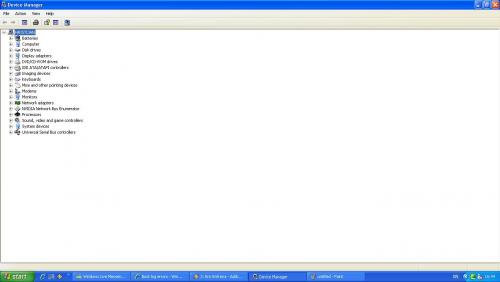
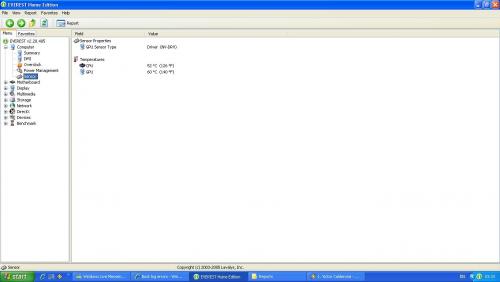
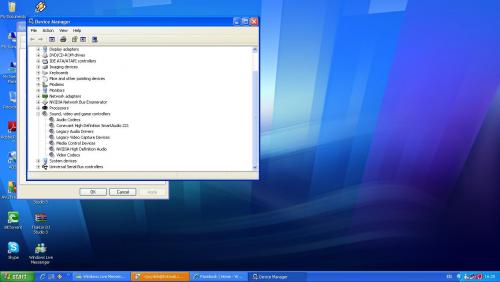











 Sign In
Sign In Create Account
Create Account

