Ok so yesterday in the morning I turned my computer on. I hadn't had my computer on at all the day before. When the DELL Load screen comes up it loads, but then it says Floppy Disk Fail (40), so I looked it up and found some help on this site. I don't have a floppy drive in my computer, and there are no cables plugged in. I also went through the bios and did some changes like take "diskette drive" off the setup and all of that. Then later that night I was playing come Call Of Duty 4. I was playing this game like crazy yesterday. But at night it decided to crash on me twice. I think it may be my gfx card, because the screen froze, then went all pixelated, and then a huge gray bar formed at the top of my screen and made the noise of a bluescreen error.
Really, i don't know why this is all happening, I didn't modify my computer in any way for this all to happen.
The only thing I can think of is that I installed a new G5 Laser mouse but there were no problems even days after I installed it.
I know there are a lot of topics out there like this, but so far I haven't found the solution.
My computer is a DELL XPS630i
Thanks.
Edited by yoda76, 31 August 2009 - 09:31 AM.





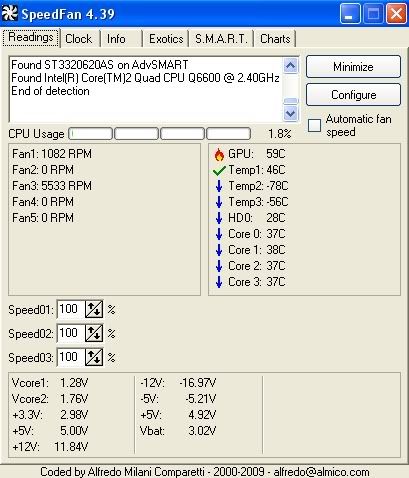











 Sign In
Sign In Create Account
Create Account

