As the title states I'm not succeeding to install Google Sketchup 7.
I am running Win Xp pro 32-bit and a only one user account created (administrator level, naturally).
Just before finishing the installer comes up with an error message:
Could not open key:
HKEY_LOCAL_MACHINE\Software\Classes\MSComCtl2.DTPicker\CLSID
Verify that you have sufficient access to that key, or contact your support personnel.
(a screenshot of the message should be also attached with this message)
I tried removing the key from registry and running the installer after that returned
a similar error message with a similarly named key in the same 'folder' (MsCom...something).
I didn't want to go on deleting more keys since I thought there should be better way of
dealing with this so I restored the deleted key and turned to you guys here.
Running the installer in safemode won't work either. (Saw someone suggesting it in a similar situation)
I also ran CC Cleaner's registry fix, and scanned the system with Spybot which said the system is clean.
So what might be the problem and what are these registry entries related to? Could installing something
like .net framework fix the issue?
Thanks in advance.
Mikko



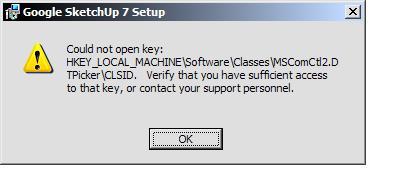












 Sign In
Sign In Create Account
Create Account

