==================================================
Dump File : Mini090409-05.dmp
Crash Time : 9/4/2009 11:07:11 PM
Bug Check String : DRIVER_IRQL_NOT_LESS_OR_EQUAL
Bug Check Code : 0x100000d1
Parameter 1 : 0x9d31e000
Parameter 2 : 0x00000002
Parameter 3 : 0x00000000
Parameter 4 : 0xb0b8f0d8
Caused By Driver : viahduaa.sys
Caused By Address : viahduaa.sys+280d8
File Description : VIA High Definition Audio Function Driver
Product Name : VIA High Definition Audio Driver
Company : VIA Technologies, Inc.
File Version : 6,0,01,7200 built by: WinDDK
==================================================
==================================================
Dump File : Mini090409-04.dmp
Crash Time : 9/4/2009 2:23:10 PM
Bug Check String : DRIVER_IRQL_NOT_LESS_OR_EQUAL
Bug Check Code : 0x100000d1
Parameter 1 : 0xae645000
Parameter 2 : 0x00000002
Parameter 3 : 0x00000000
Parameter 4 : 0xb112e0d8
Caused By Driver : viahduaa.sys
Caused By Address : viahduaa.sys+280d8
File Description : VIA High Definition Audio Function Driver
Product Name : VIA High Definition Audio Driver
Company : VIA Technologies, Inc.
File Version : 6,0,01,7200 built by: WinDDK
==================================================
==================================================
Dump File : Mini090409-03.dmp
Crash Time : 9/4/2009 1:51:57 PM
Bug Check String : DRIVER_IRQL_NOT_LESS_OR_EQUAL
Bug Check Code : 0x100000d1
Parameter 1 : 0xae8a3000
Parameter 2 : 0x00000002
Parameter 3 : 0x00000000
Parameter 4 : 0xb0eef0d8
Caused By Driver : viahduaa.sys
Caused By Address : viahduaa.sys+280d8
File Description : VIA High Definition Audio Function Driver
Product Name : VIA High Definition Audio Driver
Company : VIA Technologies, Inc.
File Version : 6,0,01,7200 built by: WinDDK
==================================================
==================================================
Dump File : Mini090409-02.dmp
Crash Time : 9/4/2009 1:41:47 PM
Bug Check String : DRIVER_IRQL_NOT_LESS_OR_EQUAL
Bug Check Code : 0x100000d1
Parameter 1 : 0xae5b2000
Parameter 2 : 0x00000002
Parameter 3 : 0x00000000
Parameter 4 : 0xb10f50d8
Caused By Driver : viahduaa.sys
Caused By Address : viahduaa.sys+280d8
File Description : VIA High Definition Audio Function Driver
Product Name : VIA High Definition Audio Driver
Company : VIA Technologies, Inc.
File Version : 6,0,01,7200 built by: WinDDK
==================================================
==================================================
Dump File : Mini090409-01.dmp
Crash Time : 9/4/2009 1:37:35 PM
Bug Check String : KERNEL_MODE_EXCEPTION_NOT_HANDLED
Bug Check Code : 0x1000008e
Parameter 1 : 0xc0000005
Parameter 2 : 0xb84bd56c
Parameter 3 : 0xae997af8
Parameter 4 : 0x00000000
Caused By Driver : SnopFree.sys
Caused By Address : SnopFree.sys+156c
File Description :
Product Name :
Company :
File Version :
==================================================
==================================================
Dump File : Mini090209-01.dmp
Crash Time : 9/2/2009 1:27:57 AM
Bug Check String : DRIVER_IRQL_NOT_LESS_OR_EQUAL
Bug Check Code : 0x100000d1
Parameter 1 : 0xa77df000
Parameter 2 : 0x00000002
Parameter 3 : 0x00000000
Parameter 4 : 0xb0c360d8
Caused By Driver : viahduaa.sys
Caused By Address : viahduaa.sys+280d8
File Description : VIA High Definition Audio Function Driver
Product Name : VIA High Definition Audio Driver
Company : VIA Technologies, Inc.
File Version : 6,0,01,7200 built by: WinDDK
==================================================
==================================================
Dump File : Mini090109-03.dmp
Crash Time : 9/1/2009 1:54:37 PM
Bug Check String : DRIVER_IRQL_NOT_LESS_OR_EQUAL
Bug Check Code : 0x100000d1
Parameter 1 : 0xae595000
Parameter 2 : 0x00000002
Parameter 3 : 0x00000000
Parameter 4 : 0xb100b0d8
Caused By Driver : viahduaa.sys
Caused By Address : viahduaa.sys+280d8
File Description : VIA High Definition Audio Function Driver
Product Name : VIA High Definition Audio Driver
Company : VIA Technologies, Inc.
File Version : 6,0,01,7200 built by: WinDDK
==================================================
==================================================
Dump File : Mini090109-02.dmp
Crash Time : 9/1/2009 1:49:42 PM
Bug Check String : DRIVER_IRQL_NOT_LESS_OR_EQUAL
Bug Check Code : 0x100000d1
Parameter 1 : 0xae644000
Parameter 2 : 0x00000002
Parameter 3 : 0x00000000
Parameter 4 : 0xb0f1a0d8
Caused By Driver : viahduaa.sys
Caused By Address : viahduaa.sys+280d8
File Description : VIA High Definition Audio Function Driver
Product Name : VIA High Definition Audio Driver
Company : VIA Technologies, Inc.
File Version : 6,0,01,7200 built by: WinDDK
==================================================
==================================================
Dump File : Mini090109-01.dmp
Crash Time : 9/1/2009 1:26:54 PM
Bug Check String : DRIVER_IRQL_NOT_LESS_OR_EQUAL
Bug Check Code : 0x100000d1
Parameter 1 : 0xae7ce000
Parameter 2 : 0x00000002
Parameter 3 : 0x00000000
Parameter 4 : 0xb0f1a0d8
Caused By Driver : viahduaa.sys
Caused By Address : viahduaa.sys+280d8
File Description : VIA High Definition Audio Function Driver
Product Name : VIA High Definition Audio Driver
Company : VIA Technologies, Inc.
File Version : 6,0,01,7200 built by: WinDDK
==================================================
==================================================
Dump File : Mini083109-01.dmp
Crash Time : 8/31/2009 6:14:26 AM
Bug Check String : DRIVER_IRQL_NOT_LESS_OR_EQUAL
Bug Check Code : 0x100000d1
Parameter 1 : 0xab177000
Parameter 2 : 0x00000002
Parameter 3 : 0x00000000
Parameter 4 : 0xb120e0d8
Caused By Driver : viahduaa.sys
Caused By Address : viahduaa.sys+280d8
File Description : VIA High Definition Audio Function Driver
Product Name : VIA High Definition Audio Driver
Company : VIA Technologies, Inc.
File Version : 6,0,01,7200 built by: WinDDK
==================================================
==================================================
Dump File : Mini082409-01.dmp
Crash Time : 8/24/2009 6:27:55 PM
Bug Check String : DRIVER_IRQL_NOT_LESS_OR_EQUAL
Bug Check Code : 0x100000d1
Parameter 1 : 0xab509000
Parameter 2 : 0x00000002
Parameter 3 : 0x00000000
Parameter 4 : 0xb118d0d8
Caused By Driver : viahduaa.sys
Caused By Address : viahduaa.sys+280d8
File Description : VIA High Definition Audio Function Driver
Product Name : VIA High Definition Audio Driver
Company : VIA Technologies, Inc.
File Version : 6,0,01,7200 built by: WinDDK
==================================================
Hope this helps you, and it showed the error again when I tried to play left 4 dead earlier.......only because I turned off system failure reboot or else it woulda just rebooted




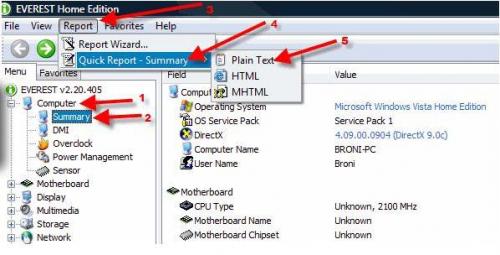














 Sign In
Sign In Create Account
Create Account

