Another thing that's been happening is when I go to My Computer>(my name)>Pictures, it would freeze up and the green status thing in the address bar would go across really slowly, and some of the pictures wouldn't show up. Then it freezes. After that, if I close and open My Computer again, I just get a white window. I have to reboot in order for it to work again. I created a new folder on my D: drive and moved all of my pictures to that. I can open them up in My Computer alright, but I still can't upload them online.
I'm crossing my fingers on trying to fix this, because I'm leaving for Japan next week and it would be really nice to be able to upload pictures for my friends back home!
Thanks!
~L

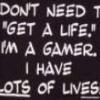















 Sign In
Sign In Create Account
Create Account

