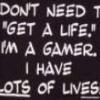
Picture problems
Started by
Lovltn848
, Sep 03 2009 03:04 PM
#16

 Posted 03 September 2009 - 10:54 PM
Posted 03 September 2009 - 10:54 PM

#17

 Posted 03 September 2009 - 10:59 PM
Posted 03 September 2009 - 10:59 PM

That worked. Should I try uploading a picture now?
edit: I tried and I'm still having the same problem. I also tried to save an image and I couldn't, when I tried to open the picture folder I wanted to save it in, the window disappeared and my browser crashed.
edit: I tried and I'm still having the same problem. I also tried to save an image and I couldn't, when I tried to open the picture folder I wanted to save it in, the window disappeared and my browser crashed.
Edited by Lovltn848, 03 September 2009 - 11:11 PM.
#18

 Posted 03 September 2009 - 11:20 PM
Posted 03 September 2009 - 11:20 PM

No.
First, see, if this will work:
1) Open a command window (Start->Run, type in 'cmd' hit enter)
2) To remove image preview, type in:
regsvr32 /u shimgvw.dll (<----watch for "spaces")
3) Press Enter.
Restart computer
First, see, if this will work:
1) Open a command window (Start->Run, type in 'cmd' hit enter)
2) To remove image preview, type in:
regsvr32 /u shimgvw.dll (<----watch for "spaces")
3) Press Enter.
Restart computer
#19

 Posted 03 September 2009 - 11:24 PM
Posted 03 September 2009 - 11:24 PM

I'm still getting the same error as before.
#20

 Posted 03 September 2009 - 11:49 PM
Posted 03 September 2009 - 11:49 PM

Hmmm.....
Go Start>Run ("Start Search" in Vista), type in:
sfc /scannow
Click OK (hold CTRL, and SHIFT, hit Enter in Vista).
Have Windows CD/DVD handy (with Vista, most likely, you won't need it).
If System File Checker (sfc) will find any errors, it may ask you for the CD/DVD (rarely in Vista case).
If sfc won't find any errors in Windows XP, it'll simply quit, without any message.
In Vista you will receive the following message: "Windows resource protection did not find any integrity violations".
Go Start>Run ("Start Search" in Vista), type in:
sfc /scannow
Click OK (hold CTRL, and SHIFT, hit Enter in Vista).
Have Windows CD/DVD handy (with Vista, most likely, you won't need it).
If System File Checker (sfc) will find any errors, it may ask you for the CD/DVD (rarely in Vista case).
If sfc won't find any errors in Windows XP, it'll simply quit, without any message.
In Vista you will receive the following message: "Windows resource protection did not find any integrity violations".
#21

 Posted 04 September 2009 - 12:03 AM
Posted 04 September 2009 - 12:03 AM

sfc didn't find anything and it quit automatically.
#22

 Posted 04 September 2009 - 12:06 AM
Posted 04 September 2009 - 12:06 AM

As of now, I'm out of new ideas...
#23

 Posted 04 September 2009 - 12:13 AM
Posted 04 September 2009 - 12:13 AM

Do you think I should call Microsoft?
#24

 Posted 04 September 2009 - 12:16 AM
Posted 04 September 2009 - 12:16 AM

Nah, they won't help you.
Wait for some other people to see this thread, or maybe after good night sleep, I'll come up with something new...
Wait for some other people to see this thread, or maybe after good night sleep, I'll come up with something new...
#25

 Posted 04 September 2009 - 12:17 AM
Posted 04 September 2009 - 12:17 AM

Alright.  Thanks for your help.
Thanks for your help.
#26

 Posted 04 September 2009 - 12:18 AM
Posted 04 September 2009 - 12:18 AM

Sure thing 
#27

 Posted 04 September 2009 - 03:57 PM
Posted 04 September 2009 - 03:57 PM

When I was rebooting into Safe Mode last night, I saw an option on the black screen to "repair Windows." Do you think that might be of any help?
#28

 Posted 04 September 2009 - 04:46 PM
Posted 04 September 2009 - 04:46 PM

I fixed it! I uninstalled a few of my computer maintenance programs and one of those was blocking the photos. It worked after I uninstalled Spybot. Yay! 
#29

 Posted 04 September 2009 - 04:49 PM
Posted 04 September 2009 - 04:49 PM

unless the photos were infected somehow ...spybot wouldn't block them...
but thanks for letting us know...
but thanks for letting us know...
#30

 Posted 04 September 2009 - 04:54 PM
Posted 04 September 2009 - 04:54 PM

Ha, nice 
Unfortunately, Spybot has a tendency to causing problems on some computers.
Unfortunately, Spybot has a tendency to causing problems on some computers.
Similar Topics
0 user(s) are reading this topic
0 members, 0 guests, 0 anonymous users
As Featured On:














 Sign In
Sign In Create Account
Create Account

