Disable "Restart on error" feature...
1. Right-click
My Computer, and then click
Properties.
2. Click the
Advanced tab (
Vista: click
Advanced system settings).
3. Under
Startup and Recovery, click
Settings to open the
Startup and Recovery dialog box.
4. Clear the
Automatically restart check box, and click
OK the necessary number of times.
5. Restart your computer for the settings to take effect.
Download
BlueScreenViewNo installation required.
Double click on
BlueScreenView.exe file to run the program.
When scanning is done, go
Edit>Select All.
Go
File>Save Selected Items, and save the report as
BSOD.txt.
Open
BSOD.txt in Notepad, copy all content, and paste it into your next reply.
Download, and install
SpeedFan:
http://www.almico.com/sfdownload.phpPost your computer temperatures:

Provide processor info (hold Windows logo key, and hit Pause/Break key to find out).
Go Start>Run ("Start Search" in Vista), type in:
sfc /scannowClick OK (hold CTRL, and SHIFT, hit Enter in Vista).
Have Windows CD/DVD handy (with Vista, most likely, you won't need it).
If
System File Checker (sfc) will find any errors, it may ask you for the CD/DVD (rarely in Vista case).
If
sfc won't find any errors in Windows XP, it'll simply quit, without any message.






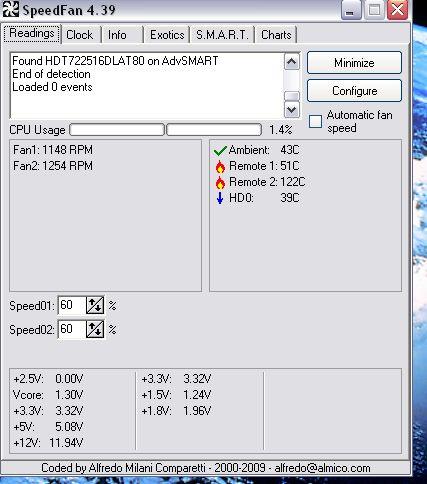











 Sign In
Sign In Create Account
Create Account

