I'm talking about mt reply #11 (Everest).
Computer reboots by itself
Started by
mafiosa100
, Sep 04 2009 02:17 PM
#16

 Posted 04 September 2009 - 05:26 PM
Posted 04 September 2009 - 05:26 PM

I'm talking about mt reply #11 (Everest).
#17

 Posted 04 September 2009 - 05:28 PM
Posted 04 September 2009 - 05:28 PM

may i ask how long it stays running b4 it reboots itself?
#18

 Posted 04 September 2009 - 05:31 PM
Posted 04 September 2009 - 05:31 PM

it is very random some days it can not turn off at all
#19

 Posted 04 September 2009 - 05:38 PM
Posted 04 September 2009 - 05:38 PM

#20

 Posted 04 September 2009 - 05:40 PM
Posted 04 September 2009 - 05:40 PM

almost sounds like a trojan.
have you run any antispyware programs?
have you run any antispyware programs?
#21

 Posted 04 September 2009 - 05:43 PM
Posted 04 September 2009 - 05:43 PM

Desktop or laptop?
Measured while idle?
Measured while idle?
#22

 Posted 04 September 2009 - 05:44 PM
Posted 04 September 2009 - 05:44 PM

I have Kaspersky Internet Suite 2009
I have anti malware
I have anti malware
#23

 Posted 04 September 2009 - 05:45 PM
Posted 04 September 2009 - 05:45 PM

its a desktop
measure while only having internet explore open
measure while only having internet explore open
#24

 Posted 04 September 2009 - 05:50 PM
Posted 04 September 2009 - 05:50 PM

It's little bit high for the desktop.
I'd start with getting a can of compressed air, and I'd clean inside the case.
Check, if all fans are running.
After cleaning, check on temperatures again.
I'd start with getting a can of compressed air, and I'd clean inside the case.
Check, if all fans are running.
After cleaning, check on temperatures again.
#25

 Posted 04 September 2009 - 05:50 PM
Posted 04 September 2009 - 05:50 PM

have you opened up the case and looked for alot of dust?
if the heatsink is blocked the cpu will heat up. be aware if you cpu gets to hot
it can crack the mobo. unplug the power cord 1st. good luck
if the heatsink is blocked the cpu will heat up. be aware if you cpu gets to hot
it can crack the mobo. unplug the power cord 1st. good luck
#26

 Posted 04 September 2009 - 05:58 PM
Posted 04 September 2009 - 05:58 PM

thank you I will definately try that
thanks to all
good night
thanks to all
good night
#27

 Posted 04 September 2009 - 06:11 PM
Posted 04 September 2009 - 06:11 PM

Keep us posted.
Similar Topics
0 user(s) are reading this topic
0 members, 0 guests, 0 anonymous users
As Featured On:











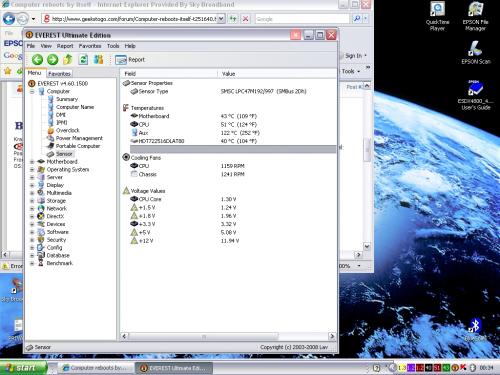




 Sign In
Sign In Create Account
Create Account

