Most likely, IE is giving you problems, because it's part of Windows, while Firefox is not.
When you un-wisely used registry program, you probably messed up some system settings, maybe some system files too.
I'd suggest couple of things.
1. Uninstall IE8. It'll revert to IE7. See, how the problems are there.
Then, eventually download fresh copy of IE8, and install it.
2. Go Start>Run ("Start Search" in Vista), type in:
sfc /scannowClick OK (hold CTRL, and SHIFT, hit Enter in Vista).
Have Windows CD/DVD handy (with Vista, most likely, you won't need it).
If
System File Checker (sfc) will find any errors, it may ask you for the CD/DVD (rarely in Vista case).
If
sfc won't find any errors in Windows XP, it'll simply quit, without any message.
3. Download
Process Explorer:
http://technet.micro...s/bb896653.aspxUnzip
ProcessExplorer.zip, and double click on
procexp.exe to run the program.
Click on
View > Select Colunms.
In addition to already pre-selected options, make sure, the
Command Line is selected, and press OK.
Go
File>Save As, and save the report as
Procexp.txt.
Attach the file to your next reply.
Attach couple of logs. Try to get one, when CPU usage is spiking.



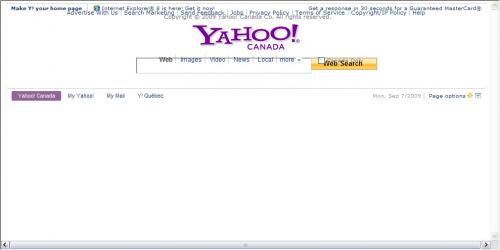


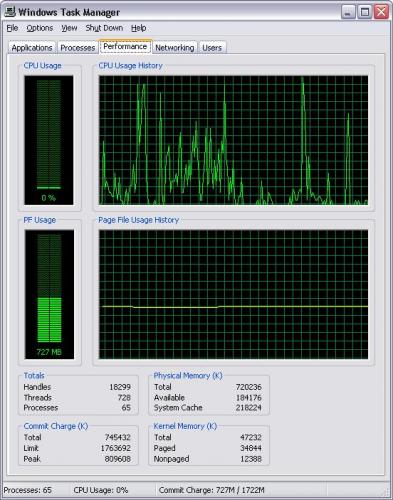












 Sign In
Sign In Create Account
Create Account

