OTl.txt
OTL logfile created on: 9/12/2009 9:02:55 PM - Run 1
OTL by OldTimer - Version 3.0.11.0 Folder = C:\Documents and Settings\King\My Documents\Downloads\Programs
Windows XP Professional Edition Service Pack 3 (Version = 5.1.2600) - Type = NTWorkstation
Internet Explorer (Version = 8.0.6001.18702)
Locale: 00000409 | Country: United States | Language: ENU | Date Format: M/d/yyyy
383.48 Mb Total Physical Memory | 155.21 Mb Available Physical Memory | 40.47% Memory free
920.01 Mb Paging File | 700.95 Mb Available in Paging File | 76.19% Paging File free
Paging file location(s): C:\pagefile.sys 576 1152 [binary data]
%SystemDrive% = C: | %SystemRoot% = C:\windows | %ProgramFiles% = C:\Program Files
Drive C: | 19.54 Gb Total Space | 11.79 Gb Free Space | 60.35% Space Free | Partition Type: NTFS
Drive D: | 54.98 Gb Total Space | 10.68 Gb Free Space | 19.43% Space Free | Partition Type: NTFS
E: Drive not present or media not loaded
F: Drive not present or media not loaded
Drive G: | 230.58 Mb Total Space | 0.00 Mb Free Space | 0.00% Space Free | Partition Type: CDFS
Drive H: | 514.04 Mb Total Space | 0.00 Mb Free Space | 0.00% Space Free | Partition Type: CDFS
I: Drive not present or media not loaded
Computer Name: KING-334DBFDB9F
Current User Name: King
Logged in as Administrator.
Current Boot Mode: Normal
Scan Mode: Current user
Company Name Whitelist: On
Skip Microsoft Files: On
File Age = 14 Days
Output = Standard
Quick Scan
========== Processes (SafeList) ========== PRC - [2008/04/14 03:12:19 | 01,033,728 | ---- | M] (Microsoft Corporation) -- C:\windows\Explorer.EXE
PRC - [2009/04/09 15:19:08 | 00,731,840 | ---- | M] (ESET) -- C:\Program Files\ESET\ESET Smart Security\ekrn.exe
PRC - [2009/07/25 05:23:10 | 00,153,376 | ---- | M] (Sun Microsystems, Inc.) -- C:\Program Files\Java\jre6\bin\jqs.exe
PRC - [2009/04/09 15:17:56 | 02,029,640 | ---- | M] (ESET) -- C:\Program Files\ESET\ESET Smart Security\egui.exe
PRC - [2009/09/10 23:47:19 | 00,077,824 | ---- | M] (Apple Computer, Inc.) -- C:\Program Files\QuickTime\qttask.exe
PRC - [2006/10/19 13:52:24 | 00,061,440 | ---- | M] (Hewlett-Packard Company) -- C:\Program Files\Common Files\LightScribe\LSSrvc.exe
PRC - [2007/08/16 14:24:39 | 00,167,368 | ---- | M] (DT Soft Ltd.) -- C:\Program Files\DAEMON Tools\daemon.exe
PRC - [2006/12/23 18:05:20 | 00,143,360 | ---- | M] (Nero AG) -- C:\Program Files\Common Files\Ahead\Lib\NMBgMonitor.exe
PRC - [2005/11/11 13:47:00 | 00,131,139 | ---- | M] (NVIDIA Corporation) -- C:\windows\System32\nvsvc32.exe
PRC - [2006/12/23 18:04:42 | 00,905,216 | ---- | M] (Nero AG) -- C:\Program Files\Common Files\Ahead\Lib\NMIndexStoreSvr.exe
PRC - [2006/12/23 17:54:04 | 00,262,144 | ---- | M] (Nero AG) -- C:\Program Files\Common Files\Ahead\Lib\NMIndexingService.exe
PRC - [2008/02/18 16:01:01 | 00,251,312 | ---- | M] (Tonec Inc.) -- C:\Program Files\Internet Download Manager\IEMonitor.exe
PRC - [2009/09/12 21:00:24 | 00,513,536 | ---- | M] (OldTimer Tools) -- C:\Documents and Settings\King\My Documents\Downloads\Programs\OTL.exe
========== Win32 Services (SafeList) ========== SRV - [2009/04/02 12:47:04 | 00,234,888 | ---- | M] () -- C:\Program Files\AskBarDis\bar\bin\ASKUpgrade.exe -- (ASKUpgrade [Auto | Stopped])
SRV - [2009/04/09 15:29:20 | 00,020,680 | ---- | M] (ESET) -- C:\Program Files\ESET\ESET Smart Security\EHttpSrv.exe -- (EhttpSrv [On_Demand | Stopped])
SRV - [2009/04/09 15:19:08 | 00,731,840 | ---- | M] (ESET) -- C:\Program Files\ESET\ESET Smart Security\ekrn.exe -- (ekrn [Auto | Running])
SRV - [2009/09/10 05:11:33 | 00,133,104 | ---- | M] (Google Inc.) -- C:\Program Files\Google\Update\GoogleUpdate.exe -- (gupdate1ca31bc17d0c9f0 [Auto | Stopped])
SRV - [2008/04/14 03:12:02 | 00,038,400 | ---- | M] (Microsoft Corporation) -- C:\windows\PCHealth\HelpCtr\Binaries\pchsvc.dll -- (helpsvc [Auto | Running])
SRV - [2009/07/25 05:23:10 | 00,153,376 | ---- | M] (Sun Microsystems, Inc.) -- C:\Program Files\Java\jre6\bin\jqs.exe -- (JavaQuickStarterService [Auto | Running])
SRV - [2006/10/19 13:52:24 | 00,061,440 | ---- | M] (Hewlett-Packard Company) -- C:\Program Files\Common Files\LightScribe\LSSrvc.exe -- (LightScribeService [Auto | Running])
SRV - [2007/01/05 13:41:10 | 00,774,144 | ---- | M] (Nero AG) -- C:\Program Files\Nero\Nero 7\Nero BackItUp\NBService.exe -- (NBService [On_Demand | Stopped])
SRV - [2006/12/23 17:54:04 | 00,262,144 | ---- | M] (Nero AG) -- C:\Program Files\Common Files\Ahead\Lib\NMIndexingService.exe -- (NMIndexingService [On_Demand | Running])
SRV - [2005/11/11 13:47:00 | 00,131,139 | ---- | M] (NVIDIA Corporation) -- C:\windows\System32\nvsvc32.exe -- (NVSvc [Auto | Running])
SRV - [2006/10/18 20:05:24 | 00,913,408 | ---- | M] (Microsoft Corporation) -- C:\Program Files\Windows Media Player\WMPNetwk.exe -- (WMPNetworkSvc [On_Demand | Stopped])
========== Standard Registry (SafeList) ========== ========== Internet Explorer ========== IE - HKLM\SOFTWARE\Microsoft\Internet Explorer\Main,Default_Page_URL =
http://go.microsoft....k/?LinkId=69157IE - HKLM\SOFTWARE\Microsoft\Internet Explorer\Main,Default_Search_URL =
http://go.microsoft....k/?LinkId=54896IE - HKLM\SOFTWARE\Microsoft\Internet Explorer\Main,Default_Secondary_Page_URL = [binary data]
IE - HKLM\SOFTWARE\Microsoft\Internet Explorer\Main,Extensions Off Page = about:NoAdd-ons
IE - HKLM\SOFTWARE\Microsoft\Internet Explorer\Main,Local Page = C:\WINDOWS\system32\blank.htm
IE - HKLM\SOFTWARE\Microsoft\Internet Explorer\Main,Search Page =
http://go.microsoft....k/?LinkId=54896IE - HKLM\SOFTWARE\Microsoft\Internet Explorer\Main,Security Risk Page = about:SecurityRisk
IE - HKLM\SOFTWARE\Microsoft\Internet Explorer\Main,Start Page =
http://go.microsoft....k/?LinkId=69157IE - HKLM\SOFTWARE\Microsoft\Internet Explorer\Search,CustomizeSearch =
http://ie.search.msn...st/srchcust.htmIE - HKLM\SOFTWARE\Microsoft\Internet Explorer\Search,Default_Search_URL =
http://toolbar.ask.c...c...amp;gc=1&q=IE - HKLM\SOFTWARE\Microsoft\Internet Explorer\Search,SearchAssistant =
http://ie.search.msn...st/srchasst.htm IE - HKCU\SOFTWARE\Microsoft\Internet Explorer\Main,Local Page = C:\WINDOWS\system32\blank.htm
IE - HKCU\SOFTWARE\Microsoft\Internet Explorer\Main,Search Page =
http://www.microsoft...amp;ar=iesearchIE - HKCU\SOFTWARE\Microsoft\Internet Explorer\Main,Start Page =
http://www.ask.com/?o=13928&l=disIE - URLSearchHook: {C94E154B-1459-4A47-966B-4B843BEFC7DB} - C:\Program Files\AskSearch\bin\DefaultSearch.dll ()
IE - HKCU\Software\Microsoft\Windows\CurrentVersion\Internet Settings: "ProxyEnable" = 0
FF - HKLM\software\mozilla\Firefox\extensions\\{ABDE892B-13A8-4d1b-88E6-365A6E755758}: C:\Program Files\Real\RealPlayer\browserrecord\firefox\ext [2009/09/10 05:09:17 | 00,000,000 | ---D | M]
FF - HKLM\software\mozilla\Firefox\extensions\\
[email protected]: C:\Program Files\Java\jre6\lib\deploy\jqs\ff [2009/09/10 04:14:49 | 00,000,000 | ---D | M]
FF - HKLM\software\mozilla\Thunderbird\Extensions\\
[email protected]: C:\Program Files\ESET\ESET Smart Security\Mozilla Thunderbird
O1 HOSTS File: (734 bytes) - C:\windows\System32\drivers\etc\Hosts
O1 - Hosts: 127.0.0.1 localhost
O2 - BHO: (IDMIEHlprObj Class) - {0055C089-8582-441B-A0BF-17B458C2A3A8} - C:\Program Files\Internet Download Manager\IDMIECC.dll (Tonec Inc.)
O2 - BHO: (Adobe PDF Link Helper) - {18DF081C-E8AD-4283-A596-FA578C2EBDC3} - C:\Program Files\Common Files\Adobe\Acrobat\ActiveX\AcroIEHelperShim.dll (Adobe Systems Incorporated)
O2 - BHO: (AskBar BHO) - {201f27d4-3704-41d6-89c1-aa35e39143ed} - C:\Program Files\AskBarDis\bar\bin\askBar.dll (Ask.com)
O2 - BHO: (RealPlayer Download and Record Plugin for Internet Explorer) - {3049C3E9-B461-4BC5-8870-4C09146192CA} - C:\Program Files\Real\RealPlayer\rpbrowserrecordplugin.dll (RealPlayer)
O2 - BHO: (Java™ Plug-In 2 SSV Helper) - {DBC80044-A445-435b-BC74-9C25C1C588A9} - C:\Program Files\Java\jre6\bin\jp2ssv.dll (Sun Microsystems, Inc.)
O2 - BHO: (JQSIEStartDetectorImpl Class) - {E7E6F031-17CE-4C07-BC86-EABFE594F69C} - C:\Program Files\Java\jre6\lib\deploy\jqs\ie\jqs_plugin.dll (Sun Microsystems, Inc.)
O3 - HKLM\..\Toolbar: (Ask Toolbar) - {3041d03e-fd4b-44e0-b742-2d9b88305f98} - C:\Program Files\AskBarDis\bar\bin\askBar.dll (Ask.com)
O3 - HKCU\..\Toolbar\WebBrowser: (Ask Toolbar) - {3041D03E-FD4B-44E0-B742-2D9B88305F98} - C:\Program Files\AskBarDis\bar\bin\askBar.dll (Ask.com)
O4 - HKLM..\Run: [egui] C:\Program Files\ESET\ESET Smart Security\egui.exe (ESET)
O4 - HKLM..\Run: [NodEnabler] C:\Program Files\ESET\ESET Smart Security\NodEnabler\NodEnabler.exe ()
O4 - HKLM..\Run: [NvCplDaemon] C:\windows\System32\NvCpl.DLL (NVIDIA Corporation)
O4 - HKLM..\Run: [QuickTime Task] C:\Program Files\QuickTime\qttask.exe (Apple Computer, Inc.)
O4 - HKCU..\Run: [BgMonitor_{79662E04-7C6C-4d9f-84C7-88D8A56B10AA}] C:\Program Files\Common Files\Ahead\Lib\NMBgMonitor.exe (Nero AG)
O4 - HKCU..\Run: [DAEMON Tools] C:\Program Files\DAEMON Tools\daemon.exe (DT Soft Ltd.)
O4 - HKCU..\Run: [IDMan] C:\Program Files\Internet Download Manager\IDMan.exe (Tonec Inc.)
O4 - HKCU..\Run: [uTorrent] C:\Program Files\uTorrent\uTorrent.exe (BitTorrent, Inc.)
O6 - HKLM\SOFTWARE\Microsoft\Windows\CurrentVersion\policies\Explorer: HonorAutoRunSetting = 1
O6 - HKLM\SOFTWARE\Microsoft\Windows\CurrentVersion\policies\System: dontdisplaylastusername = 0
O6 - HKLM\SOFTWARE\Microsoft\Windows\CurrentVersion\policies\System: legalnoticecaption =
O6 - HKLM\SOFTWARE\Microsoft\Windows\CurrentVersion\policies\System: legalnoticetext =
O6 - HKLM\SOFTWARE\Microsoft\Windows\CurrentVersion\policies\System: shutdownwithoutlogon = 1
O6 - HKLM\SOFTWARE\Microsoft\Windows\CurrentVersion\policies\System: undockwithoutlogon = 1
O7 - HKCU\SOFTWARE\Microsoft\Windows\CurrentVersion\policies\Explorer: NoDriveTypeAutoRun = 145
O8 - Extra context menu item: Download all links with IDM - C:\Program Files\Internet Download Manager\IEGetAll.htm ()
O8 - Extra context menu item: Download FLV video content with IDM - C:\Program Files\Internet Download Manager\IEGetVL.htm ()
O8 - Extra context menu item: Download with IDM - C:\Program Files\Internet Download Manager\IEExt.htm ()
O9 - Extra 'Tools' menuitem : @xpsp3res.dll,-20001 - {e2e2dd38-d088-4134-82b7-f2ba38496583} - C:\windows\Network Diagnostic\xpnetdiag.exe (Microsoft Corporation)
O9 - Extra Button: Messenger - {FB5F1910-F110-11d2-BB9E-00C04F795683} - C:\Program Files\Messenger\msmsgs.exe (Microsoft Corporation)
O9 - Extra 'Tools' menuitem : Windows Messenger - {FB5F1910-F110-11d2-BB9E-00C04F795683} - C:\Program Files\Messenger\msmsgs.exe (Microsoft Corporation)
O10 - Protocol_Catalog9\Catalog_Entries\000000000001 - C:\windows\System32\idmmbc.dll (Tonec Inc.)
O10 - Protocol_Catalog9\Catalog_Entries\000000000002 - C:\windows\System32\idmmbc.dll (Tonec Inc.)
O10 - Protocol_Catalog9\Catalog_Entries\000000000003 - C:\windows\System32\idmmbc.dll (Tonec Inc.)
O10 - Protocol_Catalog9\Catalog_Entries\000000000004 - C:\windows\System32\idmmbc.dll (Tonec Inc.)
O10 - Protocol_Catalog9\Catalog_Entries\000000000005 - C:\windows\System32\idmmbc.dll (Tonec Inc.)
O10 - Protocol_Catalog9\Catalog_Entries\000000000009 - C:\windows\System32\rsvpsp.dll (Microsoft Corporation)
O10 - Protocol_Catalog9\Catalog_Entries\000000000010 - C:\windows\System32\rsvpsp.dll (Microsoft Corporation)
O10 - Protocol_Catalog9\Catalog_Entries\000000000017 - C:\windows\System32\idmmbc.dll (Tonec Inc.)
O15 - HKLM\..Trusted Domains: 1 domain(s) and sub-domain(s) not assigned to a zone.
O16 - DPF: {6E32070A-766D-4EE6-879C-DC1FA91D2FC3}
http://update.micros...b?1252710032326 (MUWebControl Class)
O16 - DPF: {8AD9C840-044E-11D1-B3E9-00805F499D93}
http://java.sun.com/...indows-i586.cab (Java Plug-in 1.6.0_15)
O16 - DPF: {CAFEEFAC-0016-0000-0015-ABCDEFFEDCBA}
http://java.sun.com/...indows-i586.cab (Java Plug-in 1.6.0_15)
O16 - DPF: {CAFEEFAC-FFFF-FFFF-FFFF-ABCDEFFEDCBA}
http://java.sun.com/...indows-i586.cab (Java Plug-in 1.6.0_15)
O17 - HKLM\System\CCS\Services\Tcpip\Parameters: DhcpNameServer = 192.168.1.1
O18 - Protocol\Handler\http\0x00000001 {E1D2BF42-A96B-11d1-9C6B-0000F875AC61} - C:\Program Files\Common Files\System\Ole DB\msdaipp.dll (Microsoft Corporation)
O18 - Protocol\Handler\http\oledb {E1D2BF40-A96B-11d1-9C6B-0000F875AC61} - C:\Program Files\Common Files\System\Ole DB\msdaipp.dll (Microsoft Corporation)
O18 - Protocol\Handler\https\0x00000001 {E1D2BF42-A96B-11d1-9C6B-0000F875AC61} - C:\Program Files\Common Files\System\Ole DB\msdaipp.dll (Microsoft Corporation)
O18 - Protocol\Handler\https\oledb {E1D2BF40-A96B-11d1-9C6B-0000F875AC61} - C:\Program Files\Common Files\System\Ole DB\msdaipp.dll (Microsoft Corporation)
O18 - Protocol\Handler\ipp - No CLSID value found
O18 - Protocol\Handler\ipp\0x00000001 {E1D2BF42-A96B-11d1-9C6B-0000F875AC61} - C:\Program Files\Common Files\System\Ole DB\msdaipp.dll (Microsoft Corporation)
O18 - Protocol\Handler\msdaipp - No CLSID value found
O18 - Protocol\Handler\msdaipp\0x00000001 {E1D2BF42-A96B-11d1-9C6B-0000F875AC61} - C:\Program Files\Common Files\System\Ole DB\msdaipp.dll (Microsoft Corporation)
O18 - Protocol\Handler\msdaipp\oledb {E1D2BF40-A96B-11d1-9C6B-0000F875AC61} - C:\Program Files\Common Files\System\Ole DB\msdaipp.dll (Microsoft Corporation)
O20 - HKLM Winlogon: Shell - (Explorer.exe) - C:\windows\Explorer.exe (Microsoft Corporation)
O24 - Desktop Components:0 (My Current Home Page) - About:Home
O31 - SafeBoot: AlternateShell - cmd.exe
O32 - HKLM CDRom: AutoRun - 1
O32 - AutoRun File - [2001/07/05 23:45:07 | 00,090,662 | RH-- | M] () - G:\Autorun.EXE -- [ CDFS ]
O32 - AutoRun File - [2001/08/30 19:19:33 | 00,000,043 | RH-- | M] () - G:\autorun.inf -- [ CDFS ]
O32 - AutoRun File - [2003/09/17 02:20:25 | 00,000,049 | R--- | M] () - H:\AUTORUN.INF -- [ CDFS ]
O32 - AutoRun File - [2001/06/20 02:04:36 | 00,040,960 | R--- | M] () - H:\Autodisable.exe -- [ CDFS ]
O34 - HKLM BootExecute: (autocheck) - File not found
O34 - HKLM BootExecute: (autochk) - C:\windows\System32\autochk.exe (Microsoft Corporation)
O34 - HKLM BootExecute: (*) - File not found
NetSvcs: 6to4 - Service key not found. File not found
NetSvcs: Ias - Service key not found. File not found
NetSvcs: Iprip - Service key not found. File not found
NetSvcs: Irmon - Service key not found. File not found
NetSvcs: NWCWorkstation - Service key not found. File not found
NetSvcs: Nwsapagent - Service key not found. File not found
NetSvcs: WmdmPmSp - Service key not found. File not found
NetSvcs: helpsvc - C:\windows\PCHealth\HelpCtr\Binaries\pchsvc.dll (Microsoft Corporation)
========== Files/Folders - Created Within 14 Days ========== [1 C:\windows\System32\*.tmp files]
[5 C:\windows\*.tmp files]
[2009/09/12 21:00:57 | 00,406,931 | ---- | C] () -- C:\Documents and Settings\King\Desktop\kaspersky internet security 2010 stops working everytime i boot and in.mht
[2009/09/12 18:29:59 | 00,000,000 | ---D | C] -- C:\Documents and Settings\All Users\Application Data\TEMP
[2009/09/12 17:14:46 | 00,000,000 | ---D | C] -- C:\windows\pss
[2009/09/12 12:18:21 | 00,048,607 | ---- | C] () -- C:\Documents and Settings\King\Desktop\[torrents.ru].t1421258.torrent
[2009/09/12 04:00:44 | 00,000,000 | ---D | C] -- C:\Documents and Settings\King\Local Settings\Application Data\Ahead
[2009/09/12 03:59:24 | 00,000,000 | ---D | C] -- C:\windows\Prefetch
[2009/09/12 03:34:55 | 00,000,000 | ---D | C] -- C:\windows\System32\scripting
[2009/09/12 03:34:52 | 00,000,000 | ---D | C] -- C:\windows\l2schemas
[2009/09/12 03:34:51 | 00,000,000 | ---D | C] -- C:\windows\System32\en
[2009/09/12 03:34:50 | 00,000,000 | ---D | C] -- C:\windows\System32\bits
[2009/09/12 03:23:25 | 00,000,000 | ---D | C] -- C:\windows\network diagnostic
[2009/09/12 03:14:31 | 00,000,000 | -H-D | C] -- C:\windows\$NtServicePackUninstall$
[2009/09/12 02:49:45 | 00,067,866 | ---- | C] () -- C:\windows\System32\drivers\netwlan5.img
[2009/09/12 02:49:05 | 00,129,045 | ---- | C] () -- C:\windows\System32\drivers\cxthsfs2.cty
[2009/09/12 02:47:09 | 00,064,352 | ---- | C] () -- C:\windows\System32\drivers\ativmc20.cod
[2009/09/12 02:24:43 | 00,198,219 | ---- | C] () -- C:\Documents and Settings\King\My Documents\HalfDayMar20B-Tx.pdf
[2009/09/12 02:21:29 | 00,266,007 | ---- | C] () -- C:\Documents and Settings\King\My Documents\Aortic valve replacement for active infectious endocarditis in 108 patients. A comparison of freehand allograft valves with mechanical prostheses and bioprostheses .mht
[2009/09/12 02:19:33 | 00,714,076 | ---- | C] () -- C:\Documents and Settings\King\My Documents\Diagnosis and Management of Infective Endocarditis and Its Complications -- Bayer et al. 98 (25)_ 2936 -- Circulation.mht
[2009/09/12 02:18:05 | 00,579,649 | ---- | C] () -- C:\Documents and Settings\King\My Documents\Prosthetic valve endocarditis_ clinicopathologic a...[Am J Cardiol. 1976] - PubMed Result.mht
[2009/09/12 02:15:03 | 00,258,875 | ---- | C] () -- C:\Documents and Settings\King\My Documents\Infective Endocarditis in Adults -- Medical Progress article from New England Journal of Medicine.mht
[2009/09/12 02:07:48 | 00,000,000 | ---D | C] -- C:\Program Files\Common Files\LightScribe
[2009/09/12 02:07:31 | 00,301,712 | ---- | C] () -- C:\Documents and Settings\King\My Documents\Wiley InterScience JOURNALS Australian Dental Journal.mht
[2009/09/12 02:06:00 | 00,475,875 | ---- | C] () -- C:\Documents and Settings\King\My Documents\Infective endocarditis, dentistry and antibiotic prophylaxis; time for a rethink Abstract British Dental Journal.mht
[2009/09/12 02:05:02 | 00,002,361 | ---- | C] () -- C:\Documents and Settings\All Users\Desktop\Nero StartSmart Essentials.lnk
[2009/09/12 02:05:02 | 00,002,261 | ---- | C] () -- C:\Documents and Settings\All Users\Desktop\Nero Home Essentials SE.lnk
[2009/09/12 02:05:02 | 00,001,879 | ---- | C] () -- C:\Documents and Settings\All Users\Desktop\Nero Online Upgrade.lnk
[2009/09/12 02:02:46 | 00,000,000 | ---D | C] -- C:\Documents and Settings\King\Application Data\Ahead
[2009/09/12 01:55:09 | 00,000,000 | ---D | C] -- C:\Documents and Settings\All Users\Application Data\Nero
[2009/09/12 01:55:08 | 00,000,000 | ---D | C] -- C:\Program Files\Nero
[2009/09/12 01:55:08 | 00,000,000 | ---D | C] -- C:\Program Files\Common Files\Ahead
[2009/09/12 01:52:00 | 00,179,972 | ---- | C] () -- C:\Documents and Settings\King\My Documents\Infective Endocarditis (previously referred to as bacterial endocarditis).mht
[2009/09/12 01:47:25 | 00,143,316 | ---- | C] () -- C:\Documents and Settings\King\My Documents\New guidelines regarding antibiotics to prevent infective endocarditis.mht
[2009/09/12 01:46:14 | 00,114,987 | ---- | C] () -- C:\Documents and Settings\King\My Documents\ADA_org A-Z Topics Infective Endocarditis.mht
[2009/09/12 01:11:36 | 00,000,000 | ---D | C] -- C:\windows\ie8updates
[2009/09/12 01:09:37 | 00,000,000 | ---D | C] -- C:\windows\WBEM
[2009/09/12 01:07:35 | 00,000,000 | -H-D | C] -- C:\windows\ie8
[2009/09/12 01:07:35 | 00,000,000 | ---D | C] -- C:\windows\System32\en-US
[2009/09/11 22:45:03 | 00,000,000 | ---D | C] -- C:\Documents and Settings\King\Application Data\GuiltyGearIsuka
[2009/09/11 14:23:47 | 00,057,344 | ---- | C] (Beiks, LLC) -- C:\windows\ResENU.dll
[2009/09/11 00:16:01 | 00,000,000 | -H-D | C] -- C:\windows\PIF
[2009/09/10 23:52:40 | 00,000,000 | ---D | C] -- C:\Documents and Settings\King\Application Data\The Learning Company
[2009/09/10 23:47:07 | 00,086,016 | ---- | C] (MindVision) -- C:\windows\unvise32qt.exe
[2009/09/10 23:46:59 | 00,054,156 | -H-- | C] () -- C:\windows\QTFont.qfn
[2009/09/10 23:46:59 | 00,001,409 | ---- | C] () -- C:\windows\QTFont.for
[2009/09/10 23:46:57 | 00,000,724 | ---- | C] () -- C:\Documents and Settings\All Users\Desktop\QuickTime Player.lnk
[2009/09/10 23:46:52 | 00,000,000 | ---D | C] -- C:\windows\System32\QuickTime
[2009/09/10 23:46:51 | 00,000,000 | ---D | C] -- C:\Program Files\QuickTime
[2009/09/10 23:46:50 | 00,000,000 | ---D | C] -- C:\Documents and Settings\All Users\Application Data\QuickTime
[2009/09/10 23:46:38 | 00,002,327 | ---- | C] () -- C:\Documents and Settings\All Users\Desktop\Learn to Speak French Deluxe 9.lnk
[2009/09/10 23:46:38 | 00,001,713 | ---- | C] () -- C:\Documents and Settings\All Users\Desktop\Visit Broderbund.com.lnk
[2009/09/10 23:45:34 | 00,000,000 | ---D | C] -- C:\Program Files\Common Files\The Learning Company
[2009/09/10 21:25:36 | 00,000,000 | ---D | C] -- C:\Documents and Settings\King\Local Settings\Application Data\cald3
[2009/09/10 21:25:24 | 00,000,000 | ---D | C] -- C:\Documents and Settings\King\Application Data\cald3
[2009/09/10 21:24:24 | 00,000,640 | ---- | C] () -- C:\Documents and Settings\King\Desktop\Shortcut to cald3.lnk
[2009/09/10 17:33:37 | 00,000,000 | ---D | C] -- C:\Documents and Settings\King\Local Settings\Application Data\Adobe
[2009/09/10 17:32:02 | 00,001,606 | ---- | C] () -- C:\Documents and Settings\All Users\Desktop\Cambridge Practice.lnk
[2009/09/10 17:31:59 | 00,000,000 | ---D | C] -- C:\Program Files\Cambridge Practice
[2009/09/10 17:05:08 | 00,001,729 | ---- | C] () -- C:\Documents and Settings\All Users\Desktop\Adobe Reader 9.lnk
[2009/09/10 17:04:29 | 00,000,000 | ---D | C] -- C:\Program Files\Common Files\Adobe
[2009/09/10 17:04:29 | 00,000,000 | ---D | C] -- C:\Program Files\Adobe
[2009/09/10 16:59:56 | 00,000,260 | ---- | C] () -- C:\windows\tasks\WGASetup.job
[2009/09/10 16:59:56 | 00,000,000 | ---D | C] -- C:\windows\System32\KB905474
[2009/09/10 16:57:49 | 00,000,000 | ---D | C] -- C:\Documents and Settings\King\Local Settings\Application Data\ESET
[2009/09/10 16:57:45 | 00,000,698 | ---- | C] () -- C:\Documents and Settings\All Users\Desktop\DAEMON Tools.lnk
[2009/09/10 16:57:34 | 00,000,000 | ---D | C] -- C:\Program Files\DAEMON Tools
[2009/09/10 16:24:49 | 00,685,816 | ---- | C] () -- C:\windows\System32\drivers\sptd.sys
[2009/09/10 10:41:18 | 00,000,000 | ---D | C] -- C:\Documents and Settings\King\Local Settings\Application Data\Temp
[2009/09/10 10:38:03 | 00,000,000 | -HSD | C] -- C:\RECYCLER
[2009/09/10 05:55:42 | 00,000,000 | ---D | C] -- C:\windows\ServicePackFiles
[2009/09/10 05:53:03 | 04,803,928 | -H-- | C] () -- C:\Documents and Settings\King\Local Settings\Application Data\IconCache.db
[2009/09/10 05:36:28 | 00,000,886 | ---- | C] () -- C:\windows\tasks\GoogleUpdateTaskMachineUA.job
[2009/09/10 05:36:27 | 00,000,882 | ---- | C] () -- C:\windows\tasks\GoogleUpdateTaskMachineCore.job
[2009/09/10 05:21:58 | 00,178,176 | ---- | C] () -- C:\windows\System32\unrar.dll
[2009/09/10 05:21:55 | 00,000,038 | ---- | C] () -- C:\windows\avisplitter.ini
[2009/09/10 05:21:33 | 00,839,680 | ---- | C] (
http://www.mp3dev.org/) -- C:\windows\System32\lameACM.acm
[2009/09/10 05:21:33 | 00,000,414 | ---- | C] () -- C:\windows\System32\lame_acm.xml
[2009/09/10 05:21:32 | 00,217,088 | ---- | C] (www.helixcommunity.org) -- C:\windows\System32\yv12vfw.dll
[2009/09/10 05:21:32 | 00,118,784 | ---- | C] (fccHandler) -- C:\windows\System32\ac3acm.acm
[2009/09/10 05:21:31 | 00,881,664 | ---- | C] () -- C:\windows\System32\xvidcore.dll
[2009/09/10 05:21:31 | 00,205,824 | ---- | C] () -- C:\windows\System32\xvidvfw.dll
[2009/09/10 05:21:22 | 00,000,547 | ---- | C] () -- C:\windows\System32\ff_vfw.dll.manifest
[2009/09/10 05:21:21 | 00,085,504 | ---- | C] () -- C:\windows\System32\ff_vfw.dll
[2009/09/10 05:21:14 | 00,000,000 | ---D | C] -- C:\Program Files\K-Lite Codec Pack
[2009/09/10 05:12:54 | 00,000,000 | ---D | C] -- C:\Documents and Settings\King\Local Settings\Application Data\Real
[2009/09/10 05:12:39 | 00,001,813 | ---- | C] () -- C:\Documents and Settings\All Users\Desktop\Google Chrome.lnk
[2009/09/10 05:11:37 | 00,000,000 | ---D | C] -- C:\Documents and Settings\King\Local Settings\Application Data\Google
[2009/09/10 05:11:23 | 00,000,000 | ---D | C] -- C:\Program Files\Google
[2009/09/10 05:09:18 | 00,000,897 | ---- | C] () -- C:\Documents and Settings\All Users\Desktop\RealPlayer SP.lnk
[2009/09/10 05:08:48 | 00,000,000 | ---D | C] -- C:\Program Files\Common Files\xing shared
[2009/09/10 05:08:18 | 00,278,528 | ---- | C] (Real Networks, Inc) -- C:\windows\System32\pncrt.dll
[2009/09/10 05:08:14 | 00,000,000 | ---D | C] -- C:\Program Files\Common Files\Real
[2009/09/10 05:08:13 | 00,000,000 | ---D | C] -- C:\Documents and Settings\All Users\Application Data\Real
[2009/09/10 05:08:03 | 00,000,000 | ---D | C] -- C:\Program Files\Real
[2009/09/10 05:07:24 | 00,000,000 | ---D | C] -- C:\Documents and Settings\King\Application Data\Real
[2009/09/10 05:05:21 | 00,000,000 | ---D | C] -- C:\Documents and Settings\King\Desktop\RealPlayer%20SP%201.0%20Build%2012.0.0.297%20Offline%20Installer
[2009/09/10 04:22:18 | 00,000,000 | ---D | C] -- C:\Program Files\Mozilla Firefox
[2009/09/10 04:22:17 | 00,000,000 | ---D | C] -- C:\Program Files\AskSearch
[2009/09/10 04:22:17 | 00,000,000 | ---D | C] -- C:\Documents and Settings\King\Application Data\Mozilla
[2009/09/10 04:22:15 | 00,000,000 | ---D | C] -- C:\Program Files\AskBarDis
[2009/09/10 04:21:30 | 00,000,630 | ---- | C] () -- C:\Documents and Settings\All Users\Desktop\µTorrent.lnk
[2009/09/10 04:21:21 | 00,000,000 | ---D | C] -- C:\Program Files\uTorrent
[2009/09/10 04:21:14 | 00,000,000 | ---D | C] -- C:\Documents and Settings\King\Application Data\uTorrent
[2009/09/10 04:19:22 | 00,000,000 | ---D | C] -- C:\Documents and Settings\King\Application Data\U3
[2009/09/10 04:14:35 | 00,000,000 | ---D | C] -- C:\Program Files\Java
[2009/09/10 04:08:35 | 00,000,000 | ---D | C] -- C:\Documents and Settings\King\Application Data\Sun
[2009/09/10 03:30:08 | 00,066,082 | ---- | C] () -- C:\windows\System32\dllcache\c_20420.nls
[2009/09/10 03:30:08 | 00,066,082 | ---- | C] () -- C:\windows\System32\c_20420.nls
[2009/09/10 03:30:04 | 00,066,594 | ---- | C] () -- C:\windows\System32\dllcache\c_864.nls
[2009/09/10 03:30:04 | 00,066,594 | ---- | C] () -- C:\windows\System32\dllcache\c_720.nls
[2009/09/10 03:30:04 | 00,066,594 | ---- | C] () -- C:\windows\System32\c_864.nls
[2009/09/10 03:30:04 | 00,066,594 | ---- | C] () -- C:\windows\System32\c_720.nls
[2009/09/10 03:30:04 | 00,066,082 | ---- | C] () -- C:\windows\System32\dllcache\c_708.nls
[2009/09/10 03:30:04 | 00,066,082 | ---- | C] () -- C:\windows\System32\dllcache\c_28596.nls
[2009/09/10 03:30:04 | 00,066,082 | ---- | C] () -- C:\windows\System32\dllcache\c_10004.nls
[2009/09/10 03:30:04 | 00,066,082 | ---- | C] () -- C:\windows\System32\c_708.nls
[2009/09/10 03:30:04 | 00,066,082 | ---- | C] () -- C:\windows\System32\C_28596.NLS
[2009/09/10 03:30:04 | 00,066,082 | ---- | C] () -- C:\windows\System32\c_10004.nls
[2009/09/10 03:30:01 | 00,066,594 | ---- | C] () -- C:\windows\System32\dllcache\c_862.nls
[2009/09/10 03:30:01 | 00,066,594 | ---- | C] () -- C:\windows\System32\c_862.nls
[2009/09/10 03:30:01 | 00,066,082 | ---- | C] () -- C:\windows\System32\dllcache\c_10005.nls
[2009/09/10 03:30:01 | 00,066,082 | ---- | C] () -- C:\windows\System32\c_10005.nls
[2009/09/10 03:29:57 | 00,066,082 | ---- | C] () -- C:\windows\System32\dllcache\c_10021.nls
[2009/09/10 03:29:57 | 00,066,082 | ---- | C] () -- C:\windows\System32\c_10021.nls
[2009/09/10 03:26:45 | 00,041,237 | ---- | C] () -- C:\windows\System32\nvapps.xml
[2009/09/10 03:26:35 | 00,016,356 | ---- | C] () -- C:\windows\System32\nvdisp.nvu
[2009/09/10 03:26:35 | 00,000,000 | ---D | C] -- C:\windows\nview
[2009/09/10 03:26:18 | 00,000,000 | ---D | C] -- C:\windows\System32\ReinstallBackups
[2009/09/10 03:25:47 | 00,000,000 | ---D | C] -- C:\Program Files\Common Files\InstallShield
[2009/09/10 03:25:16 | 00,000,000 | ---D | C] -- C:\NVIDIA
[2009/09/10 03:11:38 | 00,011,776 | ---- | C] () -- C:\Documents and Settings\King\Local Settings\Application Data\DCBC2A71-70D8-4DAN-EHR8-E0D61DEA3FDF.ini
[2009/09/10 03:06:42 | 00,000,000 | -H-D | C] -- C:\windows\$MSI31Uninstall_KB893803v2$
[2009/09/10 03:06:11 | 00,000,000 | ---D | C] -- C:\windows\System32\PreInstall
[2009/09/10 03:05:40 | 00,000,524 | ---- | C] () -- C:\Documents and Settings\King\Desktop\CDisplay.lnk
[2009/09/10 03:02:55 | 00,000,000 | R--D | C] -- C:\Documents and Settings\King\My Documents\My Videos
[2009/09/10 03:00:11 | 00,001,374 | ---- | C] () -- C:\windows\imsins.BAK
[2009/09/10 03:00:07 | 00,000,000 | -HSD | C] -- C:\windows\Installer
[2009/09/10 03:00:07 | 00,000,000 | ---D | C] -- C:\Program Files\Common Files\ODBC
[2009/09/10 03:00:04 | 01,685,606 | ---- | C] () -- C:\windows\System32\dllcache\sam.spd
[2009/09/10 03:00:04 | 00,000,888 | ---- | C] () -- C:\windows\System32\dllcache\sam.sdf
[2009/09/10 03:00:03 | 00,643,717 | ---- | C] () -- C:\windows\System32\dllcache\ltts1033.lxa
[2009/09/10 03:00:03 | 00,605,050 | ---- | C] () -- C:\windows\System32\dllcache\r1033tts.lxa
[2009/09/10 03:00:03 | 00,000,000 | ---D | C] -- C:\Program Files\Common Files\SpeechEngines
[2009/09/10 03:00:02 | 00,000,000 | R--D | C] -- C:\Program Files
[2009/09/10 03:00:02 | 00,000,000 | ---D | C] -- C:\Program Files\Common Files\Microsoft Shared
[2009/09/10 03:00:02 | 00,000,000 | ---D | C] -- C:\Program Files\Common Files
[2009/09/10 03:00:00 | 00,066,082 | ---- | C] () -- C:\windows\System32\dllcache\c_28603.nls
[2009/09/10 03:00:00 | 00,066,082 | ---- | C] () -- C:\windows\System32\c_28603.nls
[2009/09/10 02:59:58 | 00,066,594 | ---- | C] () -- C:\windows\System32\dllcache\c_857.nls
[2009/09/10 02:59:58 | 00,066,594 | ---- | C] () -- C:\windows\System32\c_857.nls
[2009/09/10 02:59:58 | 00,066,082 | ---- | C] () -- C:\windows\System32\dllcache\c_28599.nls
[2009/09/10 02:59:58 | 00,066,082 | ---- | C] () -- C:\windows\System32\dllcache\c_10081.nls
[2009/09/10 02:59:58 | 00,066,082 | ---- | C] () -- C:\windows\System32\c_28599.nls
[2009/09/10 02:59:58 | 00,066,082 | ---- | C] () -- C:\windows\System32\c_10081.nls
[2009/09/10 02:59:56 | 00,066,082 | ---- | C] () -- C:\windows\System32\dllcache\c_28595.nls
[2009/09/10 02:59:56 | 00,066,082 | ---- | C] () -- C:\windows\System32\dllcache\c_10017.nls
[2009/09/10 02:59:56 | 00,066,082 | ---- | C] () -- C:\windows\System32\dllcache\c_10007.nls
[2009/09/10 02:59:56 | 00,066,082 | ---- | C] () -- C:\windows\System32\C_28595.NLS
[2009/09/10 02:59:56 | 00,066,082 | ---- | C] () -- C:\windows\System32\c_10017.nls
[2009/09/10 02:59:56 | 00,066,082 | ---- | C] () -- C:\windows\System32\c_10007.nls
[2009/09/10 02:59:54 | 00,066,082 | ---- | C] () -- C:\windows\System32\dllcache\c_28597.nls
[2009/09/10 02:59:54 | 00,066,082 | ---- | C] () -- C:\windows\System32\dllcache\c_10006.nls
[2009/09/10 02:59:54 | 00,066,082 | ---- | C] () -- C:\windows\System32\C_28597.NLS
[2009/09/10 02:59:54 | 00,066,082 | ---- | C] () -- C:\windows\System32\c_10006.nls
[2009/09/10 02:59:53 | 00,066,594 | ---- | C] () -- C:\windows\System32\dllcache\c_869.nls
[2009/09/10 02:59:53 | 00,066,594 | ---- | C] () -- C:\windows\System32\dllcache\c_737.nls
[2009/09/10 02:59:53 | 00,066,594 | ---- | C] () -- C:\windows\System32\c_869.nls
[2009/09/10 02:59:53 | 00,066,594 | ---- | C] () -- C:\windows\System32\c_737.nls
[2009/09/10 02:59:53 | 00,066,082 | ---- | C] () -- C:\windows\System32\dllcache\c_875.nls
[2009/09/10 02:59:53 | 00,066,082 | ---- | C] () -- C:\windows\System32\c_875.nls
[2009/09/10 02:59:52 | 00,066,594 | ---- | C] () -- C:\windows\System32\dllcache\c_866.nls
[2009/09/10 02:59:52 | 00,066,594 | ---- | C] () -- C:\windows\System32\dllcache\c_855.nls
[2009/09/10 02:59:52 | 00,066,594 | ---- | C] () -- C:\windows\System32\c_866.nls
[2009/09/10 02:59:52 | 00,066,594 | ---- | C] () -- C:\windows\System32\c_855.nls
[2009/09/10 02:59:52 | 00,066,082 | ---- | C] () -- C:\windows\System32\dllcache\c_28594.nls
[2009/09/10 02:59:52 | 00,066,082 | ---- | C] () -- C:\windows\System32\C_28594.NLS
[2009/09/10 02:59:52 | 00,000,000 | ---D | C] -- C:\Program Files\Windows Media Connect 2
[2009/09/10 02:59:50 | 00,066,082 | ---- | C] () -- C:\windows\System32\dllcache\c_10082.nls
[2009/09/10 02:59:50 | 00,066,082 | ---- | C] () -- C:\windows\System32\dllcache\c_10029.nls
[2009/09/10 02:59:50 | 00,066,082 | ---- | C] () -- C:\windows\System32\dllcache\c_10010.nls
[2009/09/10 02:59:50 | 00,066,082 | ---- | C] () -- C:\windows\System32\c_10082.nls
[2009/09/10 02:59:50 | 00,066,082 | ---- | C] () -- C:\windows\System32\c_10029.nls
[2009/09/10 02:59:50 | 00,066,082 | ---- | C] () -- C:\windows\System32\c_10010.nls
[2009/09/10 02:59:49 | 00,066,594 | ---- | C] () -- C:\windows\System32\dllcache\c_852.nls
[2009/09/10 02:59:49 | 00,066,594 | ---- | C] () -- C:\windows\System32\c_852.nls
[2009/09/10 02:59:47 | 00,066,082 | ---- | C] () -- C:\windows\System32\dllcache\c_20127.nls
[2009/09/10 02:59:47 | 00,066,082 | ---- | C] () -- C:\windows\System32\c_20127.nls
[2009/09/10 02:59:43 | 00,001,688 | ---- | C] () -- C:\windows\System32\AUTOEXEC.NT
[2009/09/10 02:59:30 | 00,037,484 | ---- | C] () -- C:\windows\System32\dllcache\MW770.CAT
[2009/09/10 02:59:30 | 00,013,472 | ---- | C] () -- C:\windows\System32\dllcache\HPCRDP.CAT
[2009/09/10 02:59:30 | 00,008,574 | ---- | C] () -- C:\windows\System32\dllcache\IASNT4.CAT
[2009/09/10 02:59:30 | 00,007,382 | ---- | C] () -- C:\windows\System32\dllcache\OEMBIOS.CAT
[2009/09/10 02:59:30 | 00,007,334 | ---- | C] () -- C:\windows\System32\dllcache\wmerrenu.cat
[2009/09/10 02:59:29 | 01,042,903 | ---- | C] () -- C:\windows\System32\dllcache\SP2.CAT
[2009/09/10 02:59:29 | 00,797,189 | ---- | C] () -- C:\windows\System32\dllcache\NT5IIS.CAT
[2009/09/10 02:59:29 | 00,399,645 | ---- | C] () -- C:\windows\System32\dllcache\MAPIMIG.CAT
[2009/09/10 02:59:15 | 00,000,000 | ---D | C] -- C:\windows\System32\CatRoot2
[2009/09/10 02:59:15 | 00,000,000 | ---D | C] -- C:\windows\System32\CatRoot
[2009/09/10 02:59:09 | 00,000,000 | --SD | C] -- C:\Documents and Settings\All Users\Application Data\Microsoft
[2009/09/10 02:58:43 | 00,000,000 | ---D | C] -- C:\Documents and Settings
[2009/09/10 02:58:42 | 00,151,584 | ---- | C] () -- C:\windows\System32\FNTCACHE.DAT
[2009/09/10 02:57:58 | 00,000,261 | ---- | C] () -- C:\windows\System32\$winnt$.inf
[2009/09/10 02:57:26 | 00,000,000 | -HSD | C] -- C:\System Volume Information
[2009/09/10 02:56:36 | 00,000,000 | -H-- | C] () -- C:\windows\System32\drivers\UMDF\MsftWdf_user_01_00_00.Wdf
[2009/09/10 02:56:13 | 00,000,000 | ---D | C] -- C:\windows\System32\LogFiles
[2009/09/10 02:56:13 | 00,000,000 | ---D | C] -- C:\windows\System32\drivers\UMDF
[2009/09/10 02:54:50 | 00,000,000 | ---D | C] -- C:\Documents and Settings\All Users\Application Data\Windows Genuine Advantage
[2009/09/10 02:51:02 | 00,025,600 | ---- | C] () -- C:\Documents and Settings\King\Desktop\tedata.doc
[2009/09/10 02:49:14 | 00,000,000 | R-SD | C] -- C:\windows\Fonts
[2009/09/10 02:49:14 | 00,000,000 | RHSD | C] -- C:\windows\System32\dllcache
[2009/09/10 02:49:14 | 00,000,000 | R--D | C] -- C:\windows\Web
[2009/09/10 02:49:14 | 00,000,000 | -H-D | C] -- C:\windows\inf
[2009/09/10 02:49:14 | 00,000,000 | ---D | C] -- C:\windows\WinSxS
[2009/09/10 02:49:14 | 00,000,000 | ---D | C] -- C:\windows\twain_32
[2009/09/10 02:49:14 | 00,000,000 | ---D | C] -- C:\windows\Temp
[2009/09/10 02:49:14 | 00,000,000 | ---D | C] -- C:\windows\System32\wins
[2009/09/10 02:49:14 | 00,000,000 | ---D | C] -- C:\windows\System32\wbem
[2009/09/10 02:49:14 | 00,000,000 | ---D | C] -- C:\windows\System32\usmt
[2009/09/10 02:49:14 | 00,000,000 | ---D | C] -- C:\windows\System32\spool
[2009/09/10 02:49:14 | 00,000,000 | ---D | C] -- C:\windows\System32\ShellExt
[2009/09/10 02:49:14 | 00,000,000 | ---D | C] -- C:\windows\System32\Setup
[2009/09/10 02:49:14 | 00,000,000 | ---D | C] -- C:\windows\System32\ras
[2009/09/10 02:49:14 | 00,000,000 | ---D | C] -- C:\windows\System32\oobe
[2009/09/10 02:49:14 | 00,000,000 | ---D | C] -- C:\windows\System32\npp
[2009/09/10 02:49:14 | 00,000,000 | ---D | C] -- C:\windows\System32\mui
[2009/09/10 02:49:14 | 00,000,000 | ---D | C] -- C:\windows\System32\inetsrv
[2009/09/10 02:49:14 | 00,000,000 | ---D | C] -- C:\windows\System32\IME
[2009/09/10 02:49:14 | 00,000,000 | ---D | C] -- C:\windows\System32\icsxml
[2009/09/10 02:49:14 | 00,000,000 | ---D | C] -- C:\windows\System32\ias
[2009/09/10 02:49:14 | 00,000,000 | ---D | C] -- C:\windows\System32\export
[2009/09/10 02:49:14 | 00,000,000 | ---D | C] -- C:\windows\System32\drivers\etc
[2009/09/10 02:49:14 | 00,000,000 | ---D | C] -- C:\windows\System32\drivers\disdn
[2009/09/10 02:49:14 | 00,000,000 | ---D | C] -- C:\windows\System32\drivers
[2009/09/10 02:49:14 | 00,000,000 | ---D | C] -- C:\windows\System32\dhcp
[2009/09/10 02:49:14 | 00,000,000 | ---D | C] -- C:\windows\System32\config
[2009/09/10 02:49:14 | 00,000,000 | ---D | C] -- C:\windows\System32\3com_dmi
[2009/09/10 02:49:14 | 00,000,000 | ---D | C] -- C:\windows\System32\3076
[2009/09/10 02:49:14 | 00,000,000 | ---D | C] -- C:\windows\System32\2052
[2009/09/10 02:49:14 | 00,000,000 | ---D | C] -- C:\windows\System32\1054
[2009/09/10 02:49:14 | 00,000,000 | ---D | C] -- C:\windows\System32\1042
[2009/09/10 02:49:14 | 00,000,000 | ---D | C] -- C:\windows\System32\1041
[2009/09/10 02:49:14 | 00,000,000 | ---D | C] -- C:\windows\System32\1037
[2009/09/10 02:49:14 | 00,000,000 | ---D | C] -- C:\windows\System32\1033
[2009/09/10 02:49:14 | 00,000,000 | ---D | C] -- C:\windows\System32\1031
[2009/09/10 02:49:14 | 00,000,000 | ---D | C] -- C:\windows\System32\1028
[2009/09/10 02:49:14 | 00,000,000 | ---D | C] -- C:\windows\System32\1025
[2009/09/10 02:49:14 | 00,000,000 | ---D | C] -- C:\windows\system32
[2009/09/10 02:49:14 | 00,000,000 | ---D | C] -- C:\windows\system
[2009/09/10 02:49:14 | 00,000,000 | ---D | C] -- C:\windows\security
[2009/09/10 02:49:14 | 00,000,000 | ---D | C] -- C:\windows\Resources
[2009/09/10 02:49:14 | 00,000,000 | ---D | C] -- C:\windows\repair
[2009/09/10 02:49:14 | 00,000,000 | ---D | C] -- C:\windows\Provisioning
[2009/09/10 02:49:14 | 00,000,000 | ---D | C] -- C:\windows\PeerNet
[2009/09/10 02:49:14 | 00,000,000 | ---D | C] -- C:\windows\pchealth
[2009/09/10 02:49:14 | 00,000,000 | ---D | C] -- C:\windows\mui
[2009/09/10 02:49:14 | 00,000,000 | ---D | C] -- C:\windows\msapps
[2009/09/10 02:49:14 | 00,000,000 | ---D | C] -- C:\windows\msagent
[2009/09/10 02:49:14 | 00,000,000 | ---D | C] -- C:\windows\Media
[2009/09/10 02:49:14 | 00,000,000 | ---D | C] -- C:\windows\java
[2009/09/10 02:49:14 | 00,000,000 | ---D | C] -- C:\windows\ime
[2009/09/10 02:49:14 | 00,000,000 | ---D | C] -- C:\windows\Help
[2009/09/10 02:49:14 | 00,000,000 | ---D | C] -- C:\windows\ehome
[2009/09/10 02:49:14 | 00,000,000 | ---D | C] -- C:\windows\Driver Cache
[2009/09/10 02:49:14 | 00,000,000 | ---D | C] -- C:\windows\Debug
[2009/09/10 02:49:14 | 00,000,000 | ---D | C] -- C:\windows\Cursors
[2009/09/10 02:49:14 | 00,000,000 | ---D | C] -- C:\windows\Connection Wizard
[2009/09/10 02:49:14 | 00,000,000 | ---D | C] -- C:\windows\Config
[2009/09/10 02:49:14 | 00,000,000 | ---D | C] -- C:\windows\AppPatch
[2009/09/10 02:49:14 | 00,000,000 | ---D | C] -- C:\windows\addins
[2009/09/10 02:49:14 | 00,000,000 | ---D | C] -- C:\WINDOWS
[2009/09/10 02:28:13 | 00,000,000 | ---D | C] -- C:\Documents and Settings\King\Application Data\Macromedia
[2009/09/10 02:28:11 | 00,000,000 | ---D | C] -- C:\Documents and Settings\King\Application Data\Adobe
[2009/09/10 01:58:36 | 00,000,000 | ---D | C] -- C:\Documents and Settings\King\Local Settings\Application Data\Opera
[2009/09/10 01:58:35 | 00,000,000 | ---D | C] -- C:\Documents and Settings\King\Application Data\Opera
[2009/09/10 01:58:29 | 00,000,638 | ---- | C] () -- C:\Documents and Settings\King\Desktop\Opera.lnk
[2009/09/10 01:58:19 | 00,000,000 | ---D | C] -- C:\Program Files\Opera
[2009/09/10 01:32:05 | 00,000,000 | ---D | C] -- C:\Documents and Settings\King\Application Data\ESET
[2009/09/10 01:30:55 | 00,000,000 | ---D | C] -- C:\Program Files\ESET
[2009/09/10 01:30:55 | 00,000,000 | ---D | C] -- C:\Documents and Settings\All Users\Application Data\ESET
[2009/09/10 01:06:18 | 00,000,000 | ---D | C] -- C:\Documents and Settings\King\My Documents\Downloads
[2009/09/10 01:06:18 | 00,000,000 | ---D | C] -- C:\Documents and Settings\King\Application Data\IDM
[2009/09/10 01:06:18 | 00,000,000 | ---D | C] -- C:\Documents and Settings\King\Application Data\DMCache
[2009/09/10 01:06:14 | 00,000,000 | ---D | C] -- C:\Program Files\Internet Download Manager
[2009/09/10 01:05:24 | 00,000,000 | ---D | C] -- C:\Program Files\WinRAR
[2009/09/10 00:58:22 | 00,000,000 | ---D | C] -- C:\windows\System32\SoftwareDistribution
[2009/09/09 12:52:58 | 00,210,352 | ---- | C] (Tonec Inc.) -- C:\windows\System32\idmmbc.dll
[2009/09/09 10:56:40 | 00,018,004 | ---- | C] (Silan Micro-Electronics Inc.) -- C:\windows\System32\drivers\slnt.sys
[2009/09/09 10:56:40 | 00,000,000 | ---D | C] -- C:\Documents and Settings\King\Desktop\RTL8139D
[2009/09/09 10:52:06 | 00,000,000 | ---D | C] -- C:\Documents and Settings\King\Desktop\Section_Media_1011290
[2009/09/09 10:49:25 | 00,000,000 | ---D | C] -- C:\Documents and Settings\King\Application Data\Identities
[2009/09/09 10:49:22 | 00,000,000 | -H-D | C] -- C:\Program Files\Uninstall Information
[2009/09/09 10:49:21 | 00,000,000 | R--D | C] -- C:\Documents and Settings\King\My Documents\My Music
[2009/09/09 10:49:20 | 00,000,000 | R--D | C] -- C:\Documents and Settings\King\My Documents\My Pictures
[2009/09/09 10:49:15 | 00,000,000 | --SD | C] -- C:\Documents and Settings\King\Application Data\Microsoft
[2009/09/09 10:49:15 | 00,000,000 | ---D | C] -- C:\Documents and Settings\King\Local Settings\Application Data\Microsoft
[2009/09/09 10:49:13 | 40,218,2144 | -HS- | C] () -- C:\hiberfil.sys
[2009/09/09 10:47:47 | 00,000,000 | ---D | C] -- C:\windows\SoftwareDistribution
[2009/09/09 10:47:46 | 00,000,006 | -H-- | C] () -- C:\windows\tasks\SA.DAT
[2009/09/09 10:47:45 | 00,000,000 | --SD | C] -- C:\windows\System32\Microsoft
[2009/09/09 10:47:39 | 00,008,192 | ---- | C] () -- C:\windows\REGLOCS.OLD
[2009/09/09 10:46:46 | 00,002,048 | --S- | C] () -- C:\windows\bootstat.dat
[2009/09/09 10:46:30 | 00,028,288 | ---- | C] () -- C:\windows\System32\dllcache\xjis.nls
[2009/09/09 10:45:49 | 00,079,872 | ---- | C] (Ricoh Co., Ltd.) -- C:\windows\System32\dllcache\rwia330.dll
[2009/09/09 10:45:49 | 00,079,872 | ---- | C] (Ricoh Co., Ltd.) -- C:\windows\System32\dllcache\rwia001.dll
[2009/09/09 10:45:41 | 00,083,748 | ---- | C] () -- C:\windows\System32\dllcache\prcp.nls
[2009/09/09 10:45:41 | 00,083,748 | ---- | C] () -- C:\windows\System32\dllcache\prc.nls
[2009/09/09 10:45:39 | 00,175,104 | ---- | C] () -- C:\windows\System32\dllcache\pintlcsa.dll
[2009/09/09 10:45:09 | 00,047,066 | ---- | C] () -- C:\windows\System32\dllcache\ksc.nls
[2009/09/09 10:45:08 | 01,158,818 | ---- | C] () -- C:\windows\System32\dllcache\korwbrkr.lex
[2009/09/09 10:44:59 | 00,059,392 | ---- | C] () -- C:\windows\System32\dllcache\imscinst.exe
[2009/09/09 10:44:57 | 00,196,665 | ---- | C] () -- C:\windows\System32\dllcache\imjpinst.exe
[2009/09/09 10:44:54 | 00,134,339 | ---- | C] () -- C:\windows\System32\dllcache\imekr.lex
[2009/09/09 10:44:42 | 13,463,552 | ---- | C] () -- C:\windows\System32\dllcache\hwxjpn.dll
[2009/09/09 10:44:35 | 00,108,827 | ---- | C] () -- C:\windows\System32\dllcache\hanja.lex
[2009/09/09 10:44:24 | 00,045,056 | ---- | C] (SEIKO EPSON CORP.) -- C:\windows\System32\dllcache\esunid.dll
[2009/09/09 10:44:23 | 00,057,856 | ---- | C] (SEIKO EPSON CORP.) -- C:\windows\System32\dllcache\esuimgd.dll
[2009/09/09 10:44:23 | 00,031,744 | ---- | C] (SEIKO EPSON CORP.) -- C:\windows\System32\dllcache\esucmd.dll
[2009/09/09 10:44:09 | 00,173,568 | ---- | C] () -- C:\windows\System32\dllcache\chtskf.dll
[2009/09/09 10:44:05 | 00,054,528 | ---- | C] (Philips Semiconductors GmbH) -- C:\windows\System32\dllcache\cap7146.sys
[2009/09/09 10:44:04 | 00,066,082 | ---- | C] () -- C:\windows\System32\dllcache\c_870.nls
[2009/09/09 10:44:03 | 00,066,594 | ---- | C] () -- C:\windows\System32\dllcache\c_858.nls
[2009/09/09 10:44:02 | 00,180,770 | ---- | C] () -- C:\windows\System32\dllcache\c_20932.nls
[2009/09/09 10:44:02 | 00,177,698 | ---- | C] () -- C:\windows\System32\dllcache\c_20949.nls
[2009/09/09 10:44:02 | 00,173,602 | ---- | C] () -- C:\windows\System32\dllcache\c_20936.nls
[2009/09/09 10:44:02 | 00,066,082 | ---- | C] () -- C:\windows\System32\dllcache\c_21027.nls
[2009/09/09 10:44:02 | 00,066,082 | ---- | C] () -- C:\windows\System32\dllcache\c_21025.nls
[2009/09/09 10:44:02 | 00,066,082 | ---- | C] () -- C:\windows\System32\dllcache\c_20924.nls
[2009/09/09 10:44:02 | 00,066,082 | ---- | C] () -- C:\windows\System32\dllcache\c_20880.nls
[2009/09/09 10:44:01 | 00,066,082 | ---- | C] () -- C:\windows\System32\dllcache\c_20871.nls
[2009/09/09 10:44:01 | 00,066,082 | ---- | C] () -- C:\windows\System32\dllcache\c_20838.nls
[2009/09/09 10:44:01 | 00,066,082 | ---- | C] () -- C:\windows\System32\dllcache\c_20833.nls
[2009/09/09 10:44:01 | 00,066,082 | ---- | C] () -- C:\windows\System32\dllcache\c_20424.nls
[2009/09/09 10:44:01 | 00,066,082 | ---- | C] () -- C:\windows\System32\dllcache\c_20423.nls
[2009/09/09 10:44:01 | 00,066,082 | ---- | C] () -- C:\windows\System32\dllcache\c_20297.nls
[2009/09/09 10:44:01 | 00,066,082 | ---- | C] () -- C:\windows\System32\dllcache\c_20290.nls
[2009/09/09 10:44:00 | 00,066,082 | ---- | C] () -- C:\windows\System32\dllcache\c_20285.nls
[2009/09/09 10:44:00 | 00,066,082 | ---- | C] () -- C:\windows\System32\dllcache\c_20284.nls
[2009/09/09 10:44:00 | 00,066,082 | ---- | C] () -- C:\windows\System32\dllcache\c_20280.nls
[2009/09/09 10:44:00 | 00,066,082 | ---- | C] () -- C:\windows\System32\dllcache\c_20278.nls
[2009/09/09 10:44:00 | 00,066,082 | ---- | C] () -- C:\windows\System32\dllcache\c_20277.nls
[2009/09/09 10:44:00 | 00,066,082 | ---- | C] () -- C:\windows\System32\dllcache\c_20273.nls
[2009/09/09 10:44:00 | 00,066,082 | ---- | C] () -- C:\windows\System32\dllcache\c_20269.nls
[2009/09/09 10:43:59 | 00,187,938 | ---- | C] () -- C:\windows\System32\dllcache\c_20005.nls
[2009/09/09 10:43:59 | 00,185,378 | ---- | C] () -- C:\windows\System32\dllcache\c_20003.nls
[2009/09/09 10:43:59 | 00,180,258 | ---- | C] () -- C:\windows\System32\dllcache\c_20004.nls
[2009/09/09 10:43:59 | 00,066,082 | ---- | C] () -- C:\windows\System32\dllcache\c_20108.nls
[2009/09/09 10:43:59 | 00,066,082 | ---- | C] () -- C:\windows\System32\dllcache\c_20107.nls
[2009/09/09 10:43:59 | 00,066,082 | ---- | C] () -- C:\windows\System32\dllcache\c_20106.nls
[2009/09/09 10:43:59 | 00,066,082 | ---- | C] () -- C:\windows\System32\dllcache\c_20105.nls
[2009/09/09 10:43:58 | 00,189,986 | ---- | C] () -- C:\windows\System32\dllcache\c_1361.nls
[2009/09/09 10:43:58 | 00,186,402 | ---- | C] () -- C:\windows\System32\dllcache\c_20001.nls
[2009/09/09 10:43:58 | 00,180,258 | ---- | C] () -- C:\windows\System32\dllcache\c_20000.nls
[2009/09/09 10:43:58 | 00,173,602 | ---- | C] () -- C:\windows\System32\dllcache\c_20002.nls
[2009/09/09 10:43:58 | 00,066,082 | ---- | C] () -- C:\windows\System32\dllcache\c_1149.nls
[2009/09/09 10:43:57 | 00,066,082 | ---- | C] () -- C:\windows\System32\dllcache\c_1148.nls
[2009/09/09 10:43:57 | 00,066,082 | ---- | C] () -- C:\windows\System32\dllcache\c_1147.nls
[2009/09/09 10:43:57 | 00,066,082 | ---- | C] () -- C:\windows\System32\dllcache\c_1146.nls
[2009/09/09 10:43:57 | 00,066,082 | ---- | C] () -- C:\windows\System32\dllcache\c_1145.nls
[2009/09/09 10:43:57 | 00,066,082 | ---- | C] () -- C:\windows\System32\dllcache\c_1144.nls
[2009/09/09 10:43:57 | 00,066,082 | ---- | C] () -- C:\windows\System32\dllcache\c_1143.nls
[2009/09/09 10:43:57 | 00,066,082 | ---- | C] () -- C:\windows\System32\dllcache\c_1142.nls
[2009/09/09 10:43:56 | 00,173,602 | ---- | C] () -- C:\windows\System32\dllcache\c_10008.nls
[2009/09/09 10:43:56 | 00,066,082 | ---- | C] () -- C:\windows\System32\dllcache\c_1141.nls
[2009/09/09 10:43:56 | 00,066,082 | ---- | C] () -- C:\windows\System32\dllcache\c_1140.nls
[2009/09/09 10:43:56 | 00,066,082 | ---- | C] () -- C:\windows\System32\dllcache\c_1047.nls
[2009/09/09 10:43:55 | 00,195,618 | ---- | C] () -- C:\windows\System32\dllcache\c_10002.nls
[2009/09/09 10:43:55 | 00,177,698 | ---- | C] () -- C:\windows\System32\dllcache\c_10003.nls
[2009/09/09 10:43:55 | 00,162,850 | ---- | C] () -- C:\windows\System32\dllcache\c_10001.nls
[2009/09/09 10:43:54 | 00,082,172 | ---- | C] () -- C:\windows\System32\dllcache\bopomofo.nls
[2009/09/09 10:43:54 | 00,066,728 | ---- | C] () -- C:\windows\System32\dllcache\big5.nls
[2009/09/09 10:43:19 | 00,000,000 | ---D | C] -- C:\Program Files\xerox
[2009/09/09 10:43:18 | 00,000,000 | ---D | C] -- C:\windows\System32\xircom
[2009/09/09 10:43:18 | 00,000,000 | ---D | C] -- C:\Program Files\microsoft frontpage
[2009/09/09 10:42:52 | 00,000,000 | -H-D | C] -- C:\windows\$hf_mig$
[2009/09/09 10:42:36 | 00,002,577 | ---- | C] () -- C:\windows\System32\CONFIG.NT
[2009/09/09 10:42:35 | 00,000,000 | RHS- | C] () -- C:\MSDOS.SYS
[2009/09/09 10:42:35 | 00,000,000 | RHS- | C] () -- C:\IO.SYS
[2009/09/09 10:42:24 | 00,023,392 | ---- | C] () -- C:\windows\System32\nscompat.tlb
[2009/09/09 10:42:24 | 00,016,832 | ---- | C] () -- C:\windows\System32\amcompat.tlb
[2009/09/09 10:42:22 | 00,316,640 | ---- | C] () -- C:\windows\WMSysPr9.prx
[2009/09/09 10:40:51 | 00,000,488 | RH-- | C] () -- C:\windows\System32\WindowsLogon.manifest
[2009/09/09 10:40:51 | 00,000,488 | RH-- | C] () -- C:\windows\System32\logonui.exe.manifest
[2009/09/09 10:40:51 | 00,000,000 | --SD | C] -- C:\windows\Downloaded Program Files
[2009/09/09 10:40:51 | 00,000,000 | R--D | C] -- C:\windows\Offline Web Pages
[2009/09/09 10:40:40 | 00,000,749 | RH-- | C] () -- C:\windows\WindowsShell.Manifest
[2009/09/09 10:40:40 | 00,000,749 | RH-- | C] () -- C:\windows\System32\wuaucpl.cpl.manifest
[2009/09/09 10:40:40 | 00,000,749 | RH-- | C] () -- C:\windows\System32\sapi.cpl.manifest
[2009/09/09 10:40:40 | 00,000,749 | RH-- | C] () -- C:\windows\System32\nwc.cpl.manifest
[2009/09/09 10:40:40 | 00,000,749 | RH-- | C] () -- C:\windows\System32\ncpa.cpl.manifest
[2009/09/09 10:40:40 | 00,000,749 | RH-- | C] () -- C:\windows\System32\cdplayer.exe.manifest
[2009/09/09 10:40:34 | 00,000,000 | -H-D | C] -- C:\Program Files\WindowsUpdate
[2009/09/09 10:40:18 | 04,399,505 | ---- | C] () -- C:\windows\System32\dllcache\nls302en.lex
[2009/09/09 10:40:09 | 00,000,000 | ---D | C] -- C:\windows\System32\DirectX
[2009/09/09 10:39:45 | 00,048,680 | -HS- | C] () -- C:\windows\winnt256.bmp
[2009/09/09 10:39:45 | 00,048,680 | -HS- | C] () -- C:\windows\winnt.bmp
[2009/09/09 10:39:38 | 00,000,984 | ---- | C] () -- C:\windows\System32\dllcache\srframe.mmf
[2009/09/09 10:39:36 | 00,000,000 | ---D | C] -- C:\Program Files\Common Files\Services
[2009/09/09 10:39:33 | 00,000,000 | --SD | C] -- C:\windows\Tasks
[2009/09/09 10:39:32 | 00,000,000 | ---D | C] -- C:\Program Files\Common Files\MSSoap
[2009/09/09 10:39:28 | 00,000,000 | ---D | C] -- C:\windows\System32\Macromed
[2009/09/09 10:39:28 | 00,000,000 | ---D | C] -- C:\windows\srchasst
[2009/09/09 10:39:19 | 00,000,000 | ---D | C] -- C:\Program Files\Movie Maker
[2009/09/09 10:39:11 | 00,000,000 | ---D | C] -- C:\windows\System32\Restore
[2009/09/09 10:39:07 | 00,000,000 | ---D | C] -- C:\Program Files\NetMeeting
[2009/09/09 10:39:03 | 00,000,000 | ---D | C] -- C:\Program Files\Outlook Express
[2009/09/09 10:38:56 | 00,000,000 | ---D | C] -- C:\Program Files\Internet Explorer
[2009/09/09 10:38:56 | 00,000,000 | ---D | C] -- C:\Program Files\Common Files\System
[2009/09/09 10:38:53 | 00,000,000 | R--D | C] -- C:\Documents and Settings\All Users\Documents\My Pictures
[2009/09/09 10:38:08 | 00,021,640 | ---- | C] () -- C:\windows\System32\emptyregdb.dat
[2009/09/09 10:38:00 | 00,000,000 | ---D | C] -- C:\Program Files\ComPlus Applications
[2009/09/09 10:37:53 | 00,000,000 | ---D | C] -- C:\windows\Registration
[2009/09/09 10:37:46 | 00,000,000 | R--D | C] -- C:\Documents and Settings\All Users\Documents\My Music
[2009/09/09 10:37:46 | 00,000,000 | ---D | C] -- C:\Program Files\Windows Media Player
[2009/09/09 10:37:46 | 00,000,000 | ---D | C] -- C:\Program Files\Online Services
[2009/09/09 10:37:39 | 00,000,000 | ---D | C] -- C:\Program Files\Messenger
[2009/09/09 10:37:35 | 00,000,000 | ---D | C] -- C:\Program Files\MSN Gaming Zone
[2009/09/09 10:37:18 | 00,065,954 | ---- | C] () -- C:\windows\Prairie Wind.bmp
[2009/09/09 10:37:18 | 00,065,832 | ---- | C] () -- C:\windows\Santa Fe Stucco.bmp
[2009/09/09 10:37:18 | 00,026,680 | ---- | C] () -- C:\windows\River Sumida.bmp
[2009/09/09 10:37:18 | 00,026,582 | ---- | C] () -- C:\windows\Greenstone.bmp
[2009/09/09 10:37:18 | 00,017,362 | ---- | C] () -- C:\windows\Rhododendron.bmp
[2009/09/09 10:37:18 | 00,009,522 | ---- | C] () -- C:\windows\Zapotec.bmp
[2009/09/09 10:37:17 | 00,093,702 | ---- | C] () -- C:\windows\System32\subrange.uce
[2009/09/09 10:37:17 | 00,065,978 | ---- | C] () -- C:\windows\Soap Bubbles.bmp
[2009/09/09 10:37:17 | 00,017,336 | ---- | C] () -- C:\windows\Gone Fishing.bmp
[2009/09/09 10:37:17 | 00,017,062 | ---- | C] () -- C:\windows\Coffee Bean.bmp
[2009/09/09 10:37:17 | 00,016,740 | ---- | C] () -- C:\windows\System32\shiftjis.uce
[2009/09/09 10:37:17 | 00,016,730 | ---- | C] () -- C:\windows\FeatherTexture.bmp
[2009/09/09 10:37:17 | 00,012,876 | ---- | C] () -- C:\windows\System32\korean.uce
[2009/09/09 10:37:17 | 00,001,272 | ---- | C] () -- C:\windows\Blue Lace 16.bmp
[2009/09/09 10:37:16 | 00,060,458 | ---- | C] () -- C:\windows\System32\ideograf.uce
[2009/09/09 10:37:16 | 00,024,006 | ---- | C] () -- C:\windows\System32\gb2312.uce
[2009/09/09 10:37:16 | 00,022,984 | ---- | C] () -- C:\windows\System32\bopomofo.uce
[2009/09/09 10:37:16 | 00,008,484 | ---- | C] () -- C:\windows\System32\kanji_2.uce
[2009/09/09 10:37:16 | 00,006,948 | ---- | C] () -- C:\windows\System32\kanji_1.uce
[2009/09/09 10:37:14 | 00,003,286 | ---- | C] () -- C:\windows\System32\tslabels.h
[2009/09/09 10:37:14 | 00,001,161 | ---- | C] () -- C:\windows\System32\usrlogon.cmd
[2009/09/09 10:37:13 | 00,000,768 | ---- | C] () -- C:\windows\System32\msdtcprf.h
[2009/09/09 10:37:06 | 00,063,488 | ---- | C] () -- C:\windows\System32\wmimgmt.msc
[2009/09/09 10:36:53 | 00,000,000 | ---D | C] -- C:\Program Files\MSN
[2009/09/09 10:36:50 | 00,000,000 | ---D | C] -- C:\Program Files\Windows NT
[2009/09/09 10:36:47 | 00,000,000 | ---D | C] -- C:\windows\System32\MsDtc
[2009/09/09 10:36:45 | 00,000,000 | ---D | C] -- C:\windows\System32\Com
[2009/09/09 10:36:31 | 00,000,000 | R--D | C] -- C:\Documents and Settings\All Users\Documents\My Videos
========== Files - Modified Within 14 Days ========== [1 C:\windows\System32\*.tmp files]
[5 C:\windows\*.tmp files]
[2009/09/12 21:00:58 | 00,406,931 | ---- | M] () -- C:\Documents and Settings\King\Desktop\kaspersky internet security 2010 stops working everytime i boot and in.mht
[2009/09/12 20:41:09 | 00,000,886 | ---- | M] () -- C:\windows\tasks\GoogleUpdateTaskMachineUA.job
[2009/09/12 20:34:13 | 00,054,156 | -H-- | M] () -- C:\windows\QTFont.qfn
[2009/09/12 20:34:10 | 00,000,260 | ---- | M] () -- C:\windows\tasks\WGASetup.job
[2009/09/12 20:34:06 | 00,000,882 | ---- | M] () -- C:\windows\tasks\GoogleUpdateTaskMachineCore.job
[2009/09/12 20:33:56 | 00,000,006 | -H-- | M] () -- C:\windows\tasks\SA.DAT
[2009/09/12 20:33:48 | 00,002,048 | --S- | M] () -- C:\windows\bootstat.dat
[2009/09/12 20:33:44 | 40,218,2144 | -HS- | M] () -- C:\hiberfil.sys
[2009/09/12 18:50:23 | 04,803,928 | -H-- | M] () -- C:\Documents and Settings\King\Local Settings\Application Data\IconCache.db
[2009/09/12 18:16:41 | 00,001,409 | ---- | M] () -- C:\windows\QTFont.for
[2009/09/12 18:16:40 | 00,000,507 | ---- | M] () -- C:\windows\win.ini
[2009/09/12 18:16:39 | 00,000,227 | ---- | M] () -- C:\windows\system.ini
[2009/09/12 18:15:15 | 00,041,237 | ---- | M] () -- C:\windows\System32\nvapps.xml
[2009/09/12 17:09:15 | 00,011,776 | ---- | M] () -- C:\Documents and Settings\King\Local Settings\Application Data\DCBC2A71-70D8-4DAN-EHR8-E0D61DEA3FDF.ini
[2009/09/12 16:47:27 | 00,001,374 | ---- | M] () -- C:\windows\imsins.BAK
[2009/09/12 16:42:51 | 00,002,206 | ---- | M] () -- C:\windows\System32\wpa.dbl
[2009/09/12 12:18:21 | 00,048,607 | ---- | M] () -- C:\Documents and Settings\King\Desktop\[torrents.ru].t1421258.torrent
[2009/09/12 11:28:41 | 00,002,327 | ---- | M] () -- C:\Documents and Settings\All Users\Desktop\Learn to Speak French Deluxe 9.lnk
[2009/09/12 04:02:08 | 00,311,740 | ---- | M] () -- C:\windows\System32\perfh009.dat
[2009/09/12 04:02:08 | 00,040,128 | ---- | M] () -- C:\windows\System32\perfc009.dat
[2009/09/12 04:02:07 | 00,356,120 | ---- | M] () -- C:\windows\System32\PerfStringBackup.INI
[2009/09/12 03:59:01 | 00,151,584 | ---- | M] () -- C:\windows\System32\FNTCACHE.DAT
[2009/09/12 03:22:04 | 00,250,048 | RHS- | M] () -- C:\ntldr
[2009/09/12 02:53:08 | 00,001,813 | ---- | M] () -- C:\Documents and Settings\All Users\Desktop\Google Chrome.lnk
[2009/09/12 02:21:50 | 00,198,219 | ---- | M] () -- C:\Documents and Settings\King\My Documents\HalfDayMar20B-Tx.pdf
[2009/09/12 02:21:31 | 00,266,007 | ---- | M] () -- C:\Documents and Settings\King\My Documents\Aortic valve replacement for active infectious endocarditis in 108 patients. A comparison of freehand allograft valves with mechanical prostheses and bioprostheses .mht
[2009/09/12 02:19:34 | 00,714,076 | ---- | M] () -- C:\Documents and Settings\King\My Documents\Diagnosis and Management of Infective Endocarditis and Its Complications -- Bayer et al. 98 (25)_ 2936 -- Circulation.mht
[2009/09/12 02:18:07 | 00,579,649 | ---- | M] () -- C:\Documents and Settings\King\My Documents\Prosthetic valve endocarditis_ clinicopathologic a...[Am J Cardiol. 1976] - PubMed Result.mht
[2009/09/12 02:15:04 | 00,258,875 | ---- | M] () -- C:\Documents and Settings\King\My Documents\Infective Endocarditis in Adults -- Medical Progress article from New England Journal of Medicine.mht
[2009/09/12 02:07:34 | 00,301,712 | ---- | M] () -- C:\Documents and Settings\King\My Documents\Wiley InterScience JOURNALS Australian Dental Journal.mht
[2009/09/12 02:06:01 | 00,475,875 | ---- | M] () -- C:\Documents and Settings\King\My Documents\Infective endocarditis, dentistry and antibiotic prophylaxis; time for a rethink Abstract British Dental Journal.mht
[2009/09/12 02:05:02 | 00,002,361 | ---- | M] () -- C:\Documents and Settings\All Users\Desktop\Nero StartSmart Essentials.lnk
[2009/09/12 02:05:02 | 00,002,261 | ---- | M] () -- C:\Documents and Settings\All Users\Desktop\Nero Home Essentials SE.lnk
[2009/09/12 02:05:02 | 00,001,879 | ---- | M] () -- C:\Documents and Settings\All Users\Desktop\Nero Online Upgrade.lnk
[2009/09/12 01:52:14 | 00,179,972 | ---- | M] () -- C:\Documents and Settings\King\My Documents\Infective Endocarditis (previously referred to as bacterial endocarditis).mht
[2009/09/12 01:47:32 | 00,143,316 | ---- | M] () -- C:\Documents and Settings\King\My Documents\New guidelines regarding antibiotics to prevent infective endocarditis.mht
[2009/09/12 01:46:16 | 00,114,987 | ---- | M] () -- C:\Documents and Settings\King\My Documents\ADA_org A-Z Topics Infective Endocarditis.mht
[2009/09/10 23:46:57 | 00,000,724 | ---- | M] () -- C:\Documents and Settings\All Users\Desktop\QuickTime Player.lnk
[2009/09/10 23:46:38 | 00,001,713 | ---- | M] () -- C:\Documents and Settings\All Users\Desktop\Visit Broderbund.com.lnk
[2009/09/10 21:24:24 | 00,000,640 | ---- | M] () -- C:\Documents and Settings\King\Desktop\Shortcut to cald3.lnk
[2009/09/10 17:32:02 | 00,001,606 | ---- | M] () -- C:\Documents and Settings\All Users\Desktop\Cambridge Practice.lnk
[2009/09/10 17:05:08 | 00,001,729 | ---- | M] () -- C:\Documents and Settings\All Users\Desktop\Adobe Reader 9.lnk
[2009/09/10 16:57:45 | 00,000,698 | ---- | M] () -- C:\Documents and Settings\All Users\Desktop\DAEMON Tools.lnk
[2009/09/10 16:24:50 | 00,685,816 | ---- | M] () -- C:\windows\System32\drivers\sptd.sys
[2009/09/10 05:09:18 | 00,000,897 | ---- | M] () -- C:\Documents and Settings\All Users\Desktop\RealPlayer SP.lnk
[2009/09/10 05:08:18 | 00,278,528 | ---- | M] (Real Networks, Inc) -- C:\windows\System32\pncrt.dll
[2009/09/10 04:21:30 | 00,000,630 | ---- | M] () -- C:\Documents and Settings\All Users\Desktop\µTorrent.lnk
[2009/09/10 03:05:40 | 00,000,524 | ---- | M] () -- C:\Documents and Settings\King\Desktop\CDisplay.lnk
[2009/09/10 03:00:58 | 00,023,392 | ---- | M] () -- C:\windows\System32\nscompat.tlb
[2009/09/10 03:00:58 | 00,016,832 | ---- | M] () -- C:\windows\System32\amcompat.tlb
[2009/09/10 02:56:36 | 00,000,000 | -H-- | M] () -- C:\windows\System32\drivers\UMDF\MsftWdf_user_01_00_00.Wdf
[2009/09/10 01:58:29 | 00,000,638 | ---- | M] () -- C:\Documents and Settings\King\Desktop\Opera.lnk
[2009/09/09 21:55:17 | 00,025,600 | ---- | M] () -- C:\Documents and Settings\King\Desktop\tedata.doc
[2009/09/09 13:43:08 | 00,210,352 | ---- | M] (Tonec Inc.) -- C:\windows\System32\idmmbc.dll
[2009/09/09 10:47:39 | 00,008,192 | ---- | M] () -- C:\windows\REGLOCS.OLD
[2009/09/09 10:46:46 | 00,000,261 | ---- | M] () -- C:\windows\System32\$winnt$.inf
[2009/09/09 10:42:36 | 00,002,577 | ---- | M] () -- C:\windows\System32\CONFIG.NT
[2009/09/09 10:42:35 | 00,000,000 | RHS- | M] () -- C:\MSDOS.SYS
[2009/09/09 10:42:35 | 00,000,000 | RHS- | M] () -- C:\IO.SYS
[2009/09/09 10:42:35 | 00,000,000 | ---- | M] () -- C:\windows\control.ini
[2009/09/09 10:42:26 | 00,316,640 | ---- | M] () -- C:\windows\WMSysPr9.prx
[2009/09/09 10:42:12 | 00,004,161 | ---- | M] () -- C:\windows\ODBCINST.INI
[2009/09/09 10:40:51 | 00,000,488 | RH-- | M] () -- C:\windows\System32\WindowsLogon.manifest
[2009/09/09 10:40:51 | 00,000,488 | RH-- | M] () -- C:\windows\System32\logonui.exe.manifest
[2009/09/09 10:40:40 | 00,000,749 | RH-- | M] () -- C:\windows\WindowsShell.Manifest
[2009/09/09 10:40:40 | 00,000,749 | RH-- | M] () -- C:\windows\System32\wuaucpl.cpl.manifest
[2009/09/09 10:40:40 | 00,000,749 | RH-- | M] () -- C:\windows\System32\sapi.cpl.manifest
[2009/09/09 10:40:40 | 00,000,749 | RH-- | M] () -- C:\windows\System32\nwc.cpl.manifest
[2009/09/09 10:40:40 | 00,000,749 | RH-- | M] () -- C:\windows\System32\ncpa.cpl.manifest
[2009/09/09 10:40:40 | 00,000,749 | RH-- | M] () -- C:\windows\System32\cdplayer.exe.manifest
[2009/09/09 10:38:08 | 00,021,640 | ---- | M] () -- C:\windows\System32\emptyregdb.dat
[2009/09/09 10:37:58 | 00,000,037 | ---- | M] () -- C:\windows\vbaddin.ini
[2009/09/09 10:37:58 | 00,000,036 | ---- | M] () -- C:\windows\vb.ini
========== LOP Check ========== [2009/09/12 18:29:59 | 00,000,000 | RH-D | M] -- C:\Documents and Settings\All Users\Application Data
[2009/09/10 01:30:55 | 00,000,000 | ---D | M] -- C:\Documents and Settings\All Users\Application Data\ESET
[2009/09/12 18:33:42 | 00,000,000 | ---D | M] -- C:\Documents and Settings\All Users\Application Data\TEMP
[2009/09/12 02:02:46 | 00,000,000 | RH-D | M] -- C:\Documents and Settings\King\Application Data
[2009/09/12 04:02:51 | 00,000,000 | ---D | M] -- C:\Documents and Settings\King\Application Data\Ahead
[2009/09/10 21:25:32 | 00,000,000 | ---D | M] -- C:\Documents and Settings\King\Application Data\cald3
[2009/09/12 21:02:49 | 00,000,000 | ---D | M] -- C:\Documents and Settings\King\Application Data\DMCache
[2009/09/10 01:32:05 | 00,000,000 | ---D | M] -- C:\Documents and Settings\King\Application Data\ESET
[2009/09/11 22:45:03 | 00,000,000 | ---D | M] -- C:\Documents and Settings\King\Application Data\GuiltyGearIsuka
[2009/09/12 20:40:17 | 00,000,000 | ---D | M] -- C:\Documents and Settings\King\Application Data\IDM
[2009/09/10 01:58:35 | 00,000,000 | ---D | M] -- C:\Documents and Settings\King\Application Data\Opera
[2009/09/10 23:52:40 | 00,000,000 | ---D | M] -- C:\Documents and Settings\King\Application Data\The Learning Company
[2009/09/10 04:34:32 | 00,000,000 | ---D | M] -- C:\Documents and Settings\King\Application Data\U3
[2009/09/12 21:02:46 | 00,000,000 | ---D | M] -- C:\Documents and Settings\King\Application Data\uTorrent
[2006/02/28 15:00:00 | 00,000,065 | RH-- | M] () -- C:\windows\Tasks\desktop.ini
[2009/09/12 20:34:06 | 00,000,882 | ---- | M] () -- C:\windows\Tasks\GoogleUpdateTaskMachineCore.job
[2009/09/12 20:41:09 | 00,000,886 | ---- | M] () -- C:\windows\Tasks\GoogleUpdateTaskMachineUA.job
[2009/09/12 20:33:56 | 00,000,006 | -H-- | M] () -- C:\windows\Tasks\SA.DAT
[2009/09/12 20:34:10 | 00,000,260 | ---- | M] () -- C:\windows\Tasks\WGASetup.job
========== Purity Check ========== ========== Custom Scans ========== < %SYSTEMDRIVE%\*.exe > < %systemroot%\system32\eventlog.dll >[2008/04/14 03:11:53 | 00,056,320 | ---- | M] (Microsoft Corporation) -- C:\windows\system32\eventlog.dll
[1 C:\windows\system32\*.tmp files]
< %systemroot%\system32\scecli.dll >[2008/04/14 03:12:05 | 00,181,248 | ---- | M] (Microsoft Corporation) -- C:\windows\system32\scecli.dll
[1 C:\windows\system32\*.tmp files]
< %systemroot%\netlogon.dll > < %systemroot%\system32\cngaudit.dll > < %systemroot%\system32\sceclt.dll > < %systemroot%\ntelogon.dll > < %systemroot%\system32\logevent.dll > ========== Alternate Data Streams ========== @Alternate Data Stream - 109 bytes -> C:\Documents and Settings\All Users\Application Data\TEMP:D1B5B4F1
< End of report >
Extras.txt
OTL Extras logfile created on: 9/12/2009 9:02:55 PM - Run 1
OTL by OldTimer - Version 3.0.11.0 Folder = C:\Documents and Settings\King\My Documents\Downloads\Programs
Windows XP Professional Edition Service Pack 3 (Version = 5.1.2600) - Type = NTWorkstation
Internet Explorer (Version = 8.0.6001.18702)
Locale: 00000409 | Country: United States | Language: ENU | Date Format: M/d/yyyy
383.48 Mb Total Physical Memory | 155.21 Mb Available Physical Memory | 40.47% Memory free
920.01 Mb Paging File | 700.95 Mb Available in Paging File | 76.19% Paging File free
Paging file location(s): C:\pagefile.sys 576 1152 [binary data]
%SystemDrive% = C: | %SystemRoot% = C:\windows | %ProgramFiles% = C:\Program Files
Drive C: | 19.54 Gb Total Space | 11.79 Gb Free Space | 60.35% Space Free | Partition Type: NTFS
Drive D: | 54.98 Gb Total Space | 10.68 Gb Free Space | 19.43% Space Free | Partition Type: NTFS
E: Drive not present or media not loaded
F: Drive not present or media not loaded
Drive G: | 230.58 Mb Total Space | 0.00 Mb Free Space | 0.00% Space Free | Partition Type: CDFS
Drive H: | 514.04 Mb Total Space | 0.00 Mb Free Space | 0.00% Space Free | Partition Type: CDFS
I: Drive not present or media not loaded
Computer Name: KING-334DBFDB9F
Current User Name: King
Logged in as Administrator.
Current Boot Mode: Normal
Scan Mode: Current user
Company Name Whitelist: On
Skip Microsoft Files: On
File Age = 14 Days
Output = Standard
Quick Scan
========== Extra Registry (SafeList) ========== ========== File Associations ========== [HKEY_LOCAL_MACHINE\SOFTWARE\Classes\<extension>]
.chm [@ = chm.file] -- C:\WINDOWS\hh.exe (Microsoft Corporation)
.html [@ = Opera.HTML] -- C:\Program Files\Opera\opera.exe (Opera Software)
========== Security Center Settings ========== [HKEY_LOCAL_MACHINE\SOFTWARE\Microsoft\Security Center]
"FirstRunDisabled" = 1
"AntiVirusDisableNotify" = 0
"FirewallDisableNotify" = 0
"UpdatesDisableNotify" = 0
"AntiVirusOverride" = 0
"FirewallOverride" = 0
[HKEY_LOCAL_MACHINE\SOFTWARE\Microsoft\Security Center\Monitoring]
[HKEY_LOCAL_MACHINE\SOFTWARE\Microsoft\Security Center\Monitoring\AhnlabAntiVirus]
[HKEY_LOCAL_MACHINE\SOFTWARE\Microsoft\Security Center\Monitoring\ComputerAssociatesAntiVirus]
[HKEY_LOCAL_MACHINE\SOFTWARE\Microsoft\Security Center\Monitoring\KasperskyAntiVirus]
[HKEY_LOCAL_MACHINE\SOFTWARE\Microsoft\Security Center\Monitoring\McAfeeAntiVirus]
[HKEY_LOCAL_MACHINE\SOFTWARE\Microsoft\Security Center\Monitoring\McAfeeFirewall]
[HKEY_LOCAL_MACHINE\SOFTWARE\Microsoft\Security Center\Monitoring\PandaAntiVirus]
[HKEY_LOCAL_MACHINE\SOFTWARE\Microsoft\Security Center\Monitoring\PandaFirewall]
[HKEY_LOCAL_MACHINE\SOFTWARE\Microsoft\Security Center\Monitoring\SophosAntiVirus]
[HKEY_LOCAL_MACHINE\SOFTWARE\Microsoft\Security Center\Monitoring\SymantecAntiVirus]
[HKEY_LOCAL_MACHINE\SOFTWARE\Microsoft\Security Center\Monitoring\SymantecFirewall]
[HKEY_LOCAL_MACHINE\SOFTWARE\Microsoft\Security Center\Monitoring\TinyFirewall]
[HKEY_LOCAL_MACHINE\SOFTWARE\Microsoft\Security Center\Monitoring\TrendAntiVirus]
[HKEY_LOCAL_MACHINE\SOFTWARE\Microsoft\Security Center\Monitoring\TrendFirewall]
[HKEY_LOCAL_MACHINE\SOFTWARE\Microsoft\Security Center\Monitoring\ZoneLabsFirewall]
[HKEY_LOCAL_MACHINE\SYSTEM\CurrentControlSet\Services\SharedAccess\Parameters\FirewallPolicy\DomainProfile]
"EnableFirewall" = 0
[HKEY_LOCAL_MACHINE\SYSTEM\CurrentControlSet\Services\SharedAccess\Parameters\FirewallPolicy\StandardProfile]
"EnableFirewall" = 0
========== Authorized Applications List ========== [HKEY_LOCAL_MACHINE\SYSTEM\CurrentControlSet\Services\SharedAccess\Parameters\FirewallPolicy\DomainProfile\AuthorizedApplications\List]
"%windir%\Network Diagnostic\xpnetdiag.exe" = %windir%\Network Diagnostic\xpnetdiag.exe:*:Enabled:@xpsp3res.dll,-20000 -- (Microsoft Corporation)
[HKEY_LOCAL_MACHINE\SYSTEM\CurrentControlSet\Services\SharedAccess\Parameters\FirewallPolicy\StandardProfile\AuthorizedApplications\List]
"C:\Program Files\uTorrent\uTorrent.exe" = C:\Program Files\uTorrent\uTorrent.exe:*:Enabled:µTorrent -- (BitTorrent, Inc.)
"%windir%\Network Diagnostic\xpnetdiag.exe" = %windir%\Network Diagnostic\xpnetdiag.exe:*:Enabled:@xpsp3res.dll,-20000 -- (Microsoft Corporation)
========== HKEY_LOCAL_MACHINE Uninstall List ========== [HKEY_LOCAL_MACHINE\SOFTWARE\Microsoft\Windows\CurrentVersion\Uninstall]
"{1C00A3F1-6DA0-49F8-94E4-01AB6FC01033}" = Nero 7 Essentials
"{26A24AE4-039D-4CA4-87B4-2F83216014FF}" = Java™ 6 Update 15
"{350C97B0-3D7C-4EE8-BAA9-00BCB3D54227}" = WebFldrs XP
"{A92DAB39-4E2C-4304-9AB6-BC44E68B55E2}" = Google Update Helper
"{AC76BA86-7AD7-1033-7B44-A91000000001}" = Adobe Reader 9.1
"{B7603DF7-DFD6-4ECD-8AF8-1182EE4BFF9F}" = Learn to Speak French Deluxe 9
"{E1180142-3B31-4DCC-9D27-7AC2D37662BF}" = LightScribe 1.4.124.1
"{EDD5DA26-1D0A-4AF4-9B7C-E21ADD578A96}" = ESET Smart Security
"Adobe Flash Player ActiveX" = Adobe Flash Player 10 ActiveX
"Adobe Flash Player Plugin" = Adobe Flash Player 10 Plugin
"Ask Toolbar_is1" = Ask Toolbar
"CDisplay_is1" = CDisplay 1.8
"Google Chrome" = Google Chrome
"ie8" = Windows Internet Explorer 8
"Internet Download Manager" = Internet Download Manager
"KLiteCodecPack_is1" = K-Lite Codec Pack 5.0.9 (Full) BETA
"MSCompPackV1" = Microsoft Compression Client Pack 1.0 for Windows XP
"NodEnabler" = NodEnabler 3.0
"NVIDIA Drivers" = NVIDIA Drivers
"Opera" = Opera
"QuickTime" = QuickTime
"RealPlayer 12.0" = RealPlayer
"uTorrent" = µTorrent
"Windows Media Format Runtime" = Windows Media Format 11 runtime
"Windows Media Player" = Windows Media Player 11
"Windows XP Service Pack" = Windows XP Service Pack 3
"WinRAR archiver" = WinRAR archiver
"WMFDist11" = Windows Media Format 11 runtime
"wmp11" = Windows Media Player 11
"Wudf01000" = Microsoft User-Mode Driver Framework Feature Pack 1.0
========== HKEY_CURRENT_USER Uninstall List ========== [HKEY_CURRENT_USER\SOFTWARE\Microsoft\Windows\CurrentVersion\Uninstall]
========== Last 10 Event Log Errors ========== [ Application Events ]
Error - 9/9/2009 6:00:19 PM | Computer Name = KING-334DBFDB9F | Source = Application Error | ID = 1000
Description = Faulting application iexplore.exe, version 6.0.2900.2180, faulting
module flash.ocx, version 6.0.79.0, fault address 0x0001cfd3.
Error - 9/9/2009 6:10:25 PM | Computer Name = KING-334DBFDB9F | Source = Application Error | ID = 1000
Description = Faulting application iexplore.exe, version 6.0.2900.2180, faulting
module mshtml.dll, version 6.0.2900.2853, fault address 0x0023e2ce.
Error - 9/9/2009 6:12:13 PM | Computer Name = KING-334DBFDB9F | Source = Application Error | ID = 1000
Description = Faulting application iexplore.exe, version 6.0.2900.2180, faulting
module mshtml.dll, version 6.0.2900.2853, fault address 0x0023e2ce.
Error - 9/9/2009 6:24:50 PM | Computer Name = KING-334DBFDB9F | Source = Application Error | ID = 1000
Description = Faulting application iexplore.exe, version 6.0.2900.2180, faulting
module mshtml.dll, version 6.0.2900.2853, fault address 0x0023e2ce.
Error - 9/10/2009 9:41:05 AM | Computer Name = KING-334DBFDB9F | Source = Google Update | ID = 20
Description =
Error - 9/11/2009 3:45:17 PM | Computer Name = KING-334DBFDB9F | Source = Application Error | ID = 1000
Description = Faulting application explorer.exe, version 6.0.2900.2180, faulting
module explorer.exe, version 6.0.2900.2180, fault address 0x0003eec4.
Error - 9/11/2009 3:45:58 PM | Computer Name = KING-334DBFDB9F | Source = Application Error | ID = 1000
Description = Faulting application explorer.exe, version 6.0.2900.2180, faulting
module explorer.exe, version 6.0.2900.2180, fault address 0x0003eec2.
Error - 9/11/2009 3:46:00 PM | Computer Name = KING-334DBFDB9F | Source = Application Error | ID = 1000
Description = Faulting application ggdx.exe, version 1.0.0.1, faulting module d3d8.dll,
version 5.3.2600.2180, fault address 0x0003e435.
[ System Events ]
Error - 9/10/2009 12:42:22 PM | Computer Name = KING-334DBFDB9F | Source = ipnathlp | ID = 32003
Description = The Network Address Translator (NAT) was unable to request an operation
of
the kernel-mode translation module. This may indicate misconfiguration, insufficient
resources, or an internal error. The data is the error code.
Error - 9/10/2009 4:19:22 PM | Computer Name = KING-334DBFDB9F | Source = Dhcp | ID = 1002
Description = The IP address lease 192.168.1.2 for the Network Card with network
address 00A1B0216C46 has been denied by the DHCP server 192.168.1.1 (The DHCP Server
sent a DHCPNACK message).
Error - 9/10/2009 8:09:23 PM | Computer Name = KING-334DBFDB9F | Source = Dhcp | ID = 1002
Description = The IP address lease 192.168.1.2 for the Network Card with network
address 00A1B0216C46 has been denied by the DHCP server 192.168.1.1 (The DHCP Server
sent a DHCPNACK message).
Error - 9/11/2009 3:33:26 AM | Computer Name = KING-334DBFDB9F | Source = Dhcp | ID = 1002
Description = The IP address lease 192.168.1.2 for the Network Card with network
address 00A1B0216C46 has been denied by the DHCP server 192.168.1.1 (The DHCP Server
sent a DHCPNACK message).
Error - 9/11/2009 6:58:34 AM | Computer Name = KING-334DBFDB9F | Source = Dhcp | ID = 1002
Description = The IP address lease 192.168.1.2 for the Network Card with network
address 00A1B0216C46 has been denied by the DHCP server 192.168.1.1 (The DHCP Server
sent a DHCPNACK message).
Error - 9/11/2009 11:22:30 AM | Computer Name = KING-334DBFDB9F | Source = Dhcp | ID = 1002
Description = The IP address lease 192.168.1.2 for the Network Card with network
address 00A1B0216C46 has been denied by the DHCP server 192.168.1.1 (The DHCP Server
sent a DHCPNACK message).
Error - 9/11/2009 9:00:01 PM | Computer Name = KING-334DBFDB9F | Source = Service Control Manager | ID = 7028
Description = The Cfg Registry key denied access to SYSTEM account programs so the
Service Control Manager took ownership of the Registry key.
Error - 9/12/2009 3:34:59 AM | Computer Name = KING-334DBFDB9F | Source = Dhcp | ID = 1002
Description = The IP address lease 192.168.1.2 for the Network Card with network
address 00A1B0216C46 has been denied by the DHCP server 192.168.1.1 (The DHCP Server
sent a DHCPNACK message).
Error - 9/12/2009 7:23:26 AM | Computer Name = KING-334DBFDB9F | Source = Dhcp | ID = 1002
Description = The IP address lease 192.168.1.2 for the Network Card with network
address 00A1B0216C46 has been denied by the DHCP server 192.168.1.1 (The DHCP Server
sent a DHCPNACK message).
Error - 9/12/2009 11:15:17 AM | Computer Name = KING-334DBFDB9F | Source = Dhcp | ID = 1002
Description = The IP address lease 192.168.1.2 for the Network Card with network
address 00A1B0216C46 has been denied by the DHCP server 192.168.1.1 (The DHCP Server
sent a DHCPNACK message).
< End of report >
RootRepeal
ROOTREPEAL © AD, 2007-2009
==================================================
Scan Start Time: 2009/09/12 20:59
Program Version: Version 1.3.5.0
Windows Version: Windows XP SP3
==================================================
Drivers
-------------------
Name: ac97intc.sys
Image Path: C:\windows\system32\drivers\ac97intc.sys
Address: 0xF714A000 Size: 96256 File Visible: - Signed: -
Status: -
Name: ACPI.sys
Image Path: ACPI.sys
Address: 0xF7717000 Size: 187776 File Visible: - Signed: -
Status: -
Name: ACPI_HAL
Image Path: \Driver\ACPI_HAL
Address: 0x804D7000 Size: 2189056 File Visible: - Signed: -
Status: -
Name: afd.sys
Image Path: C:\windows\System32\drivers\afd.sys
Address: 0xF5CB1000 Size: 138496 File Visible: - Signed: -
Status: -
Name: agp440.sys
Image Path: agp440.sys
Address: 0xF78B8000 Size: 42368 File Visible: - Signed: -
Status: -
Name: atapi.sys
Image Path: atapi.sys
Address: 0xF76A9000 Size: 98304 File Visible: - Signed: -
Status: -
Name: atapi.sys
Image Path: atapi.sys
Address: 0x00000000 Size: 0 File Visible: - Signed: -
Status: -
Name: ATMFD.DLL
Image Path: C:\windows\System32\ATMFD.DLL
Address: 0xBFFA0000 Size: 286720 File Visible: - Signed: -
Status: -
Name: audstub.sys
Image Path: C:\windows\system32\DRIVERS\audstub.sys
Address: 0xF7EA9000 Size: 3072 File Visible: - Signed: -
Status: -
Name: aw6xexh5.SYS
Image Path: C:\windows\System32\Drivers\aw6xexh5.SYS
Address: 0xF7099000 Size: 421888 File Visible: No Signed: -
Status: -
Name: Beep.SYS
Image Path: C:\windows\System32\Drivers\Beep.SYS
Address: 0xF7DA6000 Size: 4224 File Visible: - Signed: -
Status: -
Name: BOOTVID.dll
Image Path: C:\windows\system32\BOOTVID.dll
Address: 0xF7C78000 Size: 12288 File Visible: - Signed: -
Status: -
Name: Cdfs.SYS
Image Path: C:\windows\System32\Drivers\Cdfs.SYS
Address: 0xF7958000 Size: 63744 File Visible: - Signed: -
Status: -
Name: cdrom.sys
Image Path: C:\windows\system32\DRIVERS\cdrom.sys
Address: 0xF79C8000 Size: 62976 File Visible: - Signed: -
Status: -
Name: CLASSPNP.SYS
Image Path: C:\windows\system32\DRIVERS\CLASSPNP.SYS
Address: 0xF78A8000 Size: 53248 File Visible: - Signed: -
Status: -
Name: disk.sys
Image Path: disk.sys
Address: 0xF7898000 Size: 36352 File Visible: - Signed: -
Status: -
Name: dmio.sys
Image Path: dmio.sys
Address: 0xF76C1000 Size: 153344 File Visible: - Signed: -
Status: -
Name: dmload.sys
Image Path: dmload.sys
Address: 0xF7D6E000 Size: 5888 File Visible: - Signed: -
Status: -
Name: drmk.sys
Image Path: C:\windows\system32\drivers\drmk.sys
Address: 0xF79F8000 Size: 61440 File Visible: - Signed: -
Status: -
Name: dump_atapi.sys
Image Path: C:\windows\System32\Drivers\dump_atapi.sys
Address: 0xF5BB0000 Size: 98304 File Visible: No Signed: -
Status: -
Name: dump_WMILIB.SYS
Image Path: C:\windows\System32\Drivers\dump_WMILIB.SYS
Address: 0xF7DB4000 Size: 8192 File Visible: No Signed: -
Status: -
Name: Dxapi.sys
Image Path: C:\windows\System32\drivers\Dxapi.sys
Address: 0xF5DBB000 Size: 12288 File Visible: - Signed: -
Status: -
Name: dxg.sys
Image Path: C:\windows\System32\drivers\dxg.sys
Address: 0xBF000000 Size: 73728 File Visible: - Signed: -
Status: -
Name: dxgthk.sys
Image Path: C:\windows\System32\drivers\dxgthk.sys
Address: 0xF7E67000 Size: 4096 File Visible: - Signed: -
Status: -
Name: eamon.sys
Image Path: C:\windows\system32\DRIVERS\eamon.sys
Address: 0xBA4CC000 Size: 770048 File Visible: - Signed: -
Status: -
Name: ehdrv.sys
Image Path: C:\windows\system32\DRIVERS\ehdrv.sys
Address: 0xF5D9A000 Size: 118784 File Visible: - Signed: -
Status: -
Name: epfw.sys
Image Path: C:\windows\system32\DRIVERS\epfw.sys
Address: 0xBA4A9000 Size: 143360 File Visible: - Signed: -
Status: -
Name: Epfwndis.sys
Image Path: C:\windows\system32\DRIVERS\Epfwndis.sys
Address: 0xF7A28000 Size: 45056 File Visible: - Signed: -
Status: -
Name: epfwtdi.sys
Image Path: C:\windows\system32\DRIVERS\epfwtdi.sys
Address: 0xF5CFB000 Size: 77824 File Visible: - Signed: -
Status: -
Name: fdc.sys
Image Path: C:\windows\system32\DRIVERS\fdc.sys
Address: 0xF7BC0000 Size: 27392 File Visible: - Signed: -
Status: -
Name: Fips.SYS
Image Path: C:\windows\System32\Drivers\Fips.SYS
Address: 0xF7918000 Size: 44544 File Visible: - Signed: -
Status: -
Name: flpydisk.sys
Image Path: C:\windows\system32\DRIVERS\flpydisk.sys
Address: 0xF7C08000 Size: 20480 File Visible: - Signed: -
Status: -
Name: fltmgr.sys
Image Path: fltmgr.sys
Address: 0xF7689000 Size: 129792 File Visible: - Signed: -
Status: -
Name: Fs_Rec.SYS
Image Path: C:\windows\System32\Drivers\Fs_Rec.SYS
Address: 0xF7DA4000 Size: 7936 File Visible: - Signed: -
Status: -
Name: ftdisk.sys
Image Path: ftdisk.sys
Address: 0xF76E7000 Size: 125056 File Visible: - Signed: -
Status: -
Name: gameenum.sys
Image Path: C:\windows\system32\DRIVERS\gameenum.sys
Address: 0xF7548000 Size: 10624 File Visible: - Signed: -
Status: -
Name: hal.dll
Image Path: C:\windows\system32\hal.dll
Address: 0x806EE000 Size: 81152 File Visible: - Signed: -
Status: -
Name: HTTP.sys
Image Path: C:\windows\System32\Drivers\HTTP.sys
Address: 0xB7F05000 Size: 264832 File Visible: - Signed: -
Status: -
Name: i8042prt.sys
Image Path: C:\windows\system32\DRIVERS\i8042prt.sys
Address: 0xF79B8000 Size: 52480 File Visible: - Signed: -
Status: -
Name: imapi.sys
Image Path: C:\windows\system32\DRIVERS\imapi.sys
Address: 0xF79E8000 Size: 42112 File Visible: - Signed: -
Status: -
Name: intelide.sys
Image Path: intelide.sys
Address: 0xF7D6C000 Size: 5504 File Visible: - Signed: -
Status: -
Name: ipnat.sys
Image Path: C:\windows\system32\DRIVERS\ipnat.sys
Address: 0xF5BF0000 Size: 152832 File Visible: - Signed: -
Status: -
Name: ipsec.sys
Image Path: C:\windows\system32\DRIVERS\ipsec.sys
Address: 0xF5D67000 Size: 75264 File Visible: - Signed: -
Status: -
Name: isapnp.sys
Image Path: isapnp.sys
Address: 0xF7868000 Size: 37248 File Visible: - Signed: -
Status: -
Name: kbdclass.sys
Image Path: C:\windows\system32\DRIVERS\kbdclass.sys
Address: 0xF7B58000 Size: 24576 File Visible: - Signed: -
Status: -
Name: KDCOM.DLL
Image Path: C:\windows\system32\KDCOM.DLL
Address: 0xF7D68000 Size: 8192 File Visible: - Signed: -
Status: -
Name: kmixer.sys
Image Path: C:\windows\system32\drivers\kmixer.sys
Address: 0xB72A0000 Size: 172416 File Visible: - Signed: -
Status: -
Name: ks.sys
Image Path: C:\windows\system32\DRIVERS\ks.sys
Address: 0xF7186000 Size: 143360 File Visible: - Signed: -
Status: -
Name: KSecDD.sys
Image Path: KSecDD.sys
Address: 0xF7660000 Size: 92928 File Visible: - Signed: -
Status: -
Name: mnmdd.SYS
Image Path: C:\windows\System32\Drivers\mnmdd.SYS
Address: 0xF7DB0000 Size: 4224 File Visible: - Signed: -
Status: -
Name: mouclass.sys
Image Path: C:\windows\system32\DRIVERS\mouclass.sys
Address: 0xF7B50000 Size: 23040 File Visible: - Signed: -
Status: -
Name: MountMgr.sys
Image Path: MountMgr.sys
Address: 0xF7878000 Size: 42368 File Visible: - Signed: -
Status: -
Name: mrxdav.sys
Image Path: C:\windows\system32\DRIVERS\mrxdav.sys
Address: 0xB9984000 Size: 180608 File Visible: - Signed: -
Status: -
Name: mrxsmb.sys
Image Path: C:\windows\system32\DRIVERS\mrxsmb.sys
Address: 0xF5C16000 Size: 455296 File Visible: - Signed: -
Status: -
Name: Msfs.SYS
Image Path: C:\windows\System32\Drivers\Msfs.SYS
Address: 0xF7C20000 Size: 19072 File Visible: - Signed: -
Status: -
Name: msgpc.sys
Image Path: C:\windows\system32\DRIVERS\msgpc.sys
Address: 0xF7A68000 Size: 35072 File Visible: - Signed: -
Status: -
Name: mssmbios.sys
Image Path: C:\windows\system32\DRIVERS\mssmbios.sys
Address: 0xF7528000 Size: 15488 File Visible: - Signed: -
Status: -
Name: Mup.sys
Image Path: Mup.sys
Address: 0xF758C000 Size: 105344 File Visible: - Signed: -
Status: -
Name: NDIS.sys
Image Path: NDIS.sys
Address: 0xF75A6000 Size: 182656 File Visible: - Signed: -
Status: -
Name: ndistapi.sys
Image Path: C:\windows\system32\DRIVERS\ndistapi.sys
Address: 0xF7544000 Size: 10112 File Visible: - Signed: -
Status: -
Name: ndisuio.sys
Image Path: C:\windows\system32\DRIVERS\ndisuio.sys
Address: 0xBA5B4000 Size: 14592 File Visible: - Signed: -
Status: -
Name: ndiswan.sys
Image Path: C:\windows\system32\DRIVERS\ndiswan.sys
Address: 0xF7046000 Size: 91520 File Visible: - Signed: -
Status: -
Name: NDProxy.SYS
Image Path: C:\windows\System32\Drivers\NDProxy.SYS
Address: 0xF7A98000 Size: 40576 File Visible: - Signed: -
Status: -
Name: netbios.sys
Image Path: C:\windows\system32\DRIVERS\netbios.sys
Address: 0xF7908000 Size: 34688 File Visible: - Signed: -
Status: -
Name: netbt.sys
Image Path: C:\windows\system32\DRIVERS\netbt.sys
Address: 0xF5CD3000 Size: 162816 File Visible: - Signed: -
Status: -
Name: Npfs.SYS
Image Path: C:\windows\System32\Drivers\Npfs.SYS
Address: 0xF7C28000 Size: 30848 File Visible: - Signed: -
Status: -
Name: Ntfs.sys
Image Path: Ntfs.sys
Address: 0xF75D3000 Size: 574976 File Visible: - Signed: -
Status: -
Name: ntoskrnl.exe
Image Path: C:\windows\system32\ntoskrnl.exe
Address: 0x804D7000 Size: 2189056 File Visible: - Signed: -
Status: -
Name: Null.SYS
Image Path: C:\windows\System32\Drivers\Null.SYS
Address: 0xF7F5D000 Size: 2944 File Visible: - Signed: -
Status: -
Name: nv4_disp.dll
Image Path: C:\windows\System32\nv4_disp.dll
Address: 0xBF012000 Size: 3928064 File Visible: - Signed: -
Status: -
Name: nv4_mini.sys
Image Path: C:\windows\system32\DRIVERS\nv4_mini.sys
Address: 0xF71BD000 Size: 3532928 File Visible: - Signed: -
Status: -
Name: parport.sys
Image Path: C:\windows\system32\DRIVERS\parport.sys
Address: 0xF705D000 Size: 80128 File Visible: - Signed: -
Status: -
Name: PartMgr.sys
Image Path: PartMgr.sys
Address: 0xF7AF0000 Size: 19712 File Visible: - Signed: -
Status: -
Name: ParVdm.SYS
Image Path: C:\windows\System32\Drivers\ParVdm.SYS
Address: 0xF7D8A000 Size: 6784 File Visible: - Signed: -
Status: -
Name: pci.sys
Image Path: pci.sys
Address: 0xF7706000 Size: 68224 File Visible: - Signed: -
Status: -
Name: PCI_NTPNP2864
Image Path: \Driver\PCI_NTPNP2864
Address: 0x00000000 Size: 0 File Visible: No Signed: -
Status: -
Name: PCIIDEX.SYS
Image Path: C:\windows\system32\DRIVERS\PCIIDEX.SYS
Address: 0xF7AE8000 Size: 28672 File Visible: - Signed: -
Status: -
Name: PnpManager
Image Path: \Driver\PnpManager
Address: 0x804D7000 Size: 2189056 File Visible: - Signed: -
Status: -
Name: portcls.sys
Image Path: C:\windows\system32\drivers\portcls.sys
Address: 0xF7126000 Size: 147456 File Visible: - Signed: -
Status: -
Name: processr.sys
Image Path: C:\windows\system32\DRIVERS\processr.sys
Address: 0xF79A8000 Size: 35840 File Visible: - Signed: -
Status: -
Name: psched.sys
Image Path: C:\windows\system32\DRIVERS\psched.sys
Address: 0xF7035000 Size: 69120 File Visible: - Signed: -
Status: -
Name: ptilink.sys
Image Path: C:\windows\system32\DRIVERS\ptilink.sys
Address: 0xF7BD8000 Size: 17792 File Visible: - Signed: -
Status: -
Name: rasacd.sys
Image Path: C:\windows\system32\DRIVERS\rasacd.sys
Address: 0xF5DFB000 Size: 8832 File Visible: - Signed: -
Status: -
Name: rasl2tp.sys
Image Path: C:\windows\system32\DRIVERS\rasl2tp.sys
Address: 0xF7A38000 Size: 51328 File Visible: - Signed: -
Status: -
Name: raspppoe.sys
Image Path: C:\windows\system32\DRIVERS\raspppoe.sys
Address: 0xF7A48000 Size: 41472 File Visible: - Signed: -
Status: -
Name: raspptp.sys
Image Path: C:\windows\system32\DRIVERS\raspptp.sys
Address: 0xF7A58000 Size: 48384 File Visible: - Signed: -
Status: -
Name: raspti.sys
Image Path: C:\windows\system32\DRIVERS\raspti.sys
Address: 0xF7BE0000 Size: 16512 File Visible: - Signed: -
Status: -
Name: RAW
Image Path: \FileSystem\RAW
Address: 0x804D7000 Size: 2189056 File Visible: - Signed: -
Status: -
Name: rdbss.sys
Image Path: C:\windows\system32\DRIVERS\rdbss.sys
Address: 0xF5C86000 Size: 175744 File Visible: - Signed: -
Status: -
Name: RDPCDD.sys
Image Path: C:\windows\System32\DRIVERS\RDPCDD.sys
Address: 0xF7DB2000 Size: 4224 File Visible: - Signed: -
Status: -
Name: rdpdr.sys
Image Path: C:\windows\system32\DRIVERS\rdpdr.sys
Address: 0xF6F65000 Size: 196224 File Visible: - Signed: -
Status: -
Name: redbook.sys
Image Path: C:\windows\system32\DRIVERS\redbook.sys
Address: 0xF79D8000 Size: 57600 File Visible: - Signed: -
Status: -
Name: rootrepeal.sys
Image Path: C:\windows\system32\drivers\rootrepeal.sys
Address: 0xB7230000 Size: 49152 File Visible: No Signed: -
Status: -
Name: SCSIPORT.SYS
Image Path: C:\windows\System32\Drivers\SCSIPORT.SYS
Address: 0xF7745000 Size: 98304 File Visible: - Signed: -
Status: -
Name: serenum.sys
Image Path: C:\windows\system32\DRIVERS\serenum.sys
Address: 0xF754C000 Size: 15744 File Visible: - Signed: -
Status: -
Name: serial.sys
Image Path: C:\windows\system32\DRIVERS\serial.sys
Address: 0xF7A18000 Size: 64512 File Visible: - Signed: -
Status: -
Name: slnt.sys
Image Path: C:\windows\system32\DRIVERS\slnt.sys
Address: 0xF7B48000 Size: 17952 File Visible: - Signed: -
Status: -
Name: sptd.sys
Image Path: sptd.sys
Address: 0xF775D000 Size: 958464 File Visible: - Signed: -
Status: -
Name: sr.sys
Image Path: sr.sys
Address: 0xF7677000 Size: 73472 File Visible: - Signed: -
Status: -
Name: srv.sys
Image Path: C:\windows\system32\DRIVERS\srv.sys
Address: 0xB9557000 Size: 333952 File Visible: - Signed: -
Status: -
Name: swenum.sys
Image Path: C:\windows\system32\DRIVERS\swenum.sys
Address: 0xF7D82000 Size: 4352 File Visible: - Signed: -
Status: -
Name: sysaudio.sys
Image Path: C:\windows\system32\drivers\sysaudio.sys
Address: 0xBA349000 Size: 60800 File Visible: - Signed: -
Status: -
Name: tcpip.sys
Image Path: C:\windows\system32\DRIVERS\tcpip.sys
Address: 0xF5D0E000 Size: 361600 File Visible: - Signed: -
Status: -
Name: TDI.SYS
Image Path: C:\windows\system32\DRIVERS\TDI.SYS
Address: 0xF7BC8000 Size: 20480 File Visible: - Signed: -
Status: -
Name: termdd.sys
Image Path: C:\windows\system32\DRIVERS\termdd.sys
Address: 0xF7A88000 Size: 40704 File Visible: - Signed: -
Status: -
Name: update.sys
Image Path: C:\windows\system32\DRIVERS\update.sys
Address: 0xF6F07000 Size: 384768 File Visible: - Signed: -
Status: -
Name: USBD.SYS
Image Path: C:\windows\system32\DRIVERS\USBD.SYS
Address: 0xF7D96000 Size: 8192 File Visible: - Signed: -
Status: -
Name: usbhub.sys
Image Path: C:\windows\system32\DRIVERS\usbhub.sys
Address: 0xF7AD8000 Size: 59520 File Visible: - Signed: -
Status: -
Name: USBPORT.SYS
Image Path: C:\windows\system32\DRIVERS\USBPORT.SYS
Address: 0xF7162000 Size: 147456 File Visible: - Signed: -
Status: -
Name: usbuhci.sys
Image Path: C:\windows\system32\DRIVERS\usbuhci.sys
Address: 0xF7B60000 Size: 20608 File Visible: - Signed: -
Status: -
Name: vga.sys
Image Path: C:\windows\System32\drivers\vga.sys
Address: 0xF7C18000 Size: 20992 File Visible: - Signed: -
Status: -
Name: VIDEOPRT.SYS
Image Path: C:\windows\system32\DRIVERS\VIDEOPRT.SYS
Address: 0xF71A9000 Size: 81920 File Visible: - Signed: -
Status: -
Name: VolSnap.sys
Image Path: VolSnap.sys
Address: 0xF7888000 Size: 52352 File Visible: - Signed: -
Status: -
Name: wanarp.sys
Image Path: C:\windows\system32\DRIVERS\wanarp.sys
Address: 0xF7938000 Size: 34560 File Visible: - Signed: -
Status: -
Name: watchdog.sys
Image Path: C:\windows\System32\watchdog.sys
Address: 0xF7C38000 Size: 20480 File Visible: - Signed: -
Status: -
Name: wdmaud.sys
Image Path: C:\windows\system32\drivers\wdmaud.sys
Address: 0xB9947000 Size: 83072 File Visible: - Signed: -
Status: -
Name: Win32k
Image Path: \Driver\Win32k
Address: 0xBF800000 Size: 1847296 File Visible: - Signed: -
Status: -
Name: win32k.sys
Image Path: C:\windows\System32\win32k.sys
Address: 0xBF800000 Size: 1847296 File Visible: - Signed: -
Status: -
Name: WMILIB.SYS
Image Path: C:\windows\System32\Drivers\WMILIB.SYS
Address: 0xF7D6A000 Size: 8192 File Visible: - Signed: -
Status: -
Name: WMIxWDM
Image Path: \Driver\WMIxWDM
Address: 0x804D7000 Size: 2189056 File Visible: - Signed: -
Status: -
Name: ws2ifsl.sys
Image Path: C:\windows\System32\drivers\ws2ifsl.sys
Address: 0xF5DF7000 Size: 12032 File Visible: - Signed: -
Status: -
this is another report from rootreapeal , this one is from the first scan when you told me to click on report.
ROOTREPEAL © AD, 2007-2009
==================================================
Scan Start Time: 2009/09/12 21:14
Program Version: Version 1.3.5.0
Windows Version: Windows XP SP3
==================================================
Drivers
-------------------
Name: aw6xexh5.SYS
Image Path: C:\windows\System32\Drivers\aw6xexh5.SYS
Address: 0xF7099000 Size: 421888 File Visible: No Signed: -
Status: -
Name: dump_atapi.sys
Image Path: C:\windows\System32\Drivers\dump_atapi.sys
Address: 0xF5BB0000 Size: 98304 File Visible: No Signed: -
Status: -
Name: dump_WMILIB.SYS
Image Path: C:\windows\System32\Drivers\dump_WMILIB.SYS
Address: 0xF7DB4000 Size: 8192 File Visible: No Signed: -
Status: -
Name: PCI_NTPNP2864
Image Path: \Driver\PCI_NTPNP2864
Address: 0x00000000 Size: 0 File Visible: No Signed: -
Status: -
Name: rootrepeal.sys
Image Path: C:\windows\system32\drivers\rootrepeal.sys
Address: 0xB749B000 Size: 49152 File Visible: No Signed: -
Status: -
SSDT
-------------------
#: 019 Function Name: NtAssignProcessToJobObject
Status: Hooked by "<unknown>" at address 0x83123630
#: 041 Function Name: NtCreateKey
Status: Hooked by "sptd.sys" at address 0xf775e0d0
#: 071 Function Name: NtEnumerateKey
Status: Hooked by "sptd.sys" at address 0xf7763fb2
#: 073 Function Name: NtEnumerateValueKey
Status: Hooked by "sptd.sys" at address 0xf7764340
#: 119 Function Name: NtOpenKey
Status: Hooked by "sptd.sys" at address 0xf775e0b0
#: 122 Function Name: NtOpenProcess
Status: Hooked by "<unknown>" at address 0x83122a60
#: 128 Function Name: NtOpenThread
Status: Hooked by "<unknown>" at address 0x83122e80
#: 160 Function Name: NtQueryKey
Status: Hooked by "sptd.sys" at address 0xf7764418
#: 177 Function Name: NtQueryValueKey
Status: Hooked by "sptd.sys" at address 0xf7764298
#: 247 Function Name: NtSetValueKey
Status: Hooked by "sptd.sys" at address 0xf77644aa
#: 253 Function Name: NtSuspendProcess
Status: Hooked by "<unknown>" at address 0x83123460
#: 254 Function Name: NtSuspendThread
Status: Hooked by "<unknown>" at address 0x83123280
#: 257 Function Name: NtTerminateProcess
Status: Hooked by "<unknown>" at address 0x83122c90
#: 258 Function Name: NtTerminateThread
Status: Hooked by "<unknown>" at address 0x831230b0
==EOF==

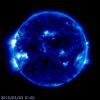




















 Sign In
Sign In Create Account
Create Account

