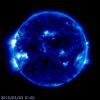
kaspersky internet security 2010 stops working everytime i boot and in
#16

 Posted 16 September 2009 - 05:43 PM
Posted 16 September 2009 - 05:43 PM

#17

 Posted 17 September 2009 - 11:59 AM
Posted 17 September 2009 - 11:59 AM

windows crashed and started a series of reboots so i formatted the whole HDD.
I just need a little tip now when dealing with kaspersky, sometimes it stops the download on its own without any alert or report of anythreat although i set it to prompt me for action.
#18

 Posted 17 September 2009 - 01:41 PM
Posted 17 September 2009 - 01:41 PM

Step 2
Multiple anti-viruses running
You have both Eset and Kaspersky installed on your PC. This will cause conflicts and poor performance. Please select just one to keep and uninstall the other using the Add/Remove programs section of the the Control Panel
Did you uninstall Eset? Multiple Anti-viruses do not work together well.
#19

 Posted 17 September 2009 - 03:12 PM
Posted 17 September 2009 - 03:12 PM

#20

 Posted 17 September 2009 - 04:05 PM
Posted 17 September 2009 - 04:05 PM

This problem only happens with kasper as my antivirus and when i temporarily disable it, the download works OK
#21

 Posted 17 September 2009 - 04:36 PM
Posted 17 September 2009 - 04:36 PM

One more thing, kasper even sometimes stops youtube from playing files till the file is completely buffered / loaded (when the tracking bar is full). I know there is nothing wrong with these files because on other occasions it plays them normally.
I dont know why it does that, is there an option that could stop it from doing that?!
#22

 Posted 18 September 2009 - 12:34 PM
Posted 18 September 2009 - 12:34 PM

I'm pretty sure that this is not a virus or malware problem. Look at this Kaspersky Technical Article. Make sure you set "Do not scan network traffic" for IDM.
#23

 Posted 21 September 2009 - 03:37 PM
Posted 21 September 2009 - 03:37 PM

#24

 Posted 21 September 2009 - 04:15 PM
Posted 21 September 2009 - 04:15 PM

Similar Topics
0 user(s) are reading this topic
0 members, 0 guests, 0 anonymous users
As Featured On:














 Sign In
Sign In Create Account
Create Account

