Here's the situation:
This computer had World of Warcraft on it and it worked perfectly at the time. Well my wife uses this laptop, and we both took a vacation from WoW, so we un-installed wow off our comps. Well time is now to start wow up again, so we re-installed it back to the comps. When I did so with the laptop, the graphics in the game were all kinds of screwed up, no frames around the buttons, and there was quite a bit of mis-placement in game. So I decided to take a look at the DirectX, and made sure directX9.0 was on there. Still didn't work, so I checked out the tech support on the Blizzard Website: Blizzard.com/tech
Followed the instructions perfectly for the 32 bit vista driver alteration (thought it a bit odd I had to alter it this time and not the last time we had wow on it). Well the driver installed fine, when it asked for a restart I followed through and this....this is where I got stumped. The boot-up screen was fine, then when the windows UI loaded up, the screen turned all metallic-like, and I could barely make out anything on the screen. I tried adjusting the windows settings for the setup (the basic stuff like resolution and such) nothing.
K, so I tried to take a SS of the problem and E-mail it to my desktop comp only to find....the darn SS looked perfect! Nothing that I saw on the laptop showed up on the image. Now I snapped a pic with my Blackberry so I didn't come empty handed (see attached). See what I'm talking about?
Now, I have been able to restore the system to the beginning of the month, so the laptop is working as intended as of now, but I'm curious as to how this could have happened.
A few things I have thought about:
1. I have had WoW on this laptop before, and it worked perfectly.
2. After we had un-installed WoW, I had installed several older games for my wife to play in her spare time (about 30 min at a time, harmless stuff). (ex. StarCraft, Warcraft III)
3. I had been thinking about how some games automatically install their version of compatible DirectX when the game installs, but I didn't think it would mess with the Windows UI like it did. This thought was more for how WoW wasn't displaying correctly. (I didn't think to grab a SS of the in game display UI)
4. Is this a pre-curser to a much larger problem with the laptop itself?
5. While the "Metallic" colors were happening to the laptop, I had linked up my monitor from my desktop to it via the VGA slot, and it was normal on the desktop monitor.
Well, now that I am back to square one so to speak, I have to figure out the initial problem, why WoW won't display correctly on this laptop. As far as the install possibly being faulty, it was off the official discs, and I had Installed/Uninstalled the game twice before I sought help from the Blizzard tech site.
If you need the specs:
Dell Inspiron 1525 Laptop
Intel® Core™2 Duo CPU T5750 @ 2.00GHz
Mobile Intel® 965 Express Chipset Family (Showing as the Display Adapter)
142/220GB used off HDD
3GB RAM
Windows Vista™ Home Premium, SP1 (32-bit)
I'll be keeping tabs on this forum, so please any help would be appreciated, the faster the better.
~cheers
-Mike "Predat" Gue



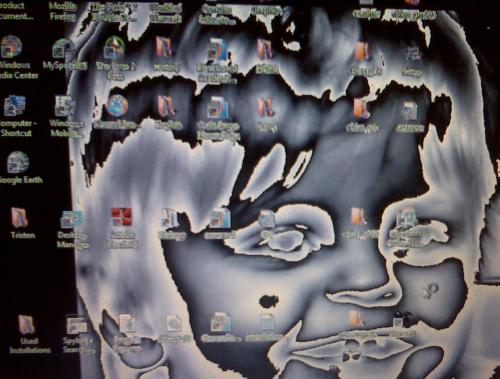











 Sign In
Sign In Create Account
Create Account

