
monitor color settings
Started by
kygirl1066
, Sep 10 2009 08:03 AM
#1

 Posted 10 September 2009 - 08:03 AM
Posted 10 September 2009 - 08:03 AM

#2

 Posted 10 September 2009 - 08:10 AM
Posted 10 September 2009 - 08:10 AM

Hello Kygirl1066.... Welcome to GeeksToGo, 


I'm sorry to hear about your issue. We will try to help you resolve this as soon as possible.
Please understand we are all volunteers and we are not here all the time. Sometimes it may be a extended amount of time to get back to you. If it has been more then 3 days please shoot me a PM and I will try to get back to you quickly then.
What is the make and model of your monitor?
I can find the manual and help you find the correct adjustment if it is on your settings.
I'm sorry to hear about your issue. We will try to help you resolve this as soon as possible.
Please understand we are all volunteers and we are not here all the time. Sometimes it may be a extended amount of time to get back to you. If it has been more then 3 days please shoot me a PM and I will try to get back to you quickly then.
What is the make and model of your monitor?
I can find the manual and help you find the correct adjustment if it is on your settings.
#3

 Posted 10 September 2009 - 08:13 AM
Posted 10 September 2009 - 08:13 AM

Thank you! 
My monitor is a ViewSonic VA720.
My monitor is a ViewSonic VA720.
#5

 Posted 10 September 2009 - 09:12 AM
Posted 10 September 2009 - 09:12 AM

I've adjusted that. Where do I find the options for the graphics card that it talks about? Is that coming up?
I will be back shortly, have to go pick up my daughter from school. I'll check back and see if you've posted.
I will be back shortly, have to go pick up my daughter from school. I'll check back and see if you've posted.
#6

 Posted 10 September 2009 - 09:27 AM
Posted 10 September 2009 - 09:27 AM

No problem as real life takes priority over this. I will be here monitoring this topic for you.
The Graphics Card will be a different area.
Where are you seeing a message about that?
What does it say if you can tell me.
Maybe we are looking at the wrong area here.
The Graphics Card will be a different area.
Where are you seeing a message about that?
What does it say if you can tell me.
Maybe we are looking at the wrong area here.
#7

 Posted 10 September 2009 - 12:38 PM
Posted 10 September 2009 - 12:38 PM

I'm back 
This is from the link you had me click on, near the bottom of the page:
The following tips may help you optimize your display: • Adjust your computer's graphic card so that it outputs a video signal 1280 x 1024 @ 60 Hz to the LCD display. (Look for instructions on “changing the refresh rate” in your graphic card's user guide.) •
I'm starting to think it's more of an issue with something like that, rather than the contrast and brightness. I've adjusted those several times in all kinds of combinations, and the problem persists.
This is from the link you had me click on, near the bottom of the page:
The following tips may help you optimize your display: • Adjust your computer's graphic card so that it outputs a video signal 1280 x 1024 @ 60 Hz to the LCD display. (Look for instructions on “changing the refresh rate” in your graphic card's user guide.) •
I'm starting to think it's more of an issue with something like that, rather than the contrast and brightness. I've adjusted those several times in all kinds of combinations, and the problem persists.
#8

 Posted 10 September 2009 - 12:47 PM
Posted 10 September 2009 - 12:47 PM

Ok let's take a look at your Graphics Card settings
Right click on the desktop where there are no icons, then click on Properties
Display properties window will pop up.
Click on the Settings tab
Please take a Screenshot and attach it to your next reply.
To do a screenshot please have click on your Print Screen on your keyboard. It is normally the key above your number pad between the F12 key and the Scroll Lock key
Now go to Start and then to All Programs
Scroll to Accessories and then click on Paint
In the Empty White Area click and hold the CTRL key and then click the V
Go to the File option at the top and click on Save as
Save as file type JPEG and save it to your Desktop
Attach it to your next reply
Right click on the desktop where there are no icons, then click on Properties
Display properties window will pop up.
Click on the Settings tab
Please take a Screenshot and attach it to your next reply.
To do a screenshot please have click on your Print Screen on your keyboard. It is normally the key above your number pad between the F12 key and the Scroll Lock key
Now go to Start and then to All Programs
Scroll to Accessories and then click on Paint
In the Empty White Area click and hold the CTRL key and then click the V
Go to the File option at the top and click on Save as
Save as file type JPEG and save it to your Desktop
Attach it to your next reply
#9

 Posted 10 September 2009 - 01:00 PM
Posted 10 September 2009 - 01:00 PM

#10

 Posted 10 September 2009 - 01:48 PM
Posted 10 September 2009 - 01:48 PM

OK I think we found the problem.
On that screen you see where it says Color Quality?
Open that drop down menu and set it for the Highest Setting.
You will probably be prompted to click OK if you want to keep the settings.
If they are correct then click OK
Let me know what you see then
On that screen you see where it says Color Quality?
Open that drop down menu and set it for the Highest Setting.
You will probably be prompted to click OK if you want to keep the settings.
If they are correct then click OK
Let me know what you see then
#11

 Posted 10 September 2009 - 03:06 PM
Posted 10 September 2009 - 03:06 PM

Doesn't seem to have changed things. I went to Facebook to see the pages that I noticed the problem on originally, and it's still the same.
*sigh*. I'm a problem child.
*sigh*. I'm a problem child.
Edited by kygirl1066, 10 September 2009 - 03:09 PM.
#12

 Posted 10 September 2009 - 04:00 PM
Posted 10 September 2009 - 04:00 PM

Nah no problem child.
Can you do me a favor and take a screenshot of your Facebook that is the problem and attach it to your next reply?
Can you do me a favor and take a screenshot of your Facebook that is the problem and attach it to your next reply?
#13

 Posted 10 September 2009 - 04:19 PM
Posted 10 September 2009 - 04:19 PM

ok, first screen shot is from the Facebook game Scavenger Hunt. In the background of each box, printed diagonally in yellow, are the words "item found" or something along those lines; I don't remember what it says verbatim because I never see it on my computer. Didn't even know the words were there until I viewed this page on another computer.
The second screen shot is from the Facebook game PackRat. This particular set is lightly colored anyway, but there are details to the icons that you can't see here. For instance, the two bottom right icons, the garter and the invitation: if the color was right, you could actually see the garter clearly, and the envelope for the invitation. Many other sets on this game are the same way, I know there's more to them, I just can't see it on my monitor.
The second screen shot is from the Facebook game PackRat. This particular set is lightly colored anyway, but there are details to the icons that you can't see here. For instance, the two bottom right icons, the garter and the invitation: if the color was right, you could actually see the garter clearly, and the envelope for the invitation. Many other sets on this game are the same way, I know there's more to them, I just can't see it on my monitor.
#14

 Posted 10 September 2009 - 06:27 PM
Posted 10 September 2009 - 06:27 PM

Please download JavaRa from the link in my signature below to your desktop and unzip it to its own folder
* Run JavaRa.exe, pick the language of your choice and click Select. Then click Remove Older Versions.
* Accept any prompts.
* Open JavaRa.exe again and select Search For Updates.
* Select Update Using Sun Java's Website then click Search and click on the Open Webpage button. Download and install the latest Java Runtime Environment (JRE) version for your computer.
* Run JavaRa.exe, pick the language of your choice and click Select. Then click Remove Older Versions.
* Accept any prompts.
* Open JavaRa.exe again and select Search For Updates.
* Select Update Using Sun Java's Website then click Search and click on the Open Webpage button. Download and install the latest Java Runtime Environment (JRE) version for your computer.
#15

 Posted 11 September 2009 - 05:47 AM
Posted 11 September 2009 - 05:47 AM

Followed the steps and have the JRE installed.
Ready for next step.
Ready for next step.
Similar Topics
0 user(s) are reading this topic
0 members, 0 guests, 0 anonymous users
As Featured On:










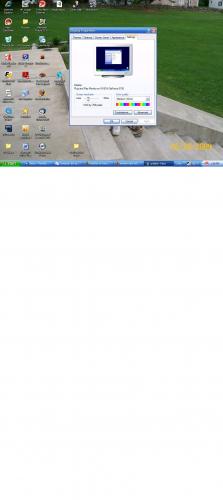
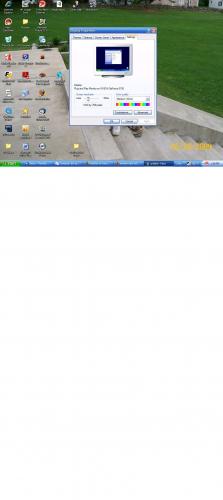






 Sign In
Sign In Create Account
Create Account

