What does this mean? I highly doubt anything is unplugged or what not because other than having to replace my HD a few years ago (3 to be exact) I have not opened up or messed with my HD.
BSOD and stop errors
Started by
packersdg
, Sep 13 2009 03:06 AM
#16

 Posted 14 September 2009 - 07:56 PM
Posted 14 September 2009 - 07:56 PM

What does this mean? I highly doubt anything is unplugged or what not because other than having to replace my HD a few years ago (3 to be exact) I have not opened up or messed with my HD.
#17

 Posted 14 September 2009 - 08:00 PM
Posted 14 September 2009 - 08:00 PM

BTW, I am using a laptop if this is of any importance.
#18

 Posted 14 September 2009 - 08:19 PM
Posted 14 September 2009 - 08:19 PM

You can try to remove HD and put it back, then try the test again.
If same thing, I suspect the drive is shot.
If same thing, I suspect the drive is shot.
#19

 Posted 14 September 2009 - 08:55 PM
Posted 14 September 2009 - 08:55 PM

I have very little computer knowledge so if this question is really dumb I am sorry but last time that my HD was shot my computer didnt even work. If my computer is still working how could it be shot?
Are there any other tests I can do?
Are there any other tests I can do?
#20

 Posted 14 September 2009 - 09:00 PM
Posted 14 September 2009 - 09:00 PM

Well, "shot" was rather too strong wording, but it seems like there is something wrong with the drive since diagnostic program can't see it.
You sure, you have Fujitsu drive?
You sure, you have Fujitsu drive?
#21

 Posted 14 September 2009 - 09:13 PM
Posted 14 September 2009 - 09:13 PM

i searched under my device manager. Unless HP replaced it with something other than what was originally put in the computer and if the device manager didnt update? idk if that is possible?
#22

 Posted 14 September 2009 - 09:16 PM
Posted 14 September 2009 - 09:16 PM

Device Manager info should be fine.
I don't know, what else to advice you.
You may give clean reinstall a shot, after backing up your data.
I don't know, what else to advice you.
You may give clean reinstall a shot, after backing up your data.
#23

 Posted 14 September 2009 - 10:37 PM
Posted 14 September 2009 - 10:37 PM

okay thanks for your help.
Do these tests mean that my problem is my HD? If I replace my HD will everything be okay or no?
Do these tests mean that my problem is my HD? If I replace my HD will everything be okay or no?
#24

 Posted 14 September 2009 - 10:41 PM
Posted 14 September 2009 - 10:41 PM

To save you from some extra costs, I'd try clean reinstall first.
#25

 Posted 14 September 2009 - 10:54 PM
Posted 14 September 2009 - 10:54 PM

okay. I'll give that a shot this weekend and let you know. I tried removing and putting back in my hard drive (even wiped down the connectors) and no luck...
Ill let you know this weekend about the clean install.
Thanks for all your help so far, I really appreciate it!
Ill let you know this weekend about the clean install.
Thanks for all your help so far, I really appreciate it!
#26

 Posted 14 September 2009 - 10:59 PM
Posted 14 September 2009 - 10:59 PM

No problem 
Keep us posted.
Keep us posted.
#27

 Posted 15 September 2009 - 05:49 PM
Posted 15 September 2009 - 05:49 PM

#28

 Posted 15 September 2009 - 07:09 PM
Posted 15 September 2009 - 07:09 PM

I wouldn't hold your breath because of HP tool.
The only reliable test is the test from HD manufacturer, Fujitsu.
The only reliable test is the test from HD manufacturer, Fujitsu.
#29

 Posted 16 September 2009 - 02:29 AM
Posted 16 September 2009 - 02:29 AM

Wishful thinking haha. I think I am going to go buy a HD this weekend and see if it improves anything bc store will let me return if it doesnt. Does it matter what brand I buy?
Also, will my HP reformat disks work on it?
Also, will my HP reformat disks work on it?
#30

 Posted 16 September 2009 - 05:57 PM
Posted 16 September 2009 - 05:57 PM

I don't have any brand preferences.
Yes, HP restoration disk will work on a new drive.
Yes, HP restoration disk will work on a new drive.
Similar Topics
0 user(s) are reading this topic
0 members, 0 guests, 0 anonymous users
As Featured On:









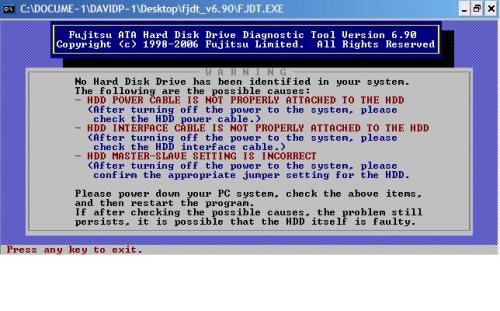

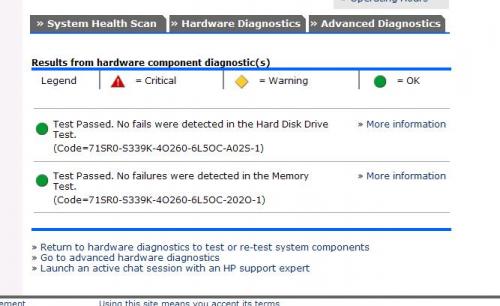




 Sign In
Sign In Create Account
Create Account

