I opened my case to see if I got all the dust out, and noticed I still had quite a bit of dust bunnies in my case, so I cleared that out. And trying it out now.
Wish Cases had Dust Filters
Ok let me know how that goes. Heat is usually the number one cause so it will most probably help. Just makes sure its turned off when you use the air.
Also a fact most people look over, when using compressed air on your case fans, always hold the fan and never let it spin. If you make it spin fast enough you can actually create small amouts of static electricity which can cause harm to your machine.
Also can you follow the instructions below if the PC still shuts itself down:
Please can you download and install Everest from HERE
Once its installed (leave all of the options just keep pressing next) double click on the shortcut.
Then once its running:
1: In left pane expand Computer folder.
2: Click once on Summary
3: In upper menu, go Report
4: And then to Quick Report-Summary
5: Save it in text file, and paste it in your next post
Don't include anything under the line "DEBUG- PCI"
The attached picture can be used for reference
Also in Everest please Click the + sign next to Computer on the left hand side and click on Sensors. Please tell me what it says in there. Thanks
Version EVEREST v2.20.405
Homepage
http://www.lavalys.com/ Report Type Quick Report
Computer OWNER-PC
Generator Owner
Operating System Microsoft Windows XP Home Edition 5.1.2600 (WinXP Retail)
Date 2009-09-14
Time 15:57
--------[ Summary ]-----------------------------------------------------------------------------------------------------
Computer:
Operating System Microsoft Windows XP Home Edition
OS Service Pack Service Pack 3
DirectX 4.09.00.0904 (DirectX 9.0c)
Computer Name OWNER-PC
User Name Owner
Motherboard:
CPU Type 2x , 2400 MHz (7 x 343)
Motherboard Name Unknown
Motherboard Chipset Unknown
System Memory 3072 MB
BIOS Type AMI (03/06/08)
Communication Port Communications Port (COM1)
Display:
Video Adapter NVIDIA GeForce 9800 GX2 (512 MB)
Video Adapter NVIDIA GeForce 9800 GX2 (512 MB)
Monitor Plug and Play Monitor [NoDB] (H9FQ314373)
Multimedia:
Audio Adapter Realtek HD Audio output
Storage:
IDE Controller IntelŽ ICH9 2 port Serial ATA Storage Controller 1 - 2921
IDE Controller IntelŽ ICH9 2 port Serial ATA Storage Controller 2 - 2926
IDE Controller Standard Dual Channel PCI IDE Controller
Floppy Drive Floppy disk drive
Disk Drive WDC WD10EACS-00C7B0 (931 GB, IDE)
Optical Drive TSSTcorp DVD+-RW TS-H653A
SMART Hard Disks Status OK
Partitions:
C: (NTFS) 953859 MB (628461 MB free)
Input:
Keyboard HID Keyboard Device
Keyboard HID Keyboard Device
Keyboard Standard 101/102-Key or Microsoft Natural PS/2 Keyboard
Mouse Microsoft PS/2 Mouse
Game Controller Microsoft PC-joystick driver
Network:
Network Adapter Hamachi Network Interface - AVG miniport driver (5.45.195.134)
Network Adapter Marvell Yukon 88E8056 PCI-E Gigabit Ethernet Controller (192.168.1.66)
Peripherals:
Printer AGFA-AccuSet v52.3
Printer EPSON Stylus Photo RX595 Series
Printer Microsoft XPS Document Writer
USB1 Controller IntelŽ ICH9 Family USB Universal Host Controller - 2934 [NoDB]
USB1 Controller IntelŽ ICH9 Family USB Universal Host Controller - 2935 [NoDB]
USB1 Controller IntelŽ ICH9 Family USB Universal Host Controller - 2936 [NoDB]
USB1 Controller IntelŽ ICH9 Family USB Universal Host Controller - 2937 [NoDB]
USB1 Controller IntelŽ ICH9 Family USB Universal Host Controller - 2938 [NoDB]
USB1 Controller IntelŽ ICH9 Family USB Universal Host Controller - 2939 [NoDB]
USB2 Controller IntelŽ ICH9 Family USB2 Enhanced Host Controller - 293A [NoDB]
USB2 Controller IntelŽ ICH9 Family USB2 Enhanced Host Controller - 293C [NoDB]
USB Device Generic USB Hub
USB Device USB Composite Device
USB Device USB Human Interface Device
USB Device USB Human Interface Device
USB Device USB Human Interface Device
These are my sensor result, my GPU is really hot, but the temp is lowering really slowly.
Field Value
Sensor Properties
Sensor Type HDD (ISA 290h)
GPU Sensor Type Driver (NV-DRV)
Temperatures
Motherboard 52 °C (126 °F)
GPU 99 °C (210 °F)
WDC WD10EACS-00C7B0 34 °C (93 °F)
Cooling Fans
CPU 2766 RPM
Voltage Values
CPU Core 2.29 V
Aux 3.49 V
+3.3 V 3.25 V
+5 V 5.46 V
+12 V 7.66 V
-12 V -11.63 V
-5 V -3.01 V
Debug Info F FF F4 FF
Debug Info T 52 00 00
Debug Info V 8F DA CB CB 7E D1 7D (03)
Also you guys got examples of cases with dust filters? Rather try that then constantly having to clean out my case of dust.
Edited by Judeah, 14 September 2009 - 05:06 PM.




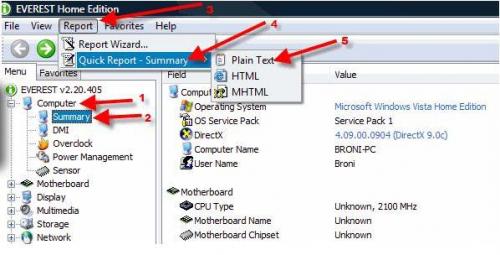














 Sign In
Sign In Create Account
Create Account

