Hello
Kingtaz.... Welcome to
GeeksTo
Go,



I'm sorry to hear about your issue. We will try to help you resolve this as soon as possible.
Please understand we are all volunteers and we are not here all the time. Sometimes it may be a extended amount of time to get back to you. If it has been more then 3 days please shoot me a PM and I will try to get back to you quickly then.
Please Go to
1:
STARTand the click on
RUN 2: Type in
devmgmt.msc 3: Click
Enter 4. Look for any entries with
Yellow Exclamation ! marks or
Red X'sIn your next reply please include those results
Download WhoCrashed from the link in my signature below
This program checks for any drivers which may have been causing your computer to crash....
Click on the file you just downloaded and run it. Put a tick in
Accept then click on
NextPut a tick in the
Don't create a start menu folder then click
Next Put a tick in
Create a Desktop Icon then click on
Install and make sure there is a tick in
Launch Whocrashed before clicking
FinishClick
AnalyzeIt will want to download the
Debugger and install it
Say YesWhoCrashed will create report but you have to scroll down to see it
Copy and paste it into your next reply




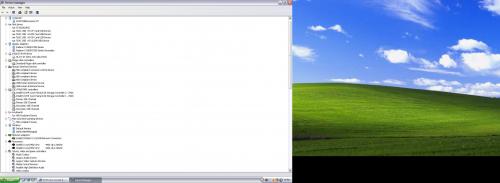
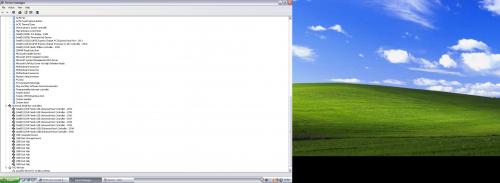











 Sign In
Sign In Create Account
Create Account

