
slow running pc
Started by
bushie
, Sep 15 2009 02:38 AM
#16

 Posted 17 September 2009 - 06:43 AM
Posted 17 September 2009 - 06:43 AM

#17

 Posted 22 September 2009 - 08:11 PM
Posted 22 September 2009 - 08:11 PM

Sorry I havent been back here sooner Geeks but due to advice I was given here I have had some interesting problems with my pc...
it seems to me (and I aint that knoweledgable!) that because of the changes I made to the system configuration utility, it caused me to loose all my desktop icons and task bar (only thing left was the background) I ended up having to change these settings back to the way they were to start with just so I could get my task bar and icons back.
my computer is running a bit faster than it was when I first opened this topic but still not at the expected speed it should
I am now also encountering problems with my windows live messenger where as soon as I sign in it has to close but it does give me an error code: 84cc0020, I hope you can help me with this
you also need to tell me, was I supposed to loose the AVG icon from the slide out menu down next to the clock on the task bar??
it seems to me (and I aint that knoweledgable!) that because of the changes I made to the system configuration utility, it caused me to loose all my desktop icons and task bar (only thing left was the background) I ended up having to change these settings back to the way they were to start with just so I could get my task bar and icons back.
my computer is running a bit faster than it was when I first opened this topic but still not at the expected speed it should
I am now also encountering problems with my windows live messenger where as soon as I sign in it has to close but it does give me an error code: 84cc0020, I hope you can help me with this
you also need to tell me, was I supposed to loose the AVG icon from the slide out menu down next to the clock on the task bar??
#18

 Posted 23 September 2009 - 09:41 AM
Posted 23 September 2009 - 09:41 AM

I don't use or recommend windows live messenger...post your questions about it in the software /applications forum here...
use msconfig again and uncheck everything except your anti virus firewall and systray
use msconfig again and uncheck everything except your anti virus firewall and systray
did you uninstall it like Ron asked you to do...if so...then it will no longer show up in the taskbaryou also need to tell me, was I supposed to loose the AVG icon from the slide out menu down next to the clock on the task bar
#19

 Posted 24 September 2009 - 05:53 AM
Posted 24 September 2009 - 05:53 AM

OK, Im attaching a screenshot of the msconfig->startup because I need you to tell me which is my anti virus, firewall and systray and I cant work it out, the only part that is missing from the bottom of the screen shot is windows explorer.
At the previous point where I lost the AVG icon from the slide out menu, I hadent uninstalled it but now I have and Im now using Avast which I got from rsheffer's signutre.
Thanks
Bushie
At the previous point where I lost the AVG icon from the slide out menu, I hadent uninstalled it but now I have and Im now using Avast which I got from rsheffer's signutre.
Thanks
Bushie
#20

 Posted 24 September 2009 - 06:10 AM
Posted 24 September 2009 - 06:10 AM

nooo...YOU google each one of those startup items and then tell me which one is going to be left checked
#21

 Posted 25 September 2009 - 02:53 AM
Posted 25 September 2009 - 02:53 AM

Under the colums 'Command' and 'location' what does the 3 full stops mean?
eg. %systemroot%\syste... HKLM\SOFTWARE\mircosoft\windows\currentver...
I assume that there is extra letters/numbers/symbols that are supposed to be there but they dont fit, would I be right???
eg. %systemroot%\syste... HKLM\SOFTWARE\mircosoft\windows\currentver...
I assume that there is extra letters/numbers/symbols that are supposed to be there but they dont fit, would I be right???
#22

 Posted 25 September 2009 - 06:00 AM
Posted 25 September 2009 - 06:00 AM

yep
#23

 Posted 25 September 2009 - 06:09 AM
Posted 25 September 2009 - 06:09 AM

ok well how do you expect me to 'google' it if I cant read the whole thing?
I cant expand the box to give it extra space to fill, I cant copy and paste it and when I run my mouse over it it doesnt come up in a yellow box like it would in other places!
I cant expand the box to give it extra space to fill, I cant copy and paste it and when I run my mouse over it it doesnt come up in a yellow box like it would in other places!
#24

 Posted 25 September 2009 - 06:15 AM
Posted 25 September 2009 - 06:15 AM

try googling just the part under start up
like Smtray
like Smtray
#25

 Posted 25 September 2009 - 07:23 AM
Posted 25 September 2009 - 07:23 AM

Ok I have 1 that Im certain should be checked and that is 'ashDisp' which is part of avast and 1 that Im not sure on which is rundll32, I never found an 'systray' so r these the ones that I am to leave checked???
#26

 Posted 25 September 2009 - 08:46 AM
Posted 25 September 2009 - 08:46 AM

good job...  ... leave those 2 checked and uncheck all the others...they will all still work...they just don't load with windows and use resources that can be used for whatever programs you are using...
... leave those 2 checked and uncheck all the others...they will all still work...they just don't load with windows and use resources that can be used for whatever programs you are using...
#27

 Posted 25 September 2009 - 05:25 PM
Posted 25 September 2009 - 05:25 PM

after I done that and restarted I noticed more speed when it comes to browsing the internet so thank you. Can you tell me why and explain it for me please
#28

 Posted 25 September 2009 - 05:31 PM
Posted 25 September 2009 - 05:31 PM

sorry...nope...I don't have the time do do that...google is your friend
Similar Topics
0 user(s) are reading this topic
0 members, 0 guests, 0 anonymous users
As Featured On:









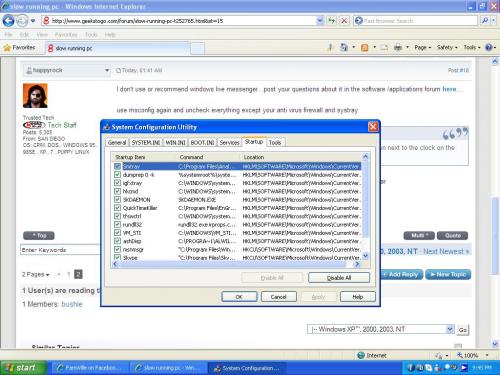




 Sign In
Sign In Create Account
Create Account

