Last night my computer went to "sleep" -- and when I went to "wake it" it did not respond to any mouse movement or any key presses. I should not that everything was working just fine up until this point, I had simply left the PC unattended for a couple hours and came back to it like this.
After waiting a few minutes, I manually shut off the PC. I didn't really think much of it, and left it off until morning. Now this morning I go to power it up and I find that it first shows me a really garbled Dell logo and then it immediately switches to a screen of this:
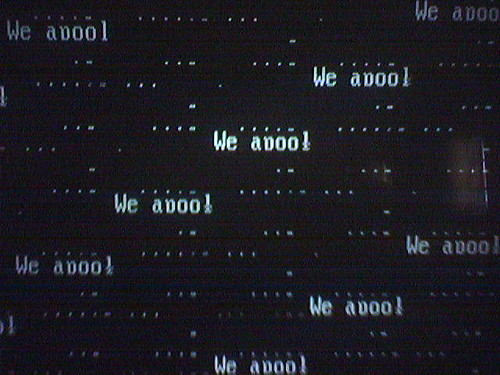
It stays on this for a period of time and then sometimes displays a garbled Windows XP startup image (with the moving bar below the flag logo) and then goes completely black (and the monitor's green light switches to an amber light.)
I attempted to boot it with my Dell System Utilities Disk in, and all I got was this:
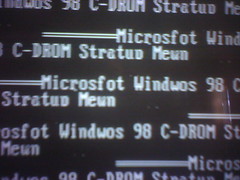
(The misspelling really boggles my mind.)
At the advice of a friend, I also attempted to make a MS-DOS boot disk and start it up with that in there, and got similarly garbled text.
I also attempted booting it up with nothing plugged into the back except the power cord (obviously) and the monitor cable, to no avail.
It seems to respond to the keyboard, when I had the System Utilities disk in there I was able to press Enter to get past the garbled text of the second image. But I cannot get any farther than that.
At this point I don't really care about saving any data if it would mean saving my desktop.
I should probably note that this is a 3-4 year old Dell Dimension 4800 desktop, with specs as follows:
ASSEMBLY, CARD (CIRCUIT), PLANAR (MOTHERBOARD), DIM4500, NO AUDIO
PROCESSOR, 80531, 1.8G, 0, 400FSB, SOCKET N, D0
KEYBOARD, 104, UNITED STATES, SILITEK, LOW COST, MIDNIGHT GRAY
MOUSE, PERSONAL SYSTEM 2, 6P, 2BTN, WHEEL, 1.3A, MICROSOFT, MIDNIGHT GRAY
DUAL IN-LINE MEMORY MODULE, 512, 266M, 64X64, 8K, 184
KIT, COMPACT DISKETTE, COMPACT DISK READ WRITE, ROXIO, V5.2
COMPACT DISK READ WRITE, 680M, I, 5.25" FORM FACTOR, 24X, NEC CORPORATION, CHASSIS 2001
KIT, SPEAKER, 120V, HK206, NMB, DELL AMERICAS ORGANIZATION
CARD (CIRCUIT), MULTI-MEDIA, AUDIO, CRTV-4780, FRONT AUDIO JACK
CABLE, AUXILIARY, INTERNAL, MODEM, 4C
MODEM, V.92, INTERNAL, DATA/FAX/VOICE, SOFT, Z, DIMENSION
DIGITAL VIDEO DISK DRIVE, 680M, 16X, I, 5.25" FORM FACTOR, SD-616T, CHASSIS 2001
CARD (CIRCUIT), GRAPHICS, 128MB, NV25, DIMENSION
DISPLAY, CATHODE-RAY TUBE, 15, DUAL, E551C, MIDNIGHT GRAY, DELL AMERICAS ORGANIZATION
FLOPPY DRIVE, 1.44M, 3.5" FORM FACTOR, 3MD, NO BEZEL, SONY, CHASSIS 2001, W3
HARD DRIVE, 80G, I, HALF HEIGHT, 7.2K, 40G/P, SEAGATE SNOWMASS
CARD (CIRCUIT), NETWORK, ETHERNET, 10/100, CNET TECHNOLOGY INC, REVISION
I also added 128MB of RAM a year or two ago.
Hope this helps, and thanks for taking the time to read all of this.














 Sign In
Sign In Create Account
Create Account

