Linux is my only operating system. The only real one, that is : )
I intend to use Debian eventually (I heard Mandriva was also good, might give it a try sometime).
Windows is for experimentation purposes - I too like to fiddle.
hmmmm, that looks a little complicated for my liking
Heh. Well.....
My drives are 320GB, 160GB & 500GB (will be hd0, hd1 & hd2 respectively).
In order to improve performance (and because I'm supposed to be able to do it) I want my swap to be on a separate physical drive than the one my Linux is installed on. Same goes for the windaz pagefile. This way, if the computer wants to access system files and it also needs to access the swap, and while all this is going on I'm also watching a movie and downloading a big file in the BG, if the system is on hd0, the swap on hd1 and the movie I'm watching is on hd2, my system is less likely to be slowed down waiting for disk IO.
And since I'm tired of installing OSs over and over (and over....), I will also create images of all my good installations, just in case....
(as you are probably aware, to dual boot windows on the same drive its install the older system first - so for the point of this i don't need to have umpteen windows on the same drive as the windows bootloader is in the mbr, and thats the thing we need)
I'm not sure I understand. I know I need to install the older version of windoze first. I intend to have as many versions of windows as I want to fiddle with, which is 3, currently.
The Windows bootloader is in the MBR.... and the Linux isn't? From what I know, the MBR contains the partition table & a link to the actual boot loader, or part of the boot loader with a link to the rest of it, regardless of the type of OS installed.
now i have a 40gb sda, it doesn't matter how big the disk is (i've had mandriva on much larger drives), the / partition is always 7.8gb and swap is always 3.8gb, its only my /home partition that changes in size - i have also found this on other linux distos
I always partition manually, but those sizes seem optimal to me.
Oh, and BTW - for some reason, my /proc/partitions is empty.... I still feel so ignorant in Linux.
Anyways, I feel like going for it, the way I described it in the previous post. I do have a feeling that setting my swap on the same disk where my Windaz installations will reside is not a good idea.
You seem not to be too thrilled about having mixed partitions on the same drive (ext3 & ntfs, for instance). This way each system can manage its own disk, and avoid the others messing with it. But if I prepare all the partitions in advance with GParted and then have only one disk connected during installation of each OS, couldn't I avoid that problem?
i'm not trying to tell you how to set up your system as a clone of mine, just how i do it in the easiest way i have found
Sure, I understand.
But I don't want to go the easiest way, nor challenge myself too much and end up with a messed up system, which is the case right now. I'm posting this message from my sinking Linux ship, actually. Telegraph still working : )
Anyways,
Thanks for all your advice, man.
I think I'll go for it (after I read your reply to this post : ))
SOADA






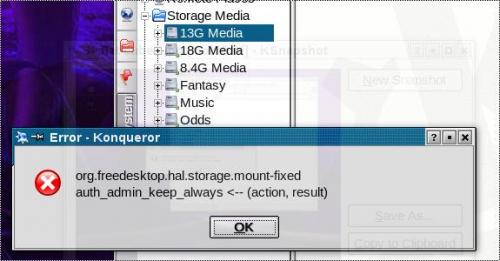











 Sign In
Sign In Create Account
Create Account

