In searching around on the internet I've found conflicting information as to what the appropriate temperatures for my computers' CPU and motherboard to run at should be. I just recently built this system and the specifications are as follows:
-Asus M3N78 PRO GeForce 8300 HDMI Hybrid SLI MB
-AMD Phenom X4 9500 4M 95W Socket AM2 CPU
-OCZ SLI 4096MB PC6400 DDR2 800MHz
-GeForce 9400 GT 1GB PCIe w/DVI
-WD Caviar 500GB Serial ATA HD 7200/8MB/SATA-3G
-Sony 20X DVDRW IDE
-500W ATX POWER SUPPLY
The temperature has been around 40 C CPU and 35 C MB (according to the ASUS "PC Probe" utility) at idle (see screenshot, just Firefox running at the moment) and the temperature is excessively higher under a heavy load. Also, this is with the case open. With the cover in it seems to run about 5 degrees hotter. That is quite a bit.
I have one 60 mm fan in the back, but it is recycled from an old system and I don't know if it is appropriate for this machine.
Anybody if anybody can advise as to what is a safe operating temperature for this motherboard and CPU and what would be a dangerous temperature, that would be greatly appreciated.
Also, I plan on keeping the case open for the time being. I have a couple of new fans coming in the mail soon. If anybody has any other comments on potential issues with this particular build that input would be valued as well.
Thanks,
Jacob
Edited by jacobt, 08 October 2009 - 01:09 AM.




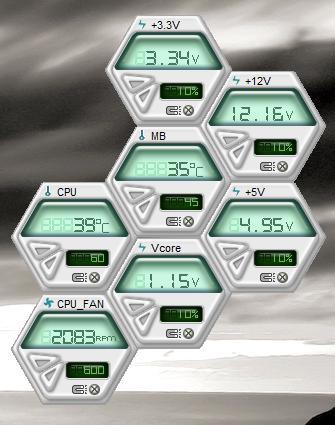














 Sign In
Sign In Create Account
Create Account

