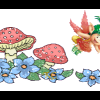
Cant get Firefox browser!
#1

 Posted 09 October 2009 - 02:27 PM
Posted 09 October 2009 - 02:27 PM

#2

 Posted 09 October 2009 - 06:53 PM
Posted 09 October 2009 - 06:53 PM

I'm sorry to hear about your issue. We will try to help you resolve this as soon as possible.
Please understand we are all volunteers and we are not here all the time. Sometimes it may be a extended amount of time to get back to you. If it has been more then 3 days please shoot me a PM and I will try to get back to you quickly then.
First of all where are you trying to download it from?
Second try Mozilla Official Site
#3

 Posted 10 October 2009 - 07:30 AM
Posted 10 October 2009 - 07:30 AM

#4

 Posted 10 October 2009 - 08:40 AM
Posted 10 October 2009 - 08:40 AM

I downloaded the file myself direct from Mozilla version 3.5.3 which is the newest one.
Go to MediaFire and download the following file.
Firefox Setup 3.5.3.zip
You will have to unzip the attached file and the setup file will be inside. Everything should work from there. Please let me know.
#5

 Posted 10 October 2009 - 02:53 PM
Posted 10 October 2009 - 02:53 PM

#6

 Posted 10 October 2009 - 08:51 PM
Posted 10 October 2009 - 08:51 PM

Can you download anything else without a problem?
Can you give me some information on your system like the amount of memory you have
hard drive total and free space?
cpu?
If not you can do the following and it should be able to get the information
Lets take a look at the hard drive and see what you have.
Go to
1: Start
2: My Computer
3: Right Click on "C" drive
4: Click on Properties
5: In this field it will tell you total drive space and also free space
Push and hold the Windows key on keyboard. This is the one with the Microsft windows logo on it.
While holding Win key down click on the Pause\Break key
This should open the System properties window
On this window it will show
System info:
Microsoft Windows: type and version
Service Pack number
Registered Name
Register Number
Computer:
CPU type
Memory
I need all the above info in your next reply Except for Register name and number.
This is private and we don't need to know this information
#7

 Posted 11 October 2009 - 03:54 PM
Posted 11 October 2009 - 03:54 PM

Dell Dimenson
Pentium® 4CPU 2.40GHz
2.39 GHz
WindowsXP
Home Edition
Service Pack 3
Used space 9.53 GB
Free space 64.9 GB
Capacity 74.4 GB
128MB of RAM
Avaliable Physical Memory 20.46 MB
Total Virtual Memory 2.00 GB
Available Virtual Memory 1.92 GB
I hope I got everything U needed I did a systems check not to long ago for other problems this Dell is old but smart like that! It was made before they went for quality not quanity..Thanks again!!! Vic...
#8

 Posted 12 October 2009 - 05:52 PM
Posted 12 October 2009 - 05:52 PM

It does shed light on one issue I see right away.
The amount of Ram Memory you have is really low. This is barely enough to run XP without anything else.
If I can suggest you may want to think about increasing that if you can to 1 gig of memory.
Just to see you can Go to HERE and run the Crucial online scanner.
This will give you the exact memory configuration for your system. You do not have to buy the memory from there, but write down the information and if you need assistance in purchasing the upgrade memory GTG can assist with suggestions also.
Are you using a 56k modem for your dialup service?
As a suggestion you may ask them about a newer modem as with the age of the system the modem may be having issues also.
#9

 Posted 14 October 2009 - 06:31 AM
Posted 14 October 2009 - 06:31 AM

Vic...
#10

 Posted 14 October 2009 - 06:39 AM
Posted 14 October 2009 - 06:39 AM

We all enjoy doing this and a simple thank you is all we ask for in return.
So to follow that I want to thank you for allowing me to assist you and for being so patient as we ran down the problem.
Please let us know when you are ready to resume by posting back here and we will continue.
This topic will be monitored for you.
THANK YOU again.
#11

 Posted 16 October 2009 - 05:24 PM
Posted 16 October 2009 - 05:24 PM

means that you do not have enough memory (ram) to run the programs you want so it is "swapping" to the hard drive.In the mean time this ole puter popped a window and said that it wss increasing the paging files for virtual memory and its running a bit better
This is a bad way to do this. What you need as rscaffer61 recommended is more memory. That memory will help alot.
Again, we will monitor and be here to furthur assist you.
#12

 Posted 18 December 2009 - 03:39 AM
Posted 18 December 2009 - 03:39 AM

Hey Very helpful friend...I doubt U remember me but Im the one with the old Dell Deminsion that couldnt download firefox. Well I did the memory upgrade I put in 1GB and this old 2400 was Smokin for about a month now its sluggish again and wont defrag all the way goes to about 18% and quits..Do you supppose I did something wrong when I upgraded? Ive checked no Viruses no Spyware it just started not wanting to load pages and such about 2 days ago..I have uninstalled firfox and reinstalled tried doing the profile thing just..Help we were going good and playing on facebook in style now were a snail again...Thanks Shroomlady
Van you do the following and let's see what we can find. Go to Start then to Run
Type in compmgmt.msc and click Enter
On left side click on Disk Management
On right side you will see you hard drive.
Now I need you to take a screenshot and attach it to your next reply. Do the following to take a screenshot while the above is open and showing on your desktop.
To do a screenshot please have click on your Print Screen on your keyboard. It is normally the key above your number pad between the F12 key and the Scroll Lock key
Now go to Start and then to All Programs
Scroll to Accessories and then click on Paint
In the Empty White Area click and hold the CTRL key and then click the V
Go to the File option at the top and click on Save as
Save as file type JPEG and save it to your Desktop
Attach it to your next reply
#13

 Posted 18 December 2009 - 07:39 AM
Posted 18 December 2009 - 07:39 AM

#14

 Posted 18 December 2009 - 08:30 AM
Posted 18 December 2009 - 08:30 AM

Download TFC by OldTimer to your desktop
- Please double-click TFC.exe to run it. (Note: If you are running on Vista, right-click on the file and choose Run As Administrator).
- It will close all programs when run, so make sure you have saved all your work before you begin.
- Click the Start button to begin the process. Depending on how often you clean temp files, execution time should be anywhere from a few seconds to a minute or two. Let it run uninterrupted to completion.
- Once it's finished it should reboot your machine. If it does not, please manually reboot the machine yourself to ensure a complete clean.
Download Auslogics Defrag from the link in my signature below. Auslogics Defrag in my opinion is better because:
It does a more comprehensive job at Defragging
It will actually show you what it is doing
At the end of working it will show you how much speed you picked up
You can view a online log of the files that Auslogics defragged
#15

 Posted 18 December 2009 - 10:30 AM
Posted 18 December 2009 - 10:30 AM

Similar Topics
0 user(s) are reading this topic
0 members, 0 guests, 0 anonymous users
As Featured On:








 This topic is locked
This topic is locked


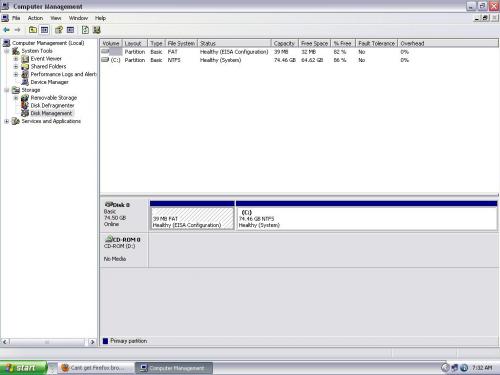




 Sign In
Sign In Create Account
Create Account

