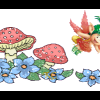
Cant get Firefox browser!
Started by
shroomlady
, Oct 09 2009 02:27 PM
#16

 Posted 18 December 2009 - 10:34 AM
Posted 18 December 2009 - 10:34 AM

#17

 Posted 18 December 2009 - 10:41 AM
Posted 18 December 2009 - 10:41 AM

since your on dialup I recommend you go to the library or a friends house (that has broadband) to get any downloads...burn them to cd's or a usb flash drive and take them to your system that way...
you really do need a GIG of ram...it will give your system a NICE speed boost
you really do need a GIG of ram...it will give your system a NICE speed boost
#18

 Posted 18 December 2009 - 10:42 AM
Posted 18 December 2009 - 10:42 AM

I'm not sure what the error message is talking about because according to the picture you supplied your drive has 86% free so there isn't a reason for defrag to be complaining of low disk space.
I'm just going through everything to see what is causing the problem.
I'm just going through everything to see what is causing the problem.
#19

 Posted 18 December 2009 - 01:01 PM
Posted 18 December 2009 - 01:01 PM

Ok I did the downloads and it defraged I dont know what its problem is either...but I still cant get my games to open on facebook and other pages are real slow also..but its good to know I do have space I was starting to think how in the world could I have already used all that memory I just installed! Thank you for all your patience and help for an ole Granny you be teaching me a few new tricks....I was really blessed the day I found this site..Yall are the greatest!!!!!! Thanks Vic...
#20

 Posted 18 December 2009 - 02:22 PM
Posted 18 December 2009 - 02:22 PM

Happyrock according to OP she did increase memory to 1 gig in post #12
Well I did the memory upgrade I put in 1GB and this old 2400 was Smokin for about a month now its sluggish again and wont defrag all the way goes to about 18% and quits
shroomlady did the Auslogics Defrag finish?
How about the TFC, did it clean out the temp files and browser cache files?
Do you have anything else running while trying to play the games?
Do you have any problems with any other sites online?
Download Autoruns from the link in my signature below:
1: Extract the Autoruns Zip file contents to a folder.
2: Double-click the "Autoruns.exe".
3: Click on the "Everything" tab
4: Remove any entries that mention "File Not Found" by right-clicking the entry and select Delete.
5: Go to File then to Export As or Save in some versions.
6: Save AutoRuns.txt file to known location like your Desktop.
7: Attach to your next reply.
Well I did the memory upgrade I put in 1GB and this old 2400 was Smokin for about a month now its sluggish again and wont defrag all the way goes to about 18% and quits
shroomlady did the Auslogics Defrag finish?
How about the TFC, did it clean out the temp files and browser cache files?
Do you have anything else running while trying to play the games?
Do you have any problems with any other sites online?
Download Autoruns from the link in my signature below:
1: Extract the Autoruns Zip file contents to a folder.
2: Double-click the "Autoruns.exe".
3: Click on the "Everything" tab
4: Remove any entries that mention "File Not Found" by right-clicking the entry and select Delete.
5: Go to File then to Export As or Save in some versions.
6: Save AutoRuns.txt file to known location like your Desktop.
7: Attach to your next reply.
#21

 Posted 18 December 2009 - 05:48 PM
Posted 18 December 2009 - 05:48 PM

Yes the the temp worked and it defragged Im now trying to get the autorun thing and yes I have problems on most all places I go...I just had to uninstall my flashplayer and then it didnt want to let me reinstall it but I finally got it...Man this puter work is exhausting not to mention nerve racking I admire you for all your patientce I dont have much left....I wish I still drank and smoked!!! LOl Will let u know the outcome soon as I finish this next step...Thanks Vic...
#22

 Posted 18 December 2009 - 06:37 PM
Posted 18 December 2009 - 06:37 PM

I wish I still drank and smoked!!! LOl Will let u know the outcome soon as I finish this next step...Thanks Vic...
Oddly enough I have been sick with bronchitis and pneumonia for the past 2 weeks that I actually stopped smoking now. Drinking I gave up years ago so this is my way of relaxing now.
The problem is the age of the system and trying to fix the issue will be more complex as we go but not to worry. I am here till the end. Regardless of the big hammer and throwing out the window accusations that may be said between now and then.
#23

 Posted 18 December 2009 - 07:27 PM
Posted 18 December 2009 - 07:27 PM

Sorry to hear youve been sick Hope u get better real soon...Yeah this is my relief since I cant do yard work or anything heavy duty now...Ok I got the autorun man zip it aint plug and play Ha Ha...I only had to delete one thing I hope I saved it the right way...Yeah Hes old but hes good Ole Dell....Let me Thank Ya some more.....its not wanting to upload Ive been trying for 20 mins...Facebook is my relaxer and the way I keep in touch with my kin folk in Louisiana...Well I cant get this text to up load it must be too big....any suggestions? It says the size is 106kb is that too big?
#24

 Posted 18 December 2009 - 07:30 PM
Posted 18 December 2009 - 07:30 PM

trying one more time to upload...
Attached Files
#25

 Posted 18 December 2009 - 08:40 PM
Posted 18 December 2009 - 08:40 PM

Open Autoruns, click on "Logon" tab, and UN-check:
"IgfxTray"
"PCMService"
"QuickTime Task"
"SunJavaUpdateSched"
"TkBellExe"
"Microsoft Find Fast.lnk"
"Office Startup.lnk"
"Webshots.lnk" ""
"Google Update"
The next file needs to be manually disabled and is only needed if you use multi language on your keyboard. If you do then skip the step.
To turn off just ctfmon.exe go to:
Control Panel then to Regional and Language Options
Click on the Languages Tab then click the Details button
Click on the Advanced tab
Check the box that says Turn off advanced text services option
Click A and then OK
When done restart computer and then:
Run TFC and then run Auslogics Defrag.
Try browser again and let me know how it works now.
"IgfxTray"
"PCMService"
"QuickTime Task"
"SunJavaUpdateSched"
"TkBellExe"
"Microsoft Find Fast.lnk"
"Office Startup.lnk"
"Webshots.lnk" ""
"Google Update"
The next file needs to be manually disabled and is only needed if you use multi language on your keyboard. If you do then skip the step.
To turn off just ctfmon.exe go to:
Control Panel then to Regional and Language Options
Click on the Languages Tab then click the Details button
Click on the Advanced tab
Check the box that says Turn off advanced text services option
Click A and then OK
When done restart computer and then:
Run TFC and then run Auslogics Defrag.
Try browser again and let me know how it works now.
#26

 Posted 18 December 2009 - 10:38 PM
Posted 18 December 2009 - 10:38 PM

Its still acting crazy I almost didnt get back this dialup and nuts tonight cant find server and connection redirected while loading page. Im wondering if thats a lot of the problems. Its just crazy cause it was running so good up to 3 days ago...I sure thank u soooo much...I dont know what happened for it to just get nuts like this...Well good night feel better and Thanks again..Crazzeeei in Ms. Vic...
#27

 Posted 19 December 2009 - 04:53 AM
Posted 19 December 2009 - 04:53 AM

Please Go to
1: STARTand the click on RUN
2: Type in devmgmt.msc
3: Click Enter
4. Expand the entry with the DVD\cdrw drive in it and then take a screen shot of it
To do a screenshot please have click on your Print Screen on your keyboard. It is normally the key above your number pad between the F12 key and the Scroll Lock key
Now go to Start and then to All Programs
Scroll to Accessories and then click on Paint
In the Empty White Area click and hold the CTRL key and then click the V
Go to the File option at the top and click on Save as
Save as file type JPEG and save it to your Desktop
Attach it to your next reply
1: STARTand the click on RUN
2: Type in devmgmt.msc
3: Click Enter
4. Expand the entry with the DVD\cdrw drive in it and then take a screen shot of it
To do a screenshot please have click on your Print Screen on your keyboard. It is normally the key above your number pad between the F12 key and the Scroll Lock key
Now go to Start and then to All Programs
Scroll to Accessories and then click on Paint
In the Empty White Area click and hold the CTRL key and then click the V
Go to the File option at the top and click on Save as
Save as file type JPEG and save it to your Desktop
Attach it to your next reply
#28

 Posted 19 December 2009 - 07:56 AM
Posted 19 December 2009 - 07:56 AM

Good morning heres the info u asked for...Vic..
#29

 Posted 19 December 2009 - 07:59 AM
Posted 19 December 2009 - 07:59 AM

#30

 Posted 19 December 2009 - 09:56 AM
Posted 19 December 2009 - 09:56 AM

I see nothing in the pics to show any problem at all with your modem.
Can you tell me what speed is your modem?
14.4, 28.8, 56k
Can you tell me what speed is your modem?
14.4, 28.8, 56k
Similar Topics
0 user(s) are reading this topic
0 members, 0 guests, 0 anonymous users
As Featured On:








 This topic is locked
This topic is locked


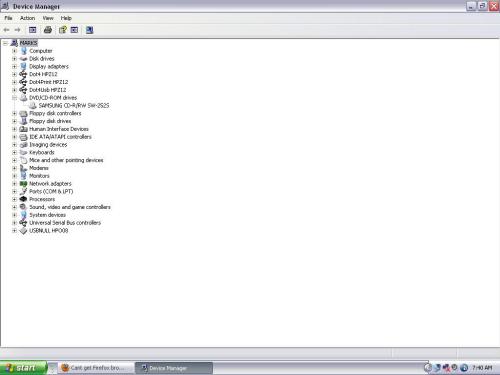
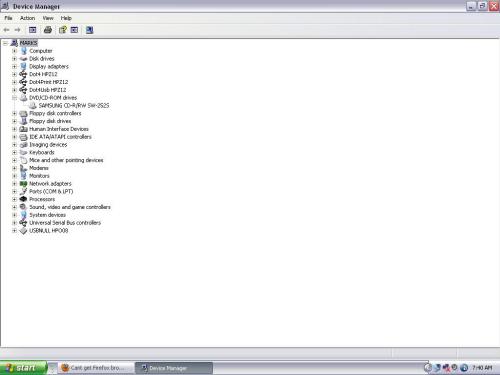




 Sign In
Sign In Create Account
Create Account

