Windows could not start because the following is missing or corrupt
\WINDOWS\SYSTEM32\CONFIG\SYSTEM
You can attempt to repair this file by starting windows setup using the original setup CD Rom.
Select ‘r’ at the first screen to start repair.
Restarted pc with windows disk in – doesn’t autorun so went F12 then scrolled down to CDROM. Disk then loads files and stuff.
I selected the repair option. Chose 1 as my windows to log on (was the only option). Then got C:\Windows> at this point I bottled it and just exited from this and walked away.
Is it just a case of delete C:\windows\system32\config\system
Followed by copy C:\windows\repair\system c:\windows\system32\config\system ?
First response I got was C:/,type in CHKDSK /R
My reply was this .....
I did the CHKDSK thing and it didn’t cure the problem and now I think I’ve made the problem worse. A colleague at work directed me to http://support.micro.....Ben-us;307545
I unfortunately was doing this late last night when I should’ve been in bed and I know for a fact I did step 5 wrong – typed it wrong didn’t change each bit after the \config\. I figured this morning I’d give it another try and see if I could re-do the steps. I got the PC to boot up from the CD and went into the Repair Console it asked me for an administrator password (which it didn’t last night when I did the chkdisk – but did after the chkdisk had finished) I pressed enter and was told the password was invalid (I did this last night and it accepted it ok.) I re started the PC and missed pressing the F12 and it went to the Safemode window so I tried starting in safe mode it then came up with a page of multi(0)disk(0)rdisk(0)partition(1)\WINDOWS\SYSTEM32\and various things after this. Then after a few minutes it restarted itself, went to safe mode window again so I tried last known configuration and it did the same. Have I well and truly messed it up? My colleague is now saying reformat it is the only way to go but I was hoping it wouldn’t come to that just yet (and its good practise for the course!!)
Please can someone offer some more info....I've printed off the stuff about repairing XP but I want to know how to get past the admin password bit....




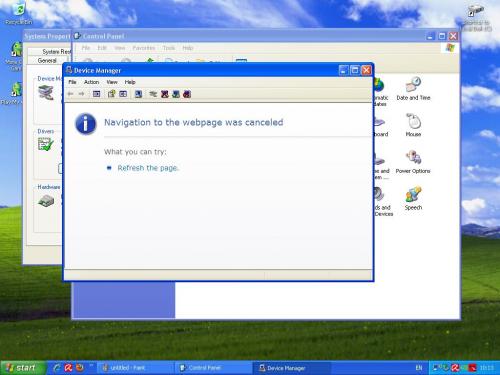
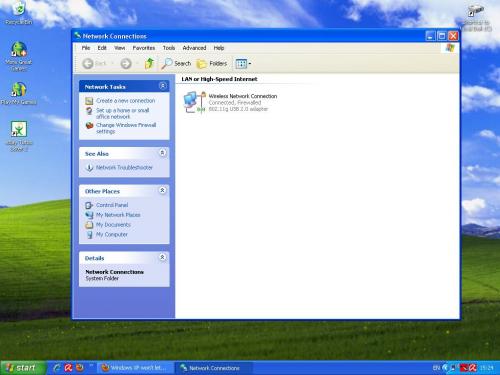











 Sign In
Sign In Create Account
Create Account

