have you ever thought to create your own avatar gif ,
here is a tutorial using simple & free tools .
Softwares used :
UnFREEz (gif maker)
[19.5 KB]
Alphabet signs picture :
with black backround
with white backround
[or see the attached archive]
windows Paint.
PhotoGadjet (photo resizer tool) :
[582 KB]
once installed it integrates the right click menu.
PhotoFilter : light and usefull photo editing software
[1.6 Mo]
langage files :
http://photofiltre.f...download_en.htm
plugins (optional)
http://plugins.photo....fr/plugins.php
A.Cutting signs picture according to your nick name letters :
First create a desktop folder and rename it "Tw" (or what ever you want).
Right click on the signs picture (i've used the black one) then choose "Edit" to open it with the windows paint.
1. Use the selection tool to cut sign letter .
2. Paste it into new documents .
3. Remove the letter at the top left corner
4. Fill the blank area with black
5. Save as 1 .jpeg into the "Tw" folder (1 refers to the first letter in your name).
*Do the same for all other letters

B.Resizing pictures :
1.Select all pics in "Tw" folder then Right-click on , choose "Photo Gadget Picture Resize".
2.In the Photo Gadget dialog choose "Costum" then set the dimension to
100 x 100 pxl
3.Uncheck both "Keep aspect ratio" and "Do not enlarge if smaller" then Click "OK"

C.Writing letters :
1.Open PhotoFiltre
2.Sellect all pics previousely resized (1_100x100.jpg ,2_100x100.jpg...etc) then drag and drop them into Photofiltre main window.
3.Minimize all pics.
4.Restore the first one , Zoom-in using the wheelmouse , then press the "Text" tool.
5.Write the first letter :
> Chose your color (i kept it white) .
> Select the "Effect" tab > check the "Strock" box.
then choose the outline color (i've chosen the green one) .
> Presse ok when finished .

6.Drag and move the letter to the top left corner of the pic , then define a margin to positionate your letter .
> to do it : simply move the letter(s) using the right & down (keyboard) arrows.
For exemple :
I pressed both right and down arrow five (5) times to get the "T" letter as shown in the pic bellow :

7.Right click the letter then validate the text.
*Repeate operation with other letter
**you have simply to add one letter at once , until you display the entire name , and do not forget to keep the same predefined margin .
8.Also you have to save edited pics as Gif(*.gif) in a new folder called Tw_gifs (for exemple).
D.Unfreezing pictures :
1. Open UnFREEz
2. Select all gif's in "Tw_gifs" folder then drag & drop them into the "Frames" window of UnFREEz.
3. Make sure that "Loop animation" is checked ,set your "Frames delay" then click "Make Animted GIF"

Et voila !
Attached Files
Edited by Wolferine, 13 October 2009 - 05:33 PM.



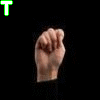












 Sign In
Sign In Create Account
Create Account

