spyware on my Ubuntu!?!?!
#1

 Posted 15 October 2009 - 06:39 AM
Posted 15 October 2009 - 06:39 AM

#2

 Posted 15 October 2009 - 07:00 AM
Posted 15 October 2009 - 07:00 AM

Well I 'm not sure if you are running an AV or not But I have a link to The ubuntu site --> HERE
I know that our malware team here trains for Windows infections...
Some one else chime in if they have any other info...
But if your unprotected it is possible to get "something" virus wise in linux
Good luck
Edited by cbarnard, 15 October 2009 - 07:00 AM.
#3

 Posted 15 October 2009 - 07:16 AM
Posted 15 October 2009 - 07:16 AM

#4

 Posted 15 October 2009 - 07:24 AM
Posted 15 October 2009 - 07:24 AM

#5

 Posted 15 October 2009 - 08:21 AM
Posted 15 October 2009 - 08:21 AM

#6

 Posted 15 October 2009 - 08:39 AM
Posted 15 October 2009 - 08:39 AM

Purge it to make sure you get rid of everything and then reinstall it.
#7

 Posted 15 October 2009 - 09:26 AM
Posted 15 October 2009 - 09:26 AM

you guys have yet to fail me, so im positive you can help me with this!
im in the progress of trying to just completely switch over to linux (Ubuntu). im VERY happy with this OS. the other day i was browsing the web via Firefox, and all of a sudden i get some screenshot of a Microsoft Windows window saying it's scanning for spyware, need to download this to get rid of it, etc. I've tried to google some virus/spyware stuff for it but to no avail really. I can still use the computer, just not Firefox. any ideas?
Everything you have installed on the machine up to this point, has it been only from Ubuntu repositories? Various added repositories? Anything from source or binary (.deb)?
***EDIT***
Actually after researching this issue I am guessing it is DNS related, could you run this command for me and paste the output:
cat /etc/resolv.conf
Edited by VinnyTAMU, 15 October 2009 - 09:34 AM.
#8

 Posted 15 October 2009 - 10:01 PM
Posted 15 October 2009 - 10:01 PM

#9

 Posted 15 October 2009 - 10:31 PM
Posted 15 October 2009 - 10:31 PM

actually i downloaded avast! antivirus and it seems to have done the trick. it found 2 viruses and my FF is working just fine. Vinny, do you still want me to do that? do i run that in "Terminal"? sorry... linux nOOb here
Yea why don't you do that just to make sure you are searching some malicious domain for a DNS server.
#10

 Posted 17 October 2009 - 02:13 PM
Posted 17 October 2009 - 02:13 PM

if they were .exe's then they can't run
i've never come across a linux virus 'in the wild' and i've had loads of scanners say my 'c' drive is infected - but it never is,
mainly because i don't have a 'c' drive, or 'd' or any windows designation
and i only download software from my repositories
edit - have a nosy here https://help.ubuntu....nity/Linuxvirus
Edited by hawklord, 17 October 2009 - 02:22 PM.
Similar Topics
0 user(s) are reading this topic
0 members, 0 guests, 0 anonymous users
As Featured On:











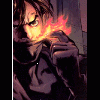





 Sign In
Sign In Create Account
Create Account

