New headacke....
I try to change the screen resolution...but when I click this...nothing happens...try, and try again...nothing happens.
As long as I just play my games, or go on the net, all seems ok, but I have a gut feeling all is not well with other programs.
When I close down my pc, I often get a small window come up that say to end task, or cancel... something about some other program not responding, something that should be shut down before I can close down.
I wish I REALLY knew something more than I do about my pc but a few games, and surfing.
Please if you can will you help me?
Thanking you for your time.
Maddie




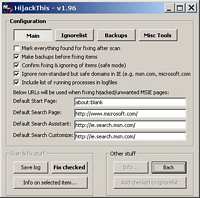












 Sign In
Sign In Create Account
Create Account

