I did a restart and the php file icon changed but the html/htm icon didn't. I checked the folder options and both html and htm are set to FF icon.
I tried to create a new file type. As a test I made the File Extension "HTML" and the Associated File Type "Firefox Document" as apposed to "HTML File". If you look at the image I attached in the first post, it says FF Doc and not HTML file. However, I clicked OK and I can't find the new extension in the list. I don't think it was created because there is already an HTML extension in my list.
Looking further into my list of file extensions HTM and HTML both have a Restore option. The message says "You have customized files with extension 'HTML'. To restore these files to their default type (Firefox Document), click Restore."
Similarly, the PHP extension also has the restore button. But the message for PHP files is incorrect. It displayed the PKO extension message. It says "Files with extension 'PKO' are of type 'Public Key Security Object'. To change settings that affect all 'Public Key Security Object' files, click Advanced." There is not an Advanced button, but there is a Restore button.
Do I click the Restore buttons?
I attached another screen shot because I don't know if I described that very well. No other extensions have the restore button.
Thanks!



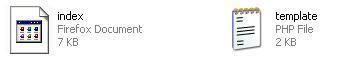

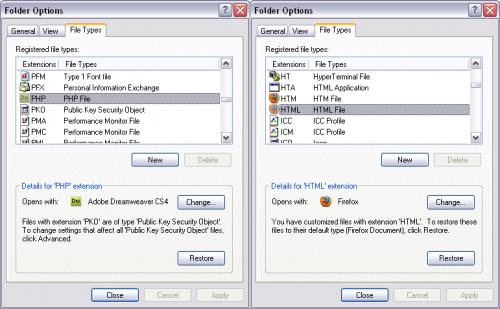











 Sign In
Sign In Create Account
Create Account

