I was happily playing WoW, but then suddenly ''BOOM'' the blue screen of death popped to my screen. This isn't the first time, and before I was too lazy to ask help for this.
And yes, I've been searching the forums, internet for a solution, but I can't find a working solution.
Shortly, it happens randomly.
Long version; This has happened about 20 - 30 times so far, I've been experiencing this for months. This usually happens 1 - 8 times per week. Sometimes it doesn't come at all for a few days, or even weeks. Sometimes it comes when the computer has been on for a few hours, then sometimes not at all. So, I'm getting sick of this.
It says:
IRQL_NOT_LESS_OR_EQUAL
Bla bla bla (Text)
Stop: 0x0000000A, (0x00000000070AC00, 0x00000002, 0x00000001, 0x00000000059B85E
Btw, this may be abit incorrect because I memorized it, so there might be 1 - 2 too much 0's.
So, what could be causing this?
Any help is appreciated.
Thank you in advance.
Edited by Solormos, 25 October 2009 - 04:45 AM.




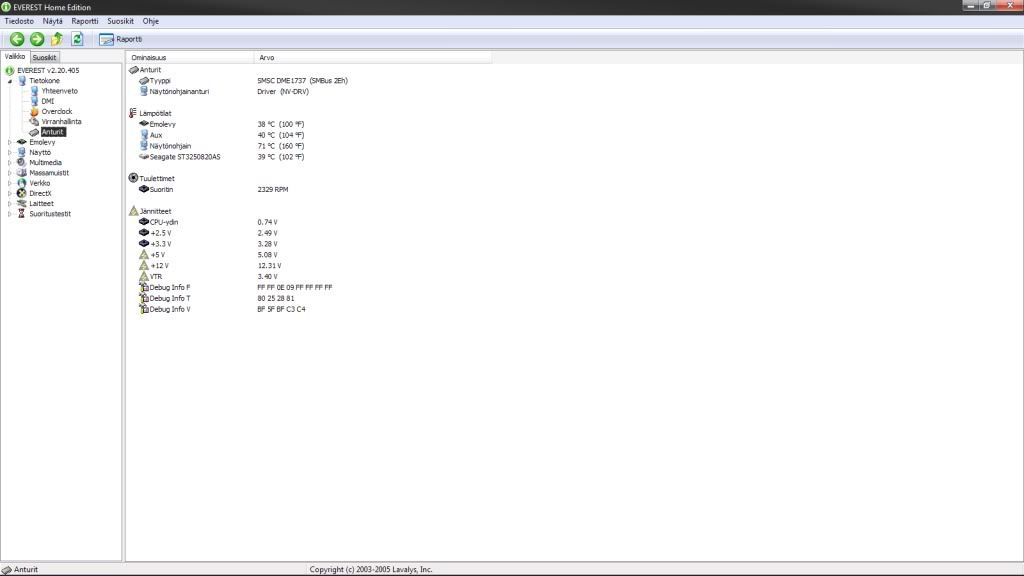

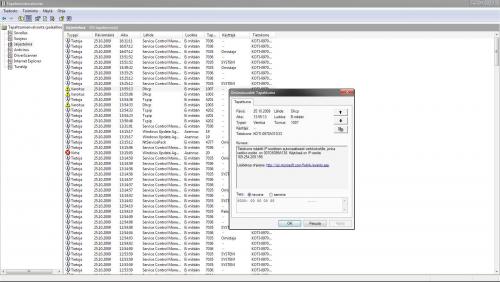

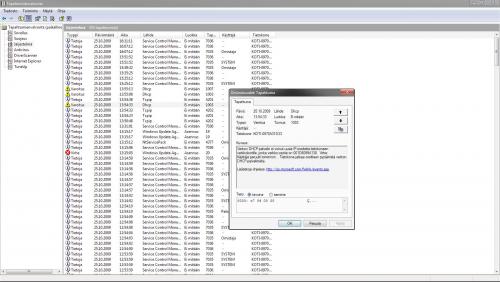
















 Sign In
Sign In Create Account
Create Account

