I'm having quite an issue with my HP Pavillion laptop. A while back my CD/DVD drive stopped working for no apparent reason. The CD tray wouldn't open when my computer was running so I just thought it was jammed. Later on I figured out that my CD tray would open right when I started up my computer and it would show signs of it working because the light on the tray would blink green, but when it got to the loading screen for Windows it would stop working completely. This problem continued but I didn't care too much because I was not using it often anyway. Now that I need my drive to install some programs I need for school, I would really like to get it fixed. I don't believe the drive is faulty because it seems to run well before I get to the Windows loading screen so maybe it might be some settings that were changed on my computer?
I have checked and the BIOS does recognize that the drive is there. When my computer is fully loaded the drive is not shown anywhere. It is also not shown in the device manager either.
I'm running Windows Vista.
Any help would be greatly appreciated.




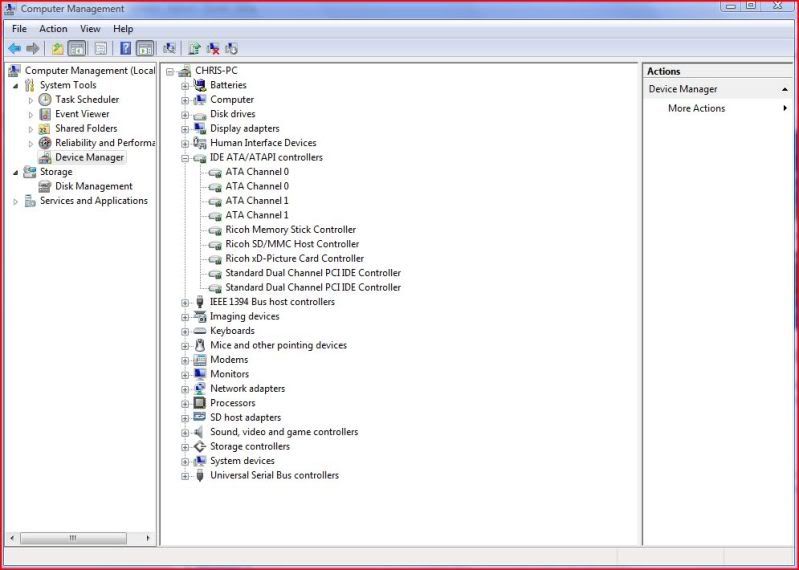
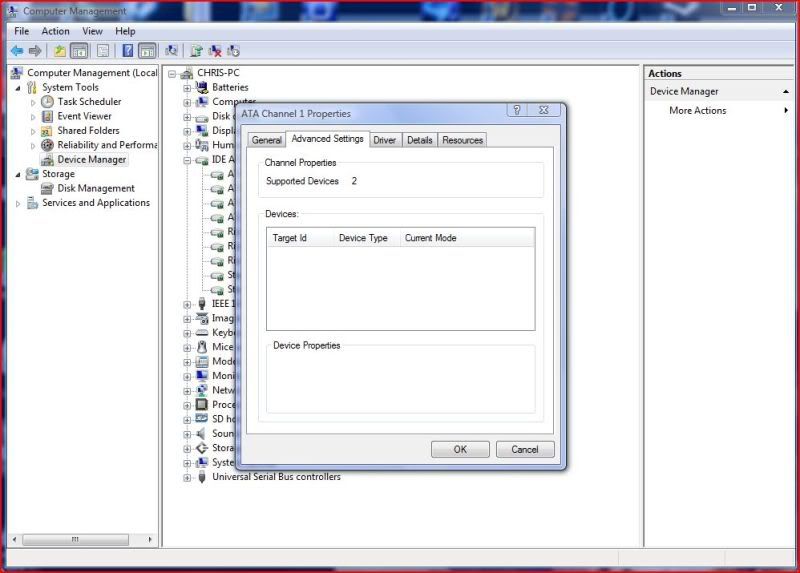












 Sign In
Sign In Create Account
Create Account

