OK let's stop for just a moment then so that you make no mistakes. ERUNT (Emergency Recovery Utility NT) allows you to keep a complete backup of your registry and restore it when needed.
The standard registry backup options that come with Windows back up most of the registry but not all of it.
ERUNT however creates a complete backup set, including the Security hive and user related sections.
ERUNT is easy to use and since it creates a full backup, There are no options or choices other than to select the location of the backup files. The backup set includes a small executable that will launch the registry restore if needed.
Once you have done this then go back to where you were. Highlight that entry and then
Delete it. Then please go to
Start then
RunType in
msconfig and click
EnterClick on the
Startup tab and see if there are any entries in there for the
Toolbook program or the
tb85net.exe and if so uncheck them.
Click
OK or Apply and the system should reboot.
When the system restarts into windows you will get a popup warning saying
System Configuration Manager On the bottom left of that warning should be a little box that says[/b] do not start or run this utility[/b]
C;ick that box and it won't popup again.
Let me know how all these steps go.





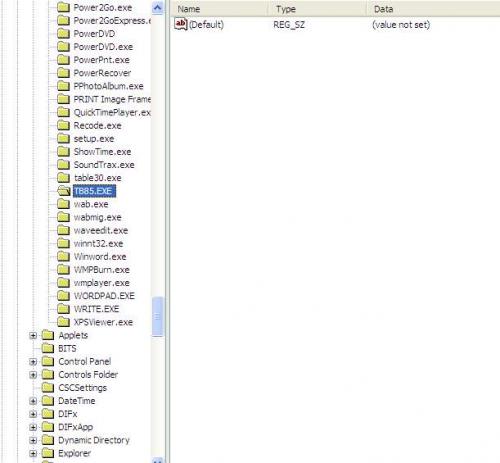
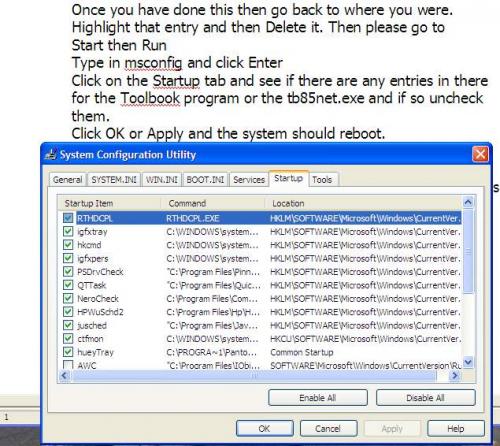












 Sign In
Sign In Create Account
Create Account

