My issue is that this laptop will not LET us reformat to re-install windows. Every time we try it gets about 10% of the way through the hard drive changes. When it gets to the section of the disk for re-formatting the drive, it automatically tells us that the "system is trying to perform a dangerous operation" or something similar and restarts itself, only to go straight into our usual startup screen.
We'd really like to do a reformat and reinstall on the system but we're not sure how to do it. We can NOT risk losing this laptop, but we'd like to get it running like new again - which means wiping everything.
We'll be getting some external drives in the next day or so that we can store important files on (for work and school) otherwise everything will be erased and all important programs will be jotted down for later re-installation.
Can anyone explain why we can't perform our task, and what we can do to get the system to let us? I KNOW that these systems can have windows re-done, but I certainly can't get around this little wall.
In short:
I'd like to know how to back up our drivers for the system and from there how to format and re-instal windows. This would be on a Dell Inspirion 1300 with a 40 GB hard drive, Intel Premium M Processor 1.73GHz, 503 MG Ram.





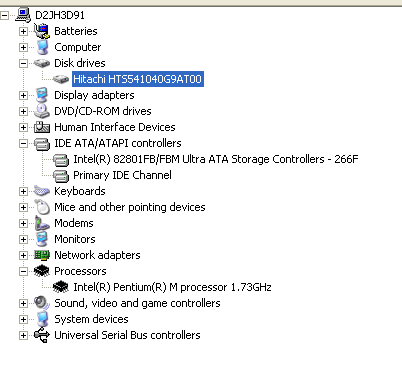












 Sign In
Sign In Create Account
Create Account

