I hope you may have a suggestion. A few weeks ago, I tried to update JAVA to 6.16 and things went south afterward. A couple of things I experienced. When accessing a few web sites, the browser would terminate. I started getting occasional BLUE SCREEN crashes. When I examine the event viewer/applications I see JAVA QUICK START ERROR
I stopped the Java Services, then removed Java ?.12. Things seem fine.
After a couple of weeks, I load Java Update, and presto, same troubles start again. The web sites I had trouble with (excite.com for one) I experience same problem. And now an occasional BLUE SCREEN crash.
I don't believe in using ccleaner and letting it cure all. I tried a limited view of it trying to clear out readily apparent JAVA leftovers, but didn't work.
Any ideas to get Java back up?
BTW - My system is a Leveno Thinkpad running Windows XP Pro
Many thanks -
Scott



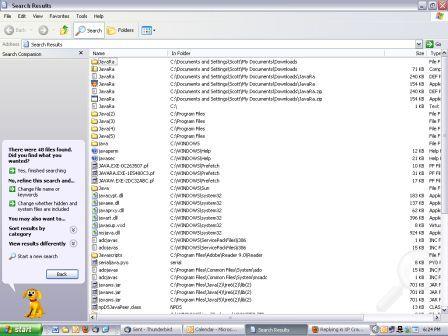

















 Sign In
Sign In Create Account
Create Account

