
Security Tool program, google redirects, pop ups, Windows blue Stop sc
Started by
BlkTebow
, Nov 03 2009 04:15 PM
#31

 Posted 07 November 2009 - 11:56 AM
Posted 07 November 2009 - 11:56 AM

#32

 Posted 07 November 2009 - 12:03 PM
Posted 07 November 2009 - 12:03 PM

hey chamber I just dl'ed and tried to run Avira here at school and it saying that some files are unreadable I'll just try another one
#33

 Posted 07 November 2009 - 12:09 PM
Posted 07 November 2009 - 12:09 PM

1 last thing chamber and I'll be out of ur hair for a couple of hrs. hahaha ok as for installing the drivers I downloaded all the one's they had for XP can I just load those from my Ex. HD to the fresh system or what? b/c I've never done anything in relation to installing drivers before well manually...
#34

 Posted 07 November 2009 - 12:56 PM
Posted 07 November 2009 - 12:56 PM

As long as your sure that they are safe then that should be ok.
#35

 Posted 08 November 2009 - 07:16 PM
Posted 08 November 2009 - 07:16 PM

Hey Chamber everything seems to be coming back slowly but surely I'm still getting random pop ups and some redirects when typing in some website (ex. like microsoft.com) as for Virut it was saying Win32/Virut was infecting some files ran my virus scan and I have a ton of stuff on there and it healed and removed at least 95% of the stuff
#36

 Posted 09 November 2009 - 01:54 AM
Posted 09 November 2009 - 01:54 AM

Can you remember what the files were?
#37

 Posted 09 November 2009 - 07:53 AM
Posted 09 November 2009 - 07:53 AM

didn't write them down anyways it crashed last night b/c the run.dll something was corrupt or something so now I have to do a repair I think my internal hardware is on the fritz!
#38

 Posted 09 November 2009 - 08:02 AM
Posted 09 November 2009 - 08:02 AM

Doesn't sound great.
Best bet would be to post in the Windows XP forum and have one of the tech guys walk you through it.
Best bet would be to post in the Windows XP forum and have one of the tech guys walk you through it.
#39

 Posted 09 November 2009 - 08:53 AM
Posted 09 November 2009 - 08:53 AM

yah I got Chamber on it..... hopefully this will only be a minor setback oH!! when I tried to run a scan just on my external HD it wouldn't even scan it at all.....
#40

 Posted 09 November 2009 - 09:39 AM
Posted 09 November 2009 - 09:39 AM

Using Internet Explorer or Firefox, visit Kaspersky Online Scanner
1. Click Accept, when prompted to download and install the program files and database of malware definitions.
2. To optimize scanning time and produce a more sensible report for review:
The program will then begin downloading and installing and will also update the database.
Please be patient as this can take quite a long time to download.
1. Click Accept, when prompted to download and install the program files and database of malware definitions.
2. To optimize scanning time and produce a more sensible report for review:
- Close any open programs
- Turn off the real time scanner of any existing antivirus program while performing the online scan. Click HERE to see how to disable the most common antivirus programs.
The program will then begin downloading and installing and will also update the database.
Please be patient as this can take quite a long time to download.
- Once the update is complete, click on Settings.
- Make sure these boxes are checked (ticked). If they are not, please tick them and click on the Save button:
- Spyware, adware, dialers, and other riskware
- Archives
- E-mail databases
- Click on My Computer under the green Scan bar to the left to start the scan.
- Once the scan is complete, it will display if your system has been infected. It does not provide an option to clean/disinfect. We only require a report from it.
- Do NOT be alarmed by what you see in the report. Many of the finds have likely been quarantined.
- Click View report... at the bottom.
- Click the Save report... button.

- Change the Files of type dropdown box to Text file (.txt) and name the file KasReport.txt to save the file to your desktop so that you may post it in your next reply
#41

 Posted 09 November 2009 - 09:45 AM
Posted 09 November 2009 - 09:45 AM

yo chamber Virut was coming from my anti-virus AVG I'm scanning it right now at school w/ symantec and it picked it up instantly but everything else on the HD is fine for right now
#42

 Posted 09 November 2009 - 11:16 PM
Posted 09 November 2009 - 11:16 PM

HEy chamber everything seems to be going quite great right now w/ the exception of the fan not working due to since I reformatted it deleted the dell diagnostic utility driver which runs the fan and many other things but I'm working on getting that utilities disk as we speak so *when I load the partition back onto my stystem and run the diagnostic test for the fan I believe everything will w/ that will start to work b/c I know the fan just didn't stop working all along just suddenly* no notifications of viruses popping up or Virut got rid of the AVG from my ex HD so I think that did the trick!!!!
#43

 Posted 11 November 2009 - 01:22 PM
Posted 11 November 2009 - 01:22 PM

Ok,
I'll go ahead and close this then. You would probably be better off continuing with rshaffer61 for any of the technical problems.
So if you give me the go ahead I will close this.
I'll go ahead and close this then. You would probably be better off continuing with rshaffer61 for any of the technical problems.
So if you give me the go ahead I will close this.
#44

 Posted 11 November 2009 - 03:48 PM
Posted 11 November 2009 - 03:48 PM

you got it Chamber!!! thx man I really really appreciated this whole matter!
#45

 Posted 12 November 2009 - 01:37 AM
Posted 12 November 2009 - 01:37 AM

Since this issue appears to be resolved ... this Topic has been closed. Glad we could help. 
If you're the topic starter, and need this topic reopened, please contact a staff member with the address of the thread.
Everyone else please begin a New Topic.
If you're the topic starter, and need this topic reopened, please contact a staff member with the address of the thread.
Everyone else please begin a New Topic.
Similar Topics
0 user(s) are reading this topic
0 members, 0 guests, 0 anonymous users
As Featured On:








 This topic is locked
This topic is locked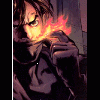





 Sign In
Sign In Create Account
Create Account

